[Gear S3] How to back up data stored on the Gear?
You can back up the stored data on Gear S3 to your Mobile device, or restore previously backed up data to the Gear from the mobile device. Please follow the instructions below.
On the Apps screen of the mobile device, tap (1) Samsung Gear → (2) Settings and About Gear → (3) Back up and restore
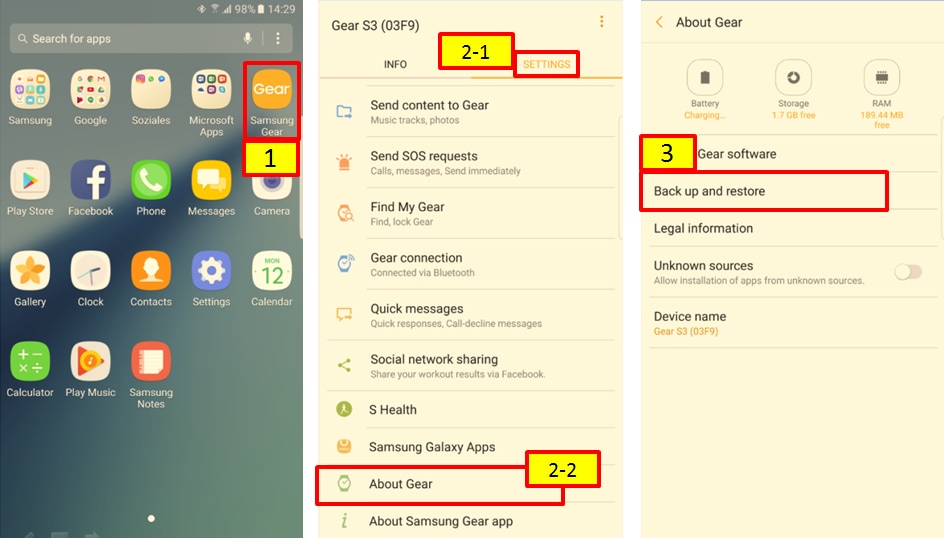
The Gear’s Settings, except Remote connection, will be backed up to the mobile device. Any backed up data can be restored to your Gear now.
Thank you for your feedback!
Please answer all questions.

