Uneven backlight on my Samsung TV and how to reduce it?

Please Note: The information on this page is for Malaysia products only. Sequences or settings will vary depending on location and/or where the product had been purchased. To be redirected to your local support page please click here.
Your Samsung TV may display clouded effects when viewing dark scenes. One of the major contributors to this happening is light reflecting on your TV screen during these scenes.
If possible, try placing your TV out of direct sunlight or other sources of light. Another option will be to check the display settings that has been chosen.
You can adjust the Picture Mode, Brightness, Sharpness and Colour settings to get the best picture quality according to the current surrounding environment.
Try some of the options below to see which works better for you.
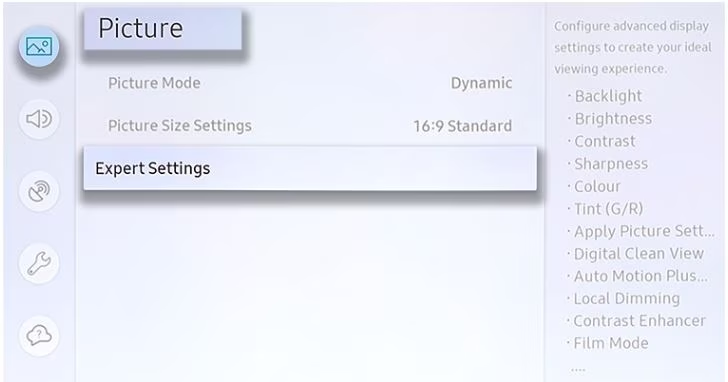
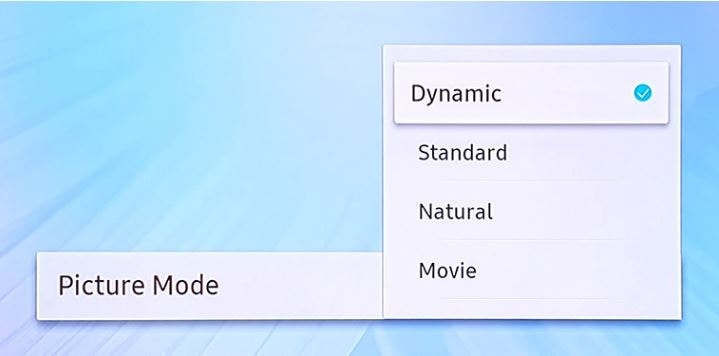
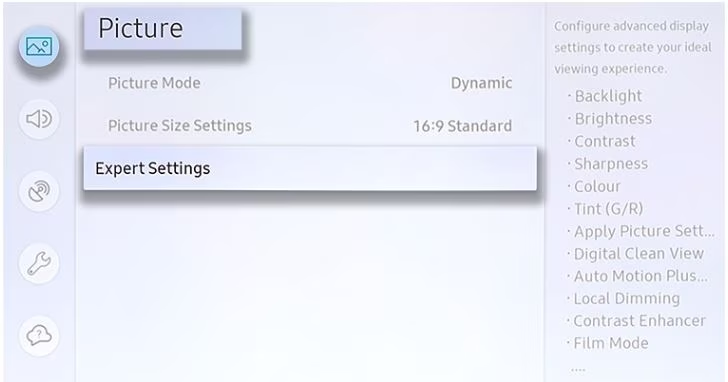
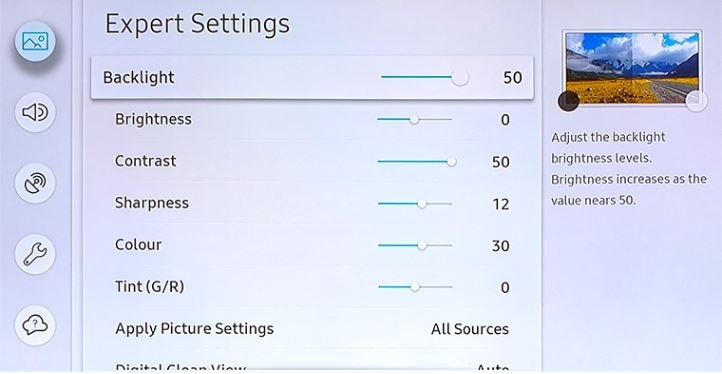
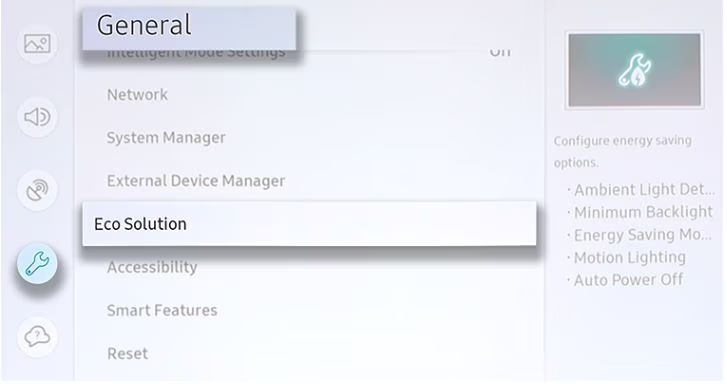
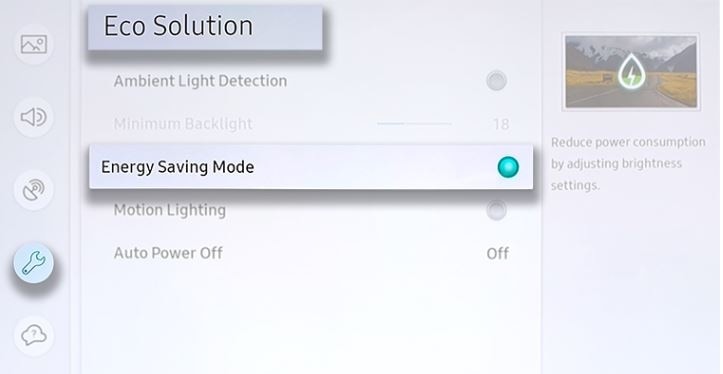
As all environments are different, this may be a trial and error process to see which works best for you.
If you require more technical support, please consult the user manual from our Manuals & Downloads page.
Please note: MURA is common sympton which is not defect and every TV will have a different level of clouding. For further technical assistance, please call Samsung Customer Care on 1 800 88 9999 or Live Chat with our Technical Team online, services are open 24 hours, 7 days.
Thank you for your feedback!
Please answer all questions.

