Know more about the Game Booster app
Game Booster is an app that helps users enjoy their games by increasing device performance as they play which, thanks to its features, offers an improved gaming experience for everyone.

This is how Game Booster provides useful tools that help you enjoy games smoothly:
How to use the Game Booster app
Game booster runs automatically when you play a game.
The way to enter the main game booster screen depends on the style of the navigation bar and the block navigation gestures used to open Game Booster.
1. Buttons
Click the Game Booster icon at the bottom left of the navigation bar.
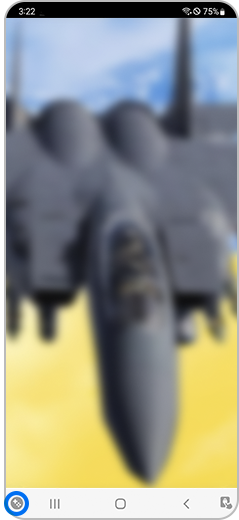
2. Swipe gestures
Block navigation gestures Off.
- Click the Game Booster notification in the notification panel.

Block navigation gestures On.
- Click the Game Booster icon that appears in the one swipe gesture at the bottom left of the screen.

Thank you for your feedback!
Please answer all questions.