How to use Good Sleep mode in my air conditioner?
Using the good'sleep function will lead you to a comfortable time in bed. At the same time, this feature will save energy while you are sleeping.
Experience the good'sleep mode
The good'sleep mode is a special feature for the most comfortable sleep by automatically adjusting the temperature and humidity. This feature maintains optimal body temperature for maximum rest. In addition, it is able to reduce the energy consumption by 36% compared to the conventional cooling mode.

Note: The actual design of the remote control may differ based on the model you have.
Falling Asleep Stage (A)
In this stage, the feature eases you into sleep by dropping the temperature. The temperature will decrease to 1-2° C from the set temperature. The duration of this stage is up to 1 hour.
Sound Sleep stage (B)
In this stage, your body temperature will be raised slightly. The air conditioner automatically raises the temperature 1-2° C from the set temperature. The duration is 2 to 7 hours and it can be adjusted independently by the user.
Wake up stage (C)
This stage allows you to wake up with comfortable intermittent air and makes you feel refreshed. The temperature rises to 3° C to the set temperature and fluctuates within this range.
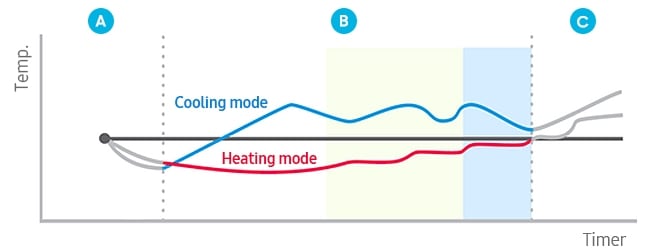
Note: This feature varies depending on the model that you have. (Cooling only model does not operate the heating mode.)
Step 1. Select the Cool or Heat mode by using the by mode button.
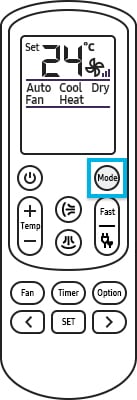
Step 2. Push the Timer button 3 times, and it will show the sleep icon.

Step 3. Sleeping time is set by using the arrow button. As you press the SET button, the sleep time is confirmed.

Step 4. Adjust the temperature by pressing the + or - button.
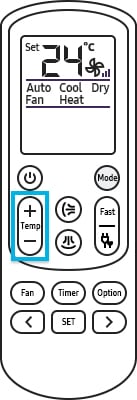
Note:
- The default operation hours are set to 8 hours.
- Recommended set temperature is between 25-27° C for cooling and 21-23° C for heating.
- Wind-Free is not provided in heat mode.
Step 5. If you want to use Wind-Free good'sleep mode, press the Wind-Free button. (Wind-Free models only)

Step 6. Press the SET/Cancel button to activate and deactivate the mode.
Note:
- If you don't press the SET/Cancel button within 10 seconds after pressing the good'/bio sleep button, the air conditioner will return to the previous status.
- The actual design of the remote control may differ based on the model you have.
Thank you for your feedback!
Please answer all questions.