Galaxy Note3: How to reduce fast data consumption?
Users are commonly concerned of the fast drain of data on their Smart Phones.
With Smart Phones, the applications and cloud services are having features of synching and updating their services automatically.
This is just an okay scenario if the device is connected to WiFi.
However, fast usage of data may cost high charges to users if they are not connected to WiFi but only through mobile data while browsing the internet.
Here are the tips on how to minimize the fast drain of Data for your Samsung Smart Phone.
1. If not connected to WiFi and you are not going to use the internet, please turn off Mobile Data.
Drag Finger from top to bottom of the screen and turn off Mobile Data

Just turn it on when needed.
2. Switch off Auto Sync.
Drag Finger from Top to bottom and tap 
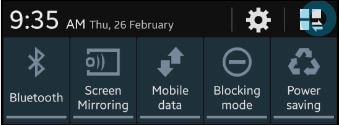
Disable Sync
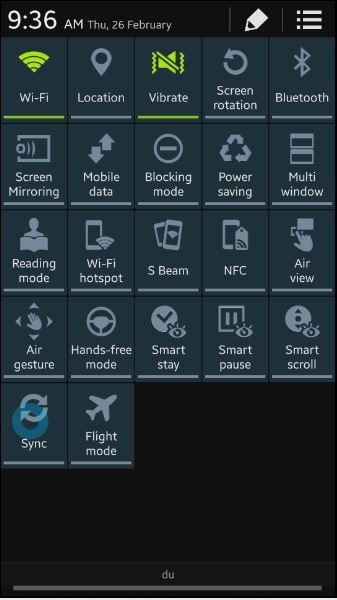
3. Only enable auto update of applications from Playstore via WiFi and not by Mobile Data.
Tap on Google PlayStore

Tap Option
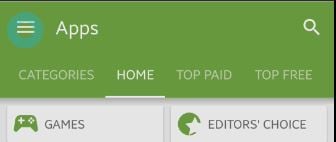
Tap Settings
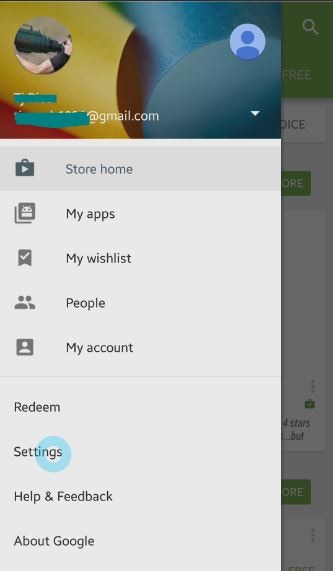
Tap "Auto-update Apps" and select "Auto update apps over Wi-Fi only"
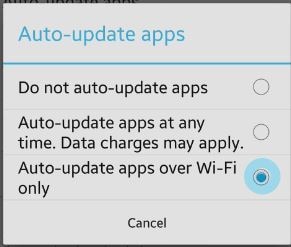
4. With Google Plus, disable auto back up and even if Auto back up is on, activate only the feature while connected to WiFi
In Google+, tap option  and select Settings.
and select Settings.
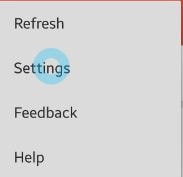
Select Auto Back up
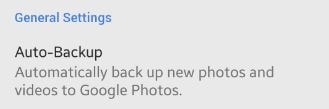
Turn off auto back up

If you want to do the auto back up, it is recommended to use WiFi only.
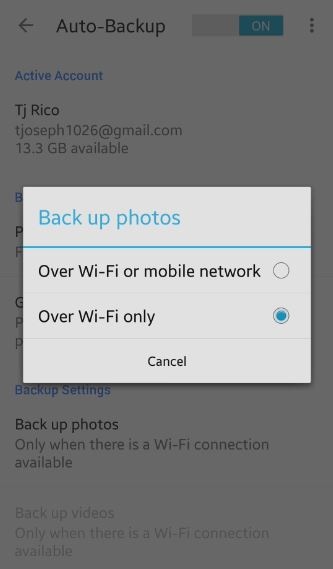
Thank you for your feedback!
Please answer all questions.