Galaxy Note4: How to set the fingerprint lock?
Last Update date : Nov 24. 2020

To set up the fingerprint lock, please follow the steps below:
1. Go to Settings and tap Lock Screen on SOUND AND DISPLAY .
2. Tap Screen lock.
3. Tap Fingerprints.
4. Enter alternative password or swipe your registered finger over
the home key.
5. Now, screen lock is set by Fingerprints. You can enter a password to
use when the fingerprint recognition function is temporarily
unavailable
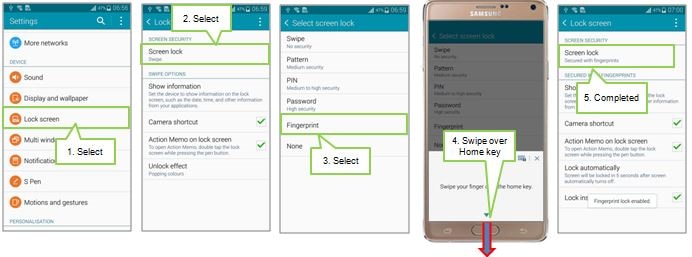
Thank you for your feedback!
Please answer all questions.