How to manage Samsung Cloud on the browser?
Samsung provides a website where users can manage their synched and backed up data saved on Samsung Cloud.
Link: https://support.samsungcloud.com
From there, please log in using the Samsung account registered in your device.

After logging in, a summary page will appear showing status of your cloud storage, synched data from the gallery and PIMS (Calendar, contacts, Notes, Samsung Pass, Memo, Samsung Keyboard, S-Note, Samsung Internet, etc) , Samsung Cloud Drive, Device Back ups including the normal memory as well as the Secured folders.
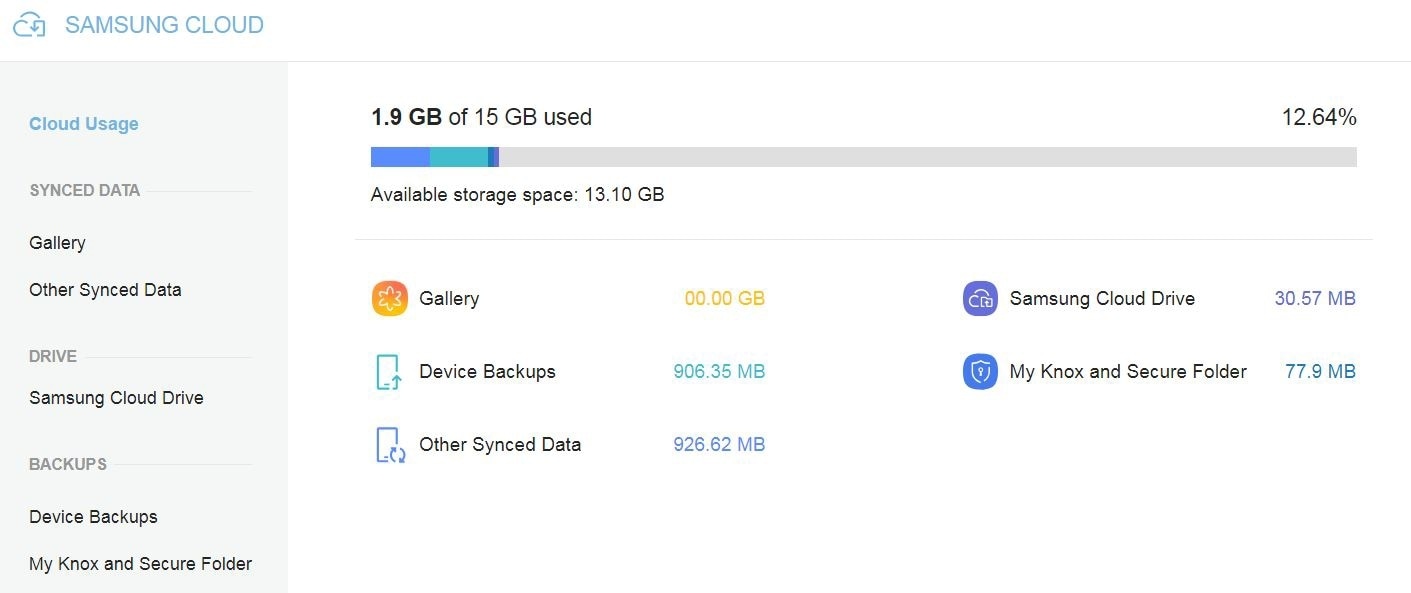
Thank you for your feedback!
Please answer all questions.