Crafting Samsung Watch Faces: Unleash Your Creativity!
You can change the type of watch to be displayed on the Watch screen. On the Galaxy Wearable screen of the smartphone, tap Watch Faces. Select a watch face you want and tap Customize to change screen colors or components, such as clock hands and dials, and even select items to display on the Watch screen.

Change your watch face into a pattern image that uses a color combination abstracted from the picture you took. You can match your Watch’s watch face with any fashion you want.
Note: This feature is only available on Samsung or Android smartphones.
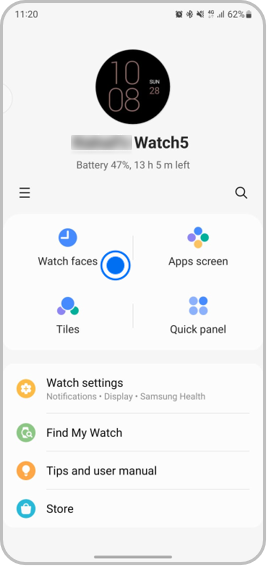
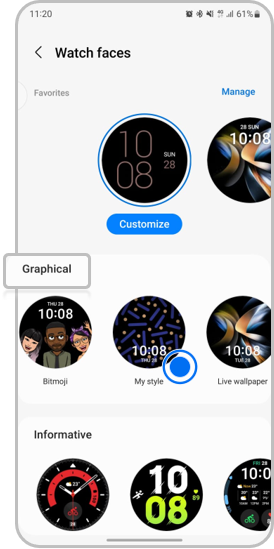

Change your watch face into your own AR emoji.
Note: This feature is only available on Samsung smartphones that support the AR emoji features
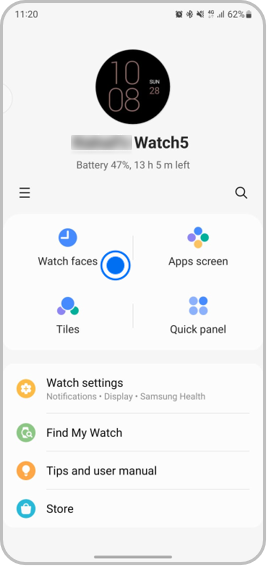
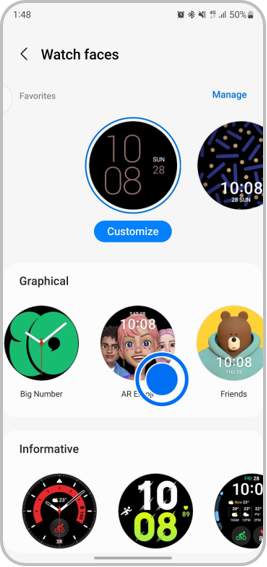

Note: If you have any questions after verifying the above-mentioned solutions, please call our contact center to get help with your inquiry. Our helpful agents will be there to help you.
Thank you for your feedback!
Please answer all questions.