How can I change my TV pin/password?
Last Update date : Nov 20. 2020
To change your TV pin, please press Menu button on your remote control then choose System. After that choose Change PIN option.
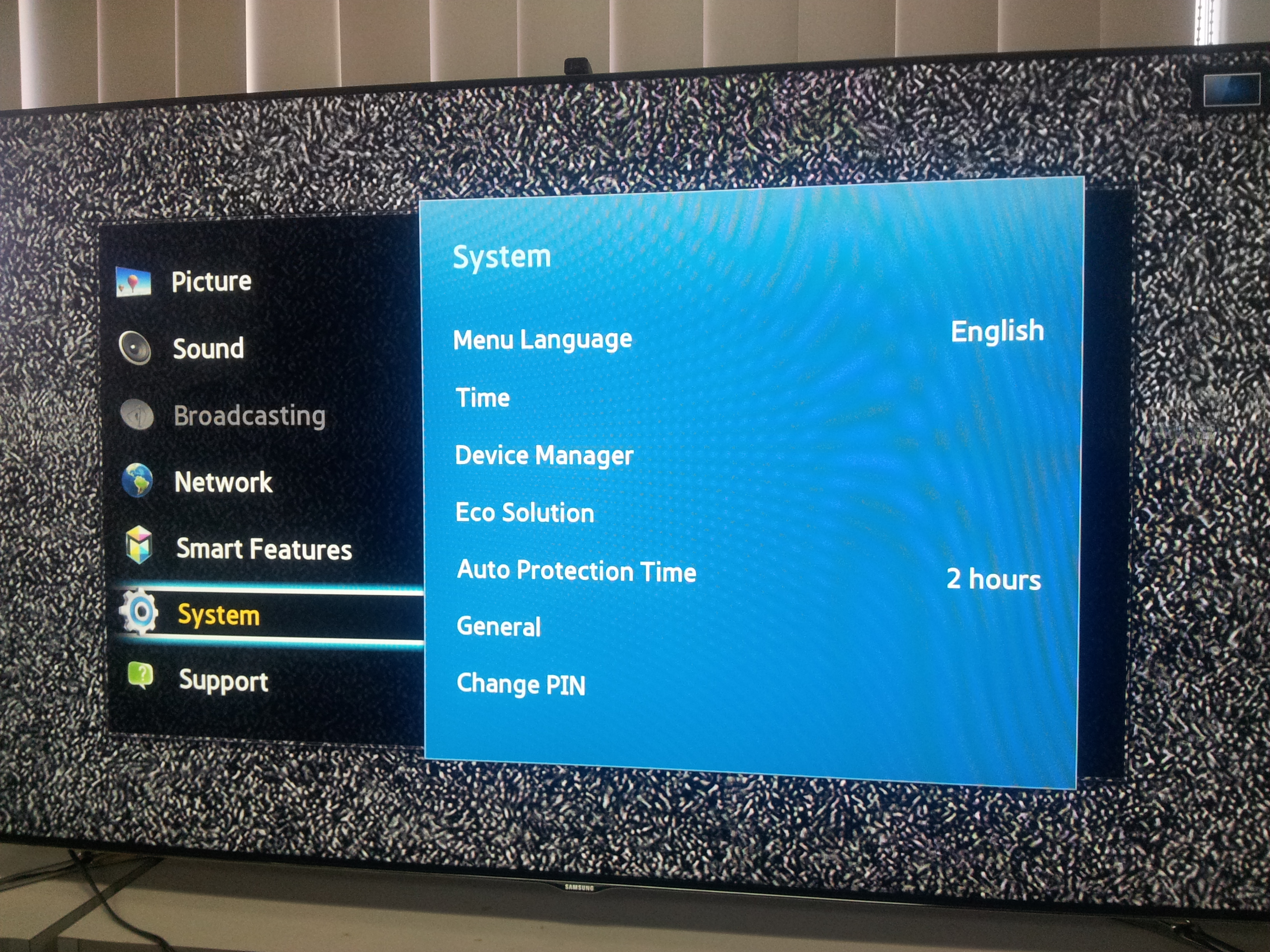
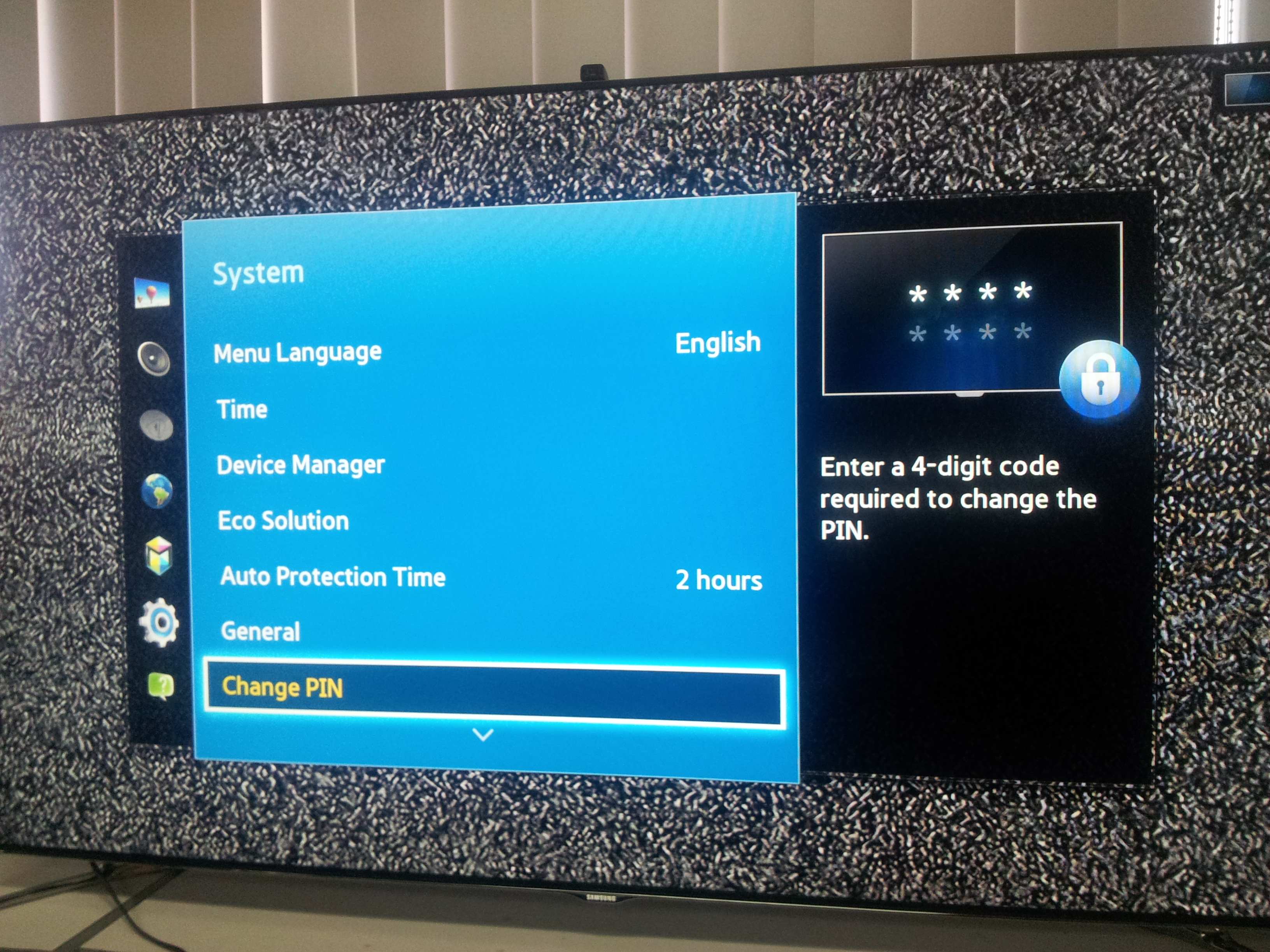
When you press Change PIN, there will be a popup asking you to enter PIN. Please be informed that Samsung TV default password is 0000
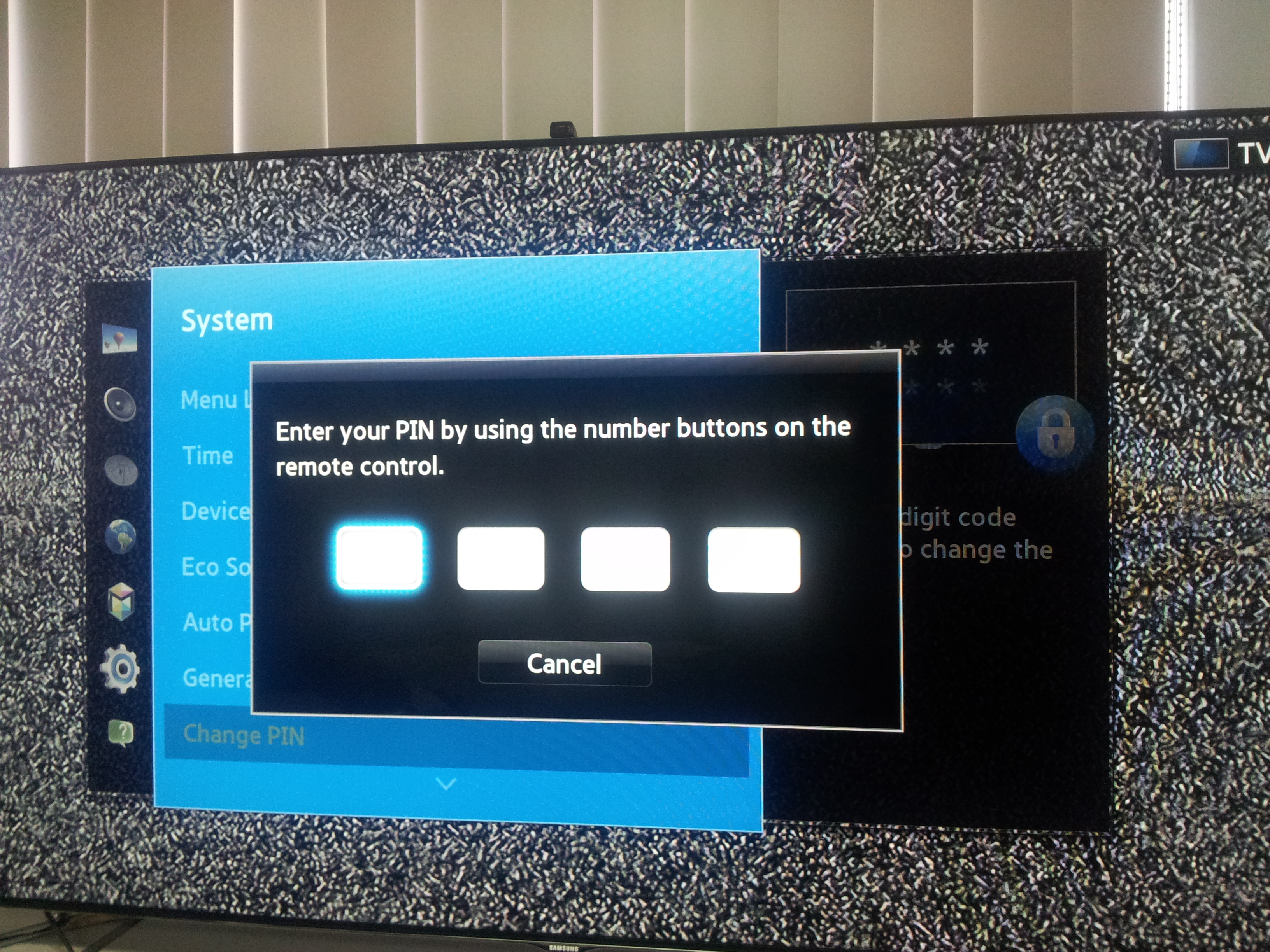
After you enter the default PIN, the system will prompt you for new PIN. Please enter the desired PIN number and confirmed it.
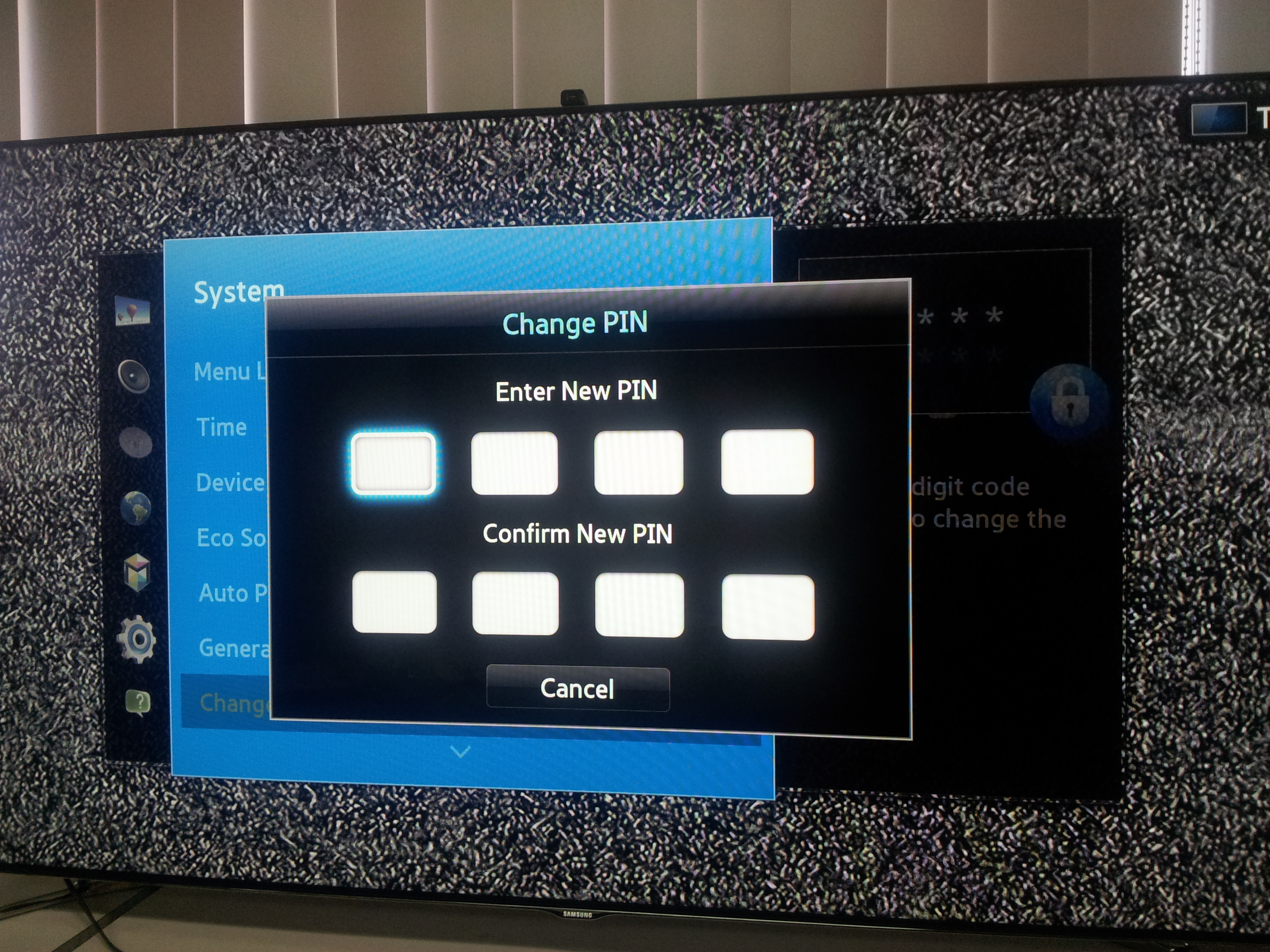
Thank you for your feedback!
Please answer all questions.

