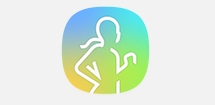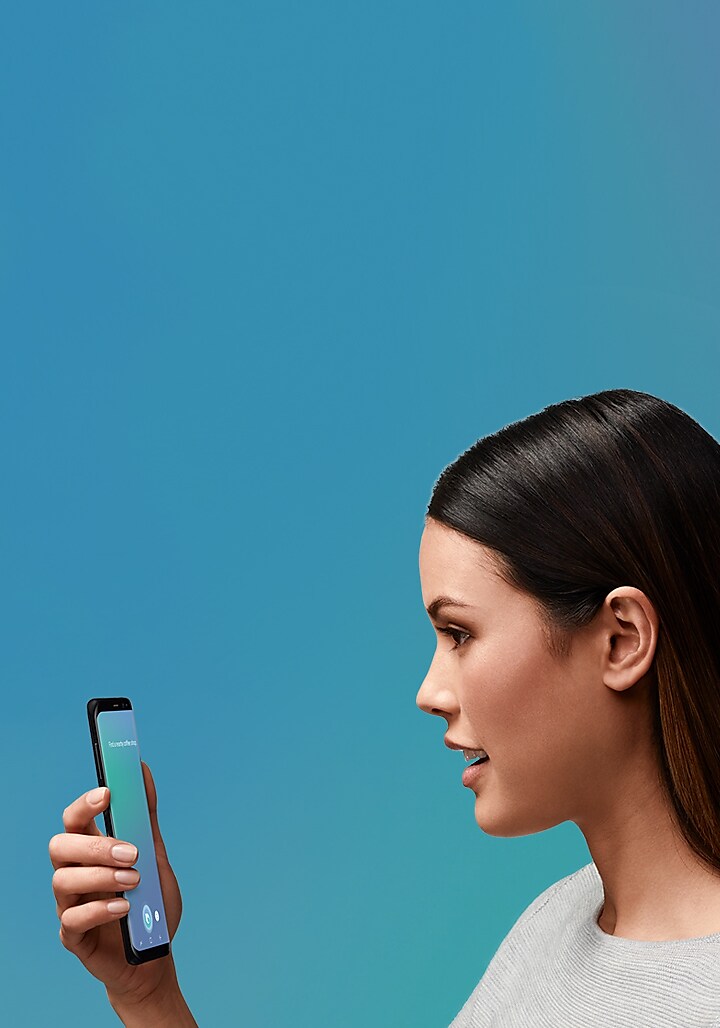
Use your voice to do more.
Use your voice to control your phone and apps to get more done, faster. Bixby’s intelligent voice interface lets you complete even the most complicated tasks with a quick command.

Access in an instant.
Simply say “Hi Bixby” or press and hold the button below the volume controls to wake Bixby up. Even when you’re using an app, Bixby is always just a button press away.


Send a selfie.
Bixby can use apps like your camera, gallery and social media to complete complex tasks. You can snap a selfie, customize it with your personal AR avatar and send it to a friend simply by saying, “Shoot a selfie with Avatar and send it to Jane.” 3

Write with your voice.
Have Bixby write your emails, text messages, Samsung Notes and much more. Simply hold the Bixby button while the keyboard is open to have Bixby transcribe what you dictate.
Navigate your life.
Bixby can use apps with GPS to help you stay on track. Text your friend a location, save where you parked or call an Uber to take you home–all with a simple voice command.
Navigate your life.
Bixby can use apps with GPS to help you stay on track. Text your friend a location, save where you parked or call an Uber to take you home–all with a simple voice command.

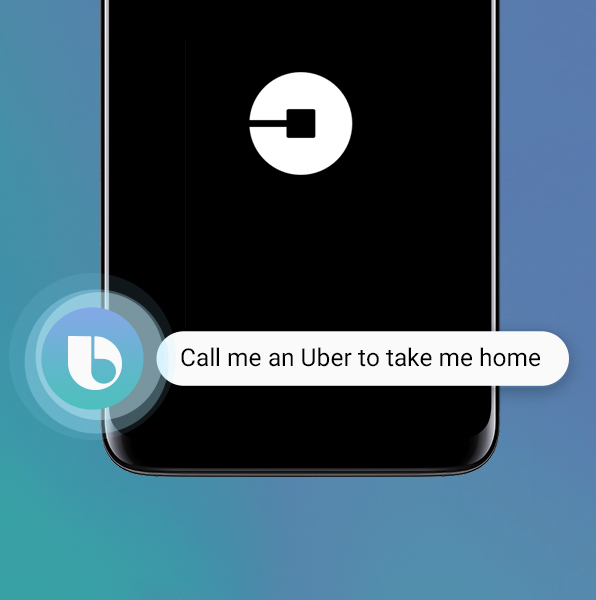
Create quick commands for almost anything.
Let Bixby know exactly what you’re looking for. Go to your My Bixby page and select quick commands to create a custom quick command. You can prompt Bixby to take multiple actions with a single customized command, making your daily routine even easier.
-

Morning jog
Create a command that opens your Samsung Health app, turns on Samsung Health notifications and opens Google Play Music.
-

Vacation pics
Create a command that opens your camera and takes a picture in panorama mode.
-

Dinner time
Create a command that opens SmartThings, shows your connected devices and then turns on Do Not Disturb mode.
Tinker with the settings.
Bixby can help you manage all of your settings. Make sure your screen doesn’t lock while you’re cooking, flip your phone into flight mode or set your ringtone to vibrate. Just about anything can be done by using your voice.
Tinker with the settings.
Bixby can help you manage all of your settings. Make sure your screen doesn’t lock while you’re cooking, flip your phone into flight mode or set your ringtone to vibrate. Just about anything can be done by using your voice.

Easily use your favorite apps.
Create an album for all your food pics or add a new time zone to your clock, by just using your voice. Bixby works with nearly all your favorite apps to help make everything you do a little easier.
Easily use your favorite apps.
Create an album for all your food pics or add a new time zone to your clock, by just using your voice. Bixby works with nearly all your favorite apps to help make everything you do a little easier.

Get Bixby on your Galaxy device.
Get Bixby on your Galaxy device.
Explore more apps and services.
Explore more apps and services.
1 Voice command works with a select, growing list of Samsung and third-party apps; see Apps with Voice in Bixby for list of compatible apps.
2 Instant access to Bixby not available while in: Video and Voice recording, call, Ultra Power Saving Mode, Emergency Mode, Kids Mode, DeX, and DeX Station, Car Mode.
3 Voice command recognizes English (US) and Korean. Not all accents, dialects and expressions recognized. Service ability may vary by location. Voice command works with a select growing list of Samsung and third-party apps; see Apps with Voice in Bixby for list of compatible apps.