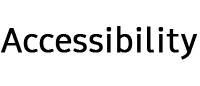Our commitment to compliance and accessibility
At Samsung, our vision is to "Inspire the World, Create the Future". As global innovation leaders, this means conducting business in a responsible and ethical manner as well as developing products and services that make technology accessible to everyone.
Need assistance? Flip the switch below to activate the assistive toolbar
Samsung's culture of ethics
Our core values demonstrate our dedication toward a brighter future for mankind, and are at the heart of every decision we make.
People
Quite simply, a company is its people. At Samsung, we’re dedicated to giving our people a wealth of opportunities to reach their full potential.


Excellence
Everything we do at Samsung is driven by an unyielding passion for excellence and an unfaltering commitment to develop the best products and services on the market.


Change
As we have done since our beginning, we set our sights on the future, anticipating market needs and demands so we can steer our company toward long-term success.


Integrity
Operating in an ethical way is the foundation of our business. Everything we do is guided by a moral compass that ensures fairness, respect for all stakeholders and complete transparency.


Co-prosperity
Samsung is committed to becoming a socially and environmentally responsible corporate citizen in all of its communities worldwide.


Samsung's committed to accessibility
Meaningful Innovation
'Technological innovation for all' is an ideal which brings meaning and joy to our lives.
All of Samsung’s products, content, and services are built around a 'human-centred philosophy that recognizes diversity and embraces difference'. Samsung pursues technological innovation that's available to all users.
'Technological innovation for all' is an ideal which brings meaning and joy to our lives.
All of Samsung’s products, content, and services are built around a 'human-centred philosophy that recognizes diversity and embraces difference'. Samsung pursues technological innovation that's available to all users.
Accessibility Design Principles
Shaping technology accessibility for all
To empower those with a wide range of disabilities, Samsung works closely with organizations, such as the American Foundation for the Blind and the Shepherd Center, ensuring that everyone has access to innovative technology.


True color for all
Samsung has developed the SeeColors app, compatible with all QLED TVs, which allows viewers with Color Vision Deficiency to truly enjoy the experience of seeing more optimized colors.


Case studies
Samsung designs products and services that meet the accessibility needs of different types of people.
TV
For those with vision impairments, Samsung offers easy-to-activate accessibility features on many of our Smart TVs, including Voice Guide that reads on-screen text back to you.


Galaxy Watch
Whether it’s hearing, vision or text to speech, the Galaxy Watch offers multiple accessibility settings that enables anyone to interact with it.


How Samsung is driving accessibility
To continue making our technology accessible to everyone, Samsung has developed and applied a variety of technical solutions. Through accessibility and an intuitive, easy-to-operate design, Samsung allows everyone to easily use technology and take advantage of new, exciting features.
Accessibility point of contact
For all accessibility questions – large or small – please reach out to our Accessibility Team via email at accessibility@sea.samsung.com or phone at 972-761-7123.
Accessibility database
For details about specific Samsung devices, please visit the Global Accessibility Reporting Initiative (GARI) database at http://www.gari.info/.
Compliance Hotline
If you have any questions or need to report concerns regarding any activities you feel are unlawful or unethical, contact the Samsung North America Compliance Team.