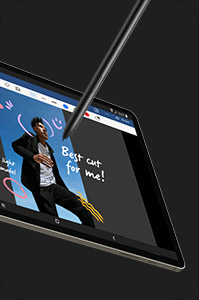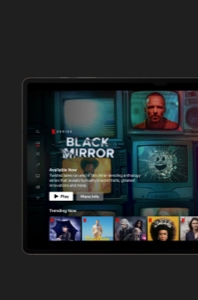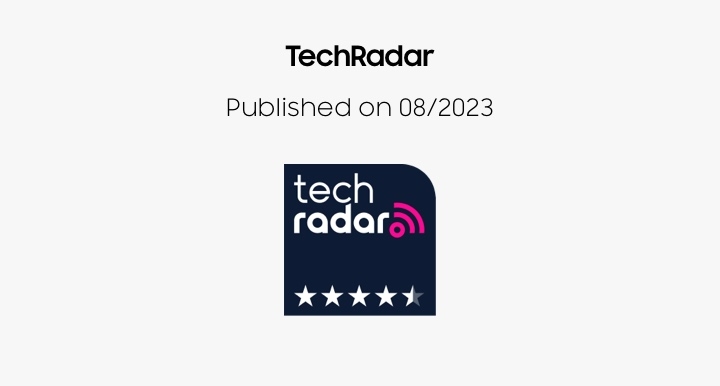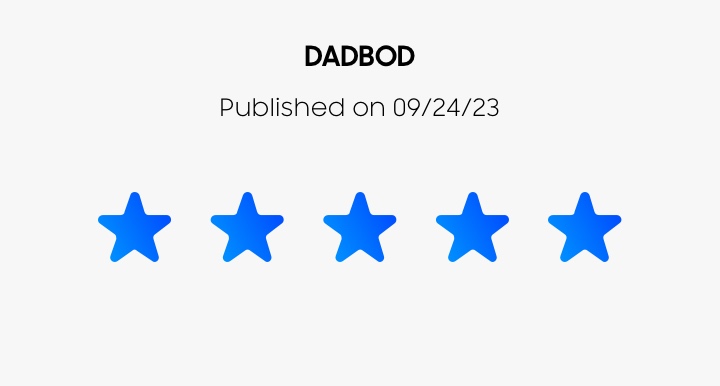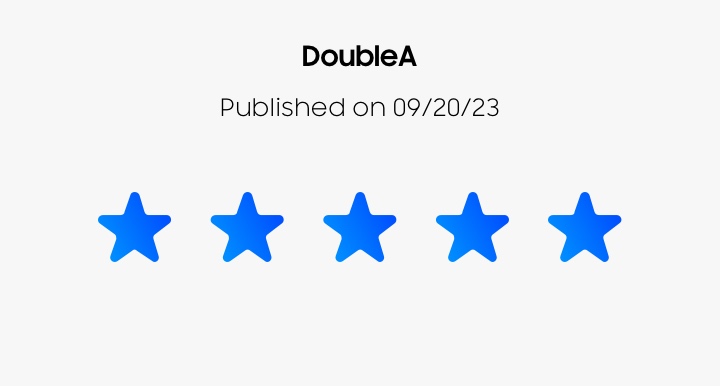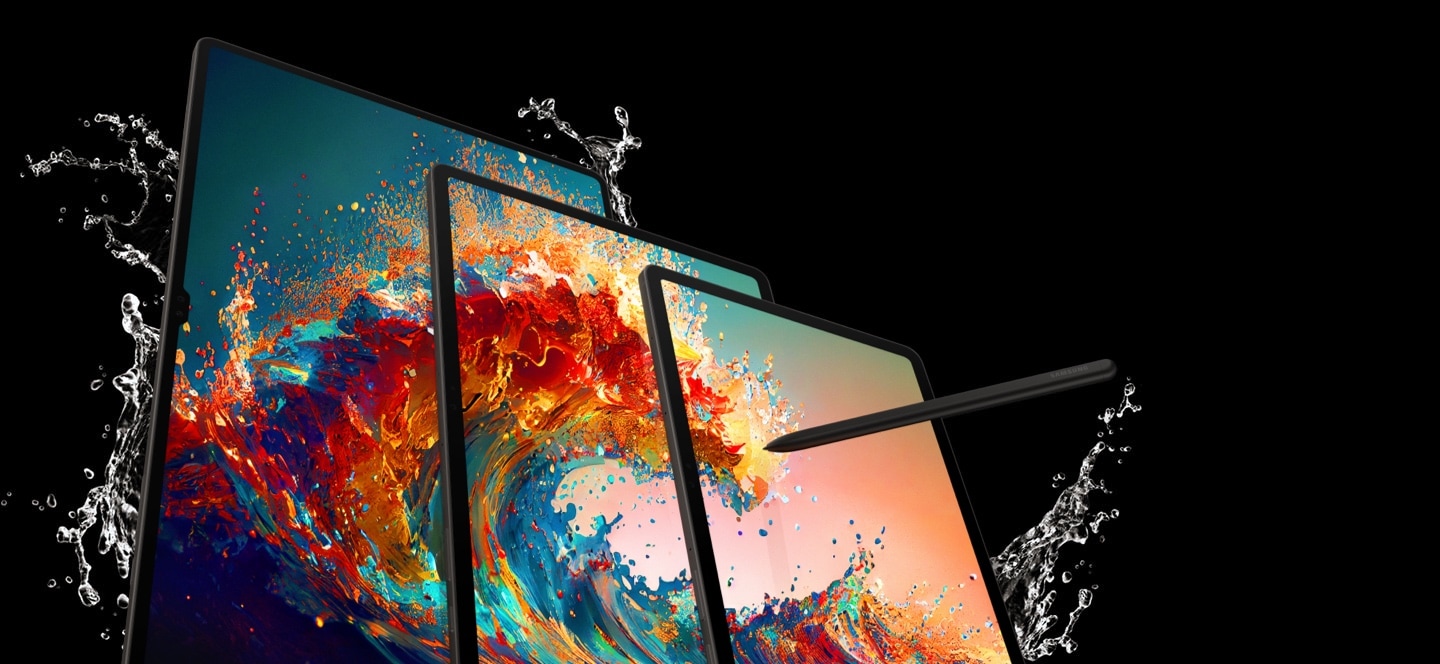

Create and connect, just like that
FEATURES
Tab into your full potential

Get lost in games and shows
Immerse yourself in the ultimate streaming and gaming tablet. Rich audio, a vibrant display and supersmooth 120Hz refresh rate make every experience ultra-amazing, whether you're home or on the roam.
Unleash greatness with new IP68 water resistance,2 expansive screens and our most powerful tablet processor yet.
Intensely brilliant screens


A Galaxy Tab S9 Series device with its screen facing down rising up to stand upright in Landscape mode with a blue wallpaper onscreen highlighting its large display.


Galaxy Tab S9, S9+ and S9 Ultra in Graphite are placed next to each other in Landscape mode with their front facing forward and a blue wallpaper shown on all screens.
Dynamic AMOLED 2X for all
All Galaxy Tab S9 Series devices now feature Dynamic AMOLED 2X screens, plus Dolby Atmos surround sound from quad speakers tuned by AKG.

DESIGN
Three sizes. One Series.
Find the perfect Galaxy Tab S9 Series device to unleash greatness with everything you do. S Pen comes included.


Galaxy Tab S9, S9+ and S9 Ultra in Graphite appear from left to right in Landscape mode, overlapping each other with their back facing forward. Samsung logo is shown on the top left of each device.
| Tab S9 UltraTab S9 Ultra | Tab S9+Tab S9 + | Tab S9Tab S9 | |
|---|---|---|---|
| Display10 | 14.6" | 12.4" | 11" |
DISPLAY
Big screens.
Big experiences.
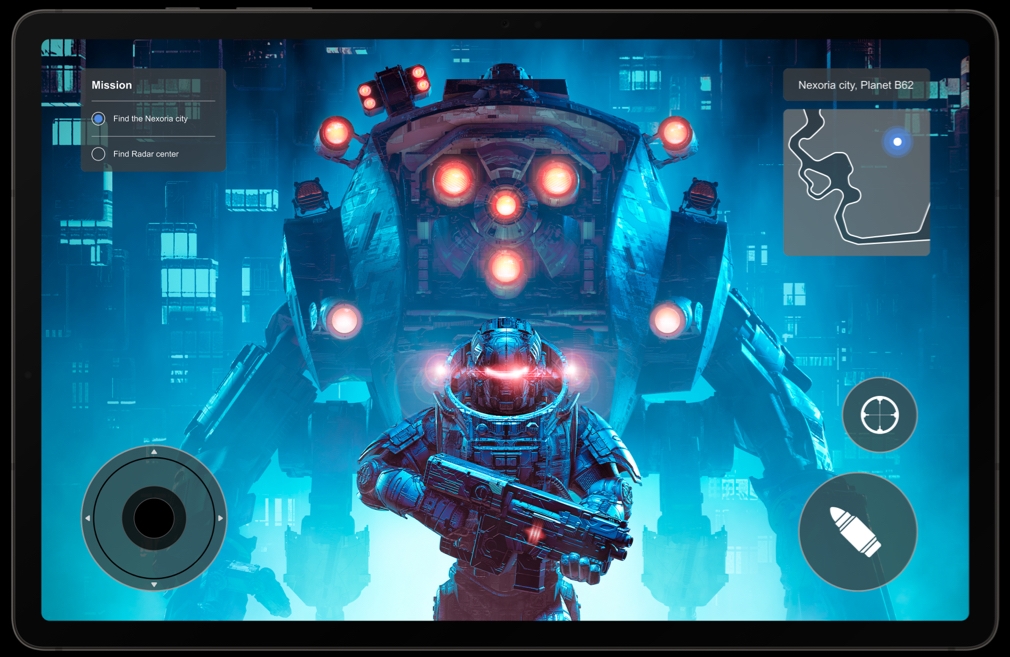

All Galaxy Tab S9 Series devices now feature Dynamic AMOLED 2X screens. Get lost in games and shows with intense colors, contrast and supersmooth refresh rates up to 120Hz. Plus, Dolby Atmos surround sound from quad speakers tuned by AKG.

Outdoor viewing with Vision Booster
Get an ultra-amazing viewing experience from anywhere. Vision Booster automatically adjusts brightness and contrast so you see every vibrant detail — even in sunlight.
PRODUCTIVITY
Bring your ideas to life
Tab S9 Series teams up with S Pen and the rest of your Galaxy ecosystem to reach even greater heights.


A pen for your thoughts
S Pen comes included with enhanced sensitivity, new IP68 durability rating and an optimized experience for Goodnotes.14 Write, draw and capture ideas with a pen-to-paper feel.
PERFORMANCE
Packed with gaming and
creating power



A battery with boosts to share
This long-lasting battery has plenty of power to share with your other compatible Galaxy devices. And when you do finally need to recharge your Tablet, do it quickly and keep going with Super Fast Charging.15
REVIEWS
See what fans of
Galaxy Tab S9 are saying

"You won't find anything better..."
"If you need a big tablet, you won’t find anything better than the Galaxy Tab S9 Ultra, and that’s by design."

"Perfectly encapsulates the tablet"
"I use it for absolutely everything. Streaming, gaming, movies, school, it's the perfect tablet for everyday use, especially when I'm depolyed."§

"Amazing tablet!"
"If your wanting the best of the best, look no further! Super thin and sturdy. Huge screen that is crystal clear and moves like butter. Media consumption is fantastic with this thing."§
§This is an incentivized review.
M6/10/24 - 6/16/24, while supplies last, on samsung.com or in the Samsung Shop App. Must order and purchase a Galaxy TabS9+ or Galaxy Tab S9 Ultra ("Qualifying Purchase") and Galaxy Tab A9+ ("Promotional Product") in the same transaction through the Qualifying Purchase buy page or add-on page. Discount varies by watch model and size and will be reflected in cart. If you return or cancel your Qualifying Purchase, you must return the Promotional Product with your Qualifying Purchase or pay for the Promotional Product in full. This offer is non-transferable and limited to 1 per Qualifying Purchase. Void where prohibited or restricted by law.
- Galaxy AI features by Samsung will be provided for free until the end of 2025 on supported Samsung Galaxy devices.
- Consistent with IP68 rating, water resistant in up to 5 feet of water for up to 30 minutes. Rinse residue / dry after wet.
- Requires internet connection; results may vary by uniqueness, clarity and framing of circled image and related factors.
- Requires Samsung account login and internet connection.
- Transcript Assist available only with audio files under 3 hours and recorded using the Samsung Voice Recorder app. Summarizing feature available for text in Samsung Notes only (200-4,000 characters). Translation feature requires language preset (English and Spanish pre-installed; other languages require free download). Samsung account login and internet connection are required.
- For text in Samsung Notes only (200 — 4,000 characters); requires Samsung account login and internet connection.
- Quick Share between Galaxy devices available with the following OS: smartphones and tablets with Android OS version 10.0 (Q) and One UI 2.1 or above, PCs running Windows 10 or later. Requires Samsung account and Wi-Fi and Bluetooth connection. Quick Share to iOS and Android devices available by sending shared link: individual files shared cannot exceed 3GB (for a total of 5GB per day) and link will expire after two days; requires a Samsung account and internet connection.
- LumaFusion app requires separate purchase and download. Click here for terms and conditions (https://luma-touch.com/terms-of-use/).
- Armor Aluminum is cased on all metal components, excluding the display, side keys, and the SIM tray.
- Measured diagonally, Galaxy Tab S9 Ultra's screen size is 14.6" in the full rectangle and 14.5" accounting for the rounded corners. Galaxy Tab S9+'s screen size is 12.4" in the full rectangle and 12.4" accounting for the rounded corners. Galaxy Tab S9's screen size is 11" in the full rectangle and 10.9" accounting for the rounded corners. Actual viewable area is less due to the rounded corners and the camera hole.
- Multi Control available between Galaxy PCs with Windows 10 or later (2021 or later) and either a compatible Galaxy Tablet (Android 12, One UI 4.1 or later) or a compatible smartphone (Android 13, One UI 5.1 or later). Devices must have Bluetooth and be signed in to same Samsung account and Wi-Fi network.
- Both the Galaxy Tab S9 and a Galaxy mobile phone are required to have One UI 3.1 or later. Devices must be logged in to the same Samsung account and be on the same Wi-Fi network.
- Compatible with smartphones with Android OS version 11.0 or later and One UI 3.1 or above, and PCs running Windows 10 or later.
- GoodNotes app requires separate download from Galaxy Store and comes with a 1-year free full version. Once the free full version period ends, an additional purchase is required for continuous use. App availability and the terms of service may vary by country and region.
- Requires 45W wall charger (sold separately). Use only Samsung-approved charger and USB-C cable. To avoid injury or damage to your device, do not use incompatible, worn or damaged batteries, chargers or cables.
- 1TB storage option only available on Galaxy Tab S9 Ultra. Portion of storage / memory occupied by existing content.
- MicroSD card sold separately
- Qualcomm is a product of Qualcomm Technologies, Inc. and/or its subsidiaries. Qualcomm is a trademark of Qualcomm Incorporated, registered in the United States and other countries.
- Average expected performance based on typical use. Results may vary.
- Requires a Wi-Fi 6E router. Wi-Fi network availability may vary by network provider and user environment. Requires optimal connection.