How-to
A useful guide to making the most of it all.
Choose your product.


Make Light Your Paintbrush
Galaxy S22 Tips


Long Exposures with Expert RAW
Galaxy S22 tips


Capturing Dreamy Timelapses
Galaxy S21 tips


Unboxing the Galaxy S21 Ultra with Samsung
Galaxy S21 Ultra tips


Unboxing the Galaxy S21 Plus with Samsung
Galaxy S21 Plus tips


Unboxing the Galaxy S21 with Samsung
Galaxy S21 tips


How to use Space Zoom (100x)
Galaxy S21 Ultra tips


How to use Night Mode
Galaxy S21 Ultra tips


How to use High Resolution (108MP)
Galaxy S21 Ultra tips


How to use Space Zoom (30x)
Galaxy S21 tips


How to use Portrait mode
Galaxy S21 tips


How to use High Resolution (64MP)
Galaxy S21 tips

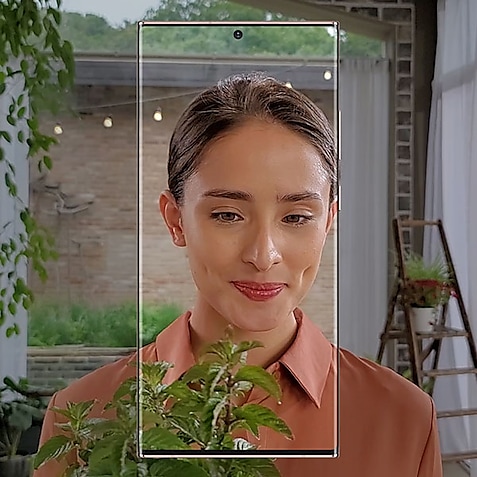
How to use Live Focus Video
Galaxy Note20 Ultra tips


How to use Single Take
Galaxy S21 tips

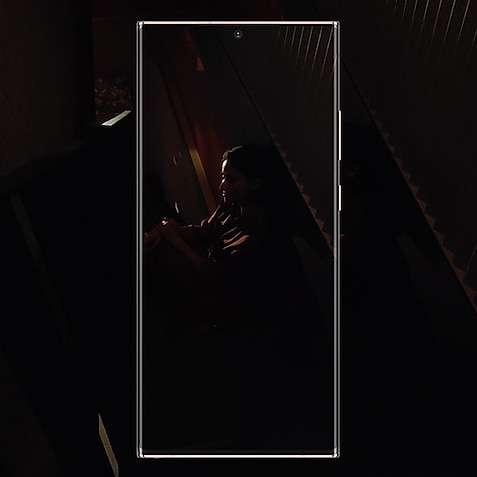
How to use Night Mode
Galaxy Note20 Ultra tips

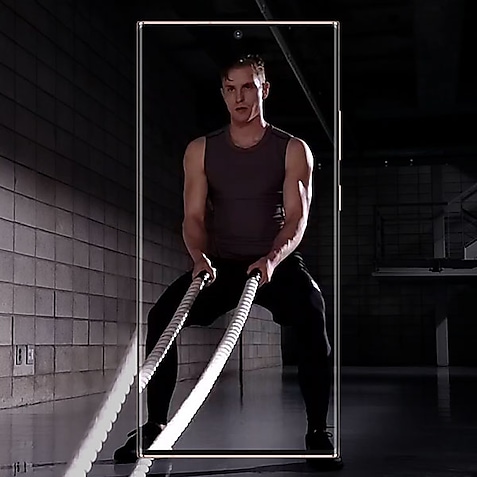
How to use Pro Video
Galaxy Note20 Ultra tips

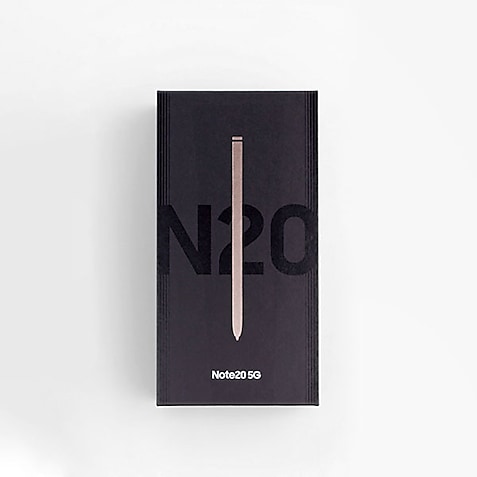
Unboxing the Galaxy Note20 with Samsung
Galaxy Note20 tips


How to pair Galaxy Watch3 with your smartphone
Galaxy Watch3 tips


How to personalize the watch face and strap
Galaxy Watch3 tips


How to change watch faces
Galaxy Watch3 tips


How to get personalized fitness coaching
Galaxy Watch3 tips


Unboxing the Galaxy Watch3 with Samsung
Galaxy Watch3 tips


How to adjust Galaxy Buds Live for the perfect fit
Galaxy Buds Live tips


How to use touch controls and Active Noise Cancellation
Galaxy Buds Live tips


How to locate and charge your earbuds
Galaxy Buds Live tips

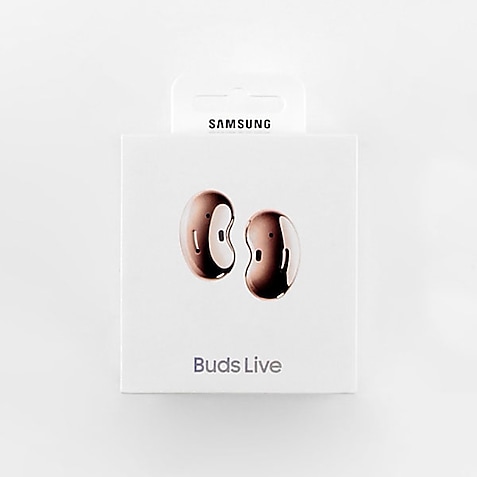
Unboxing the Galaxy Buds Live with Samsung
Galaxy Buds Live tips

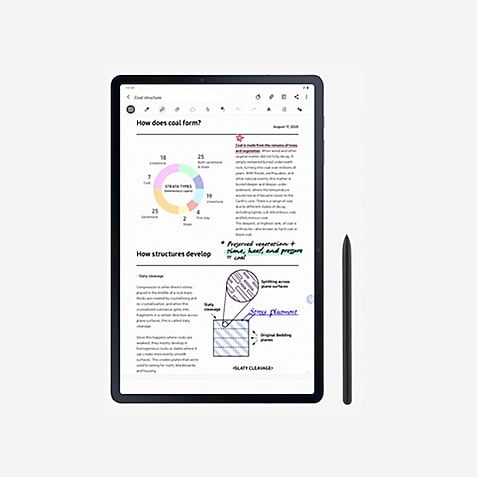
How to use S Pen with Samsung Notes
Galaxy Tab S7 | S7+ tips


How to manage Samsung Notes folders and PDFs
Galaxy Tab S7 | S7+ tips

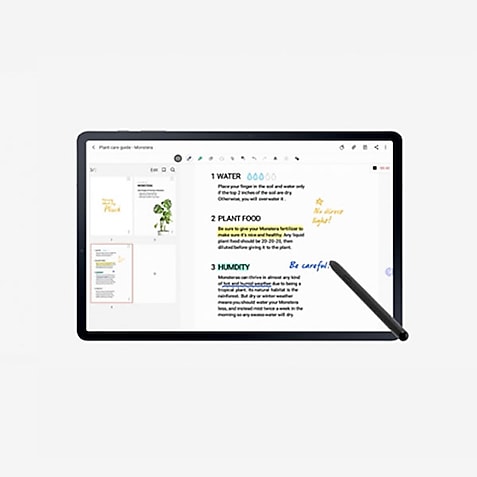
How to use Samsung Notes pages and voice memos
Galaxy Tab S7 | S7+ tips


How to use Book Cover Keyboard
Galaxy Tab S7 | S7+ tips

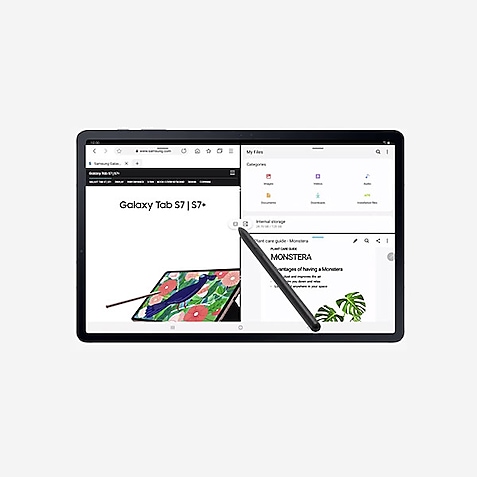
How to multitask with Multi-Active Window
Galaxy Tab S7 | S7+ tips


Unboxing the Galaxy Tab S7 | S7+ with Samsung
Galaxy Tab S7 | S7+ tips

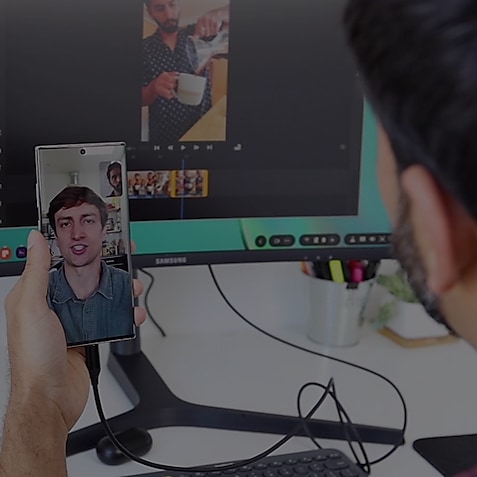
How to work from home with Samsung DeX | Colin and Samir
DeX tips


How to add bokeh with Live focus video
Galaxy Note10 tips


How to use the Zoom-In Mic
Galaxy Note10 tips


How to use the Video Editor
Galaxy Note10 tips


How to take notes in split screen view
Galaxy Tab S6 tips


How to set up and use Quick ambient sound
Galaxy Buds tips


How to take notes while watching video
Galaxy Tab S6 tips


How to start a
workout session quickly
Galaxy Fit tips
Browse by Tags
Galaxy Z Fold5 ꟾ Z Flip5
*S Pen Fold Edition optional, sold separately and only compatible with the main displays on Galaxy Z Fold5, Z Fold4, and Z Fold3.

