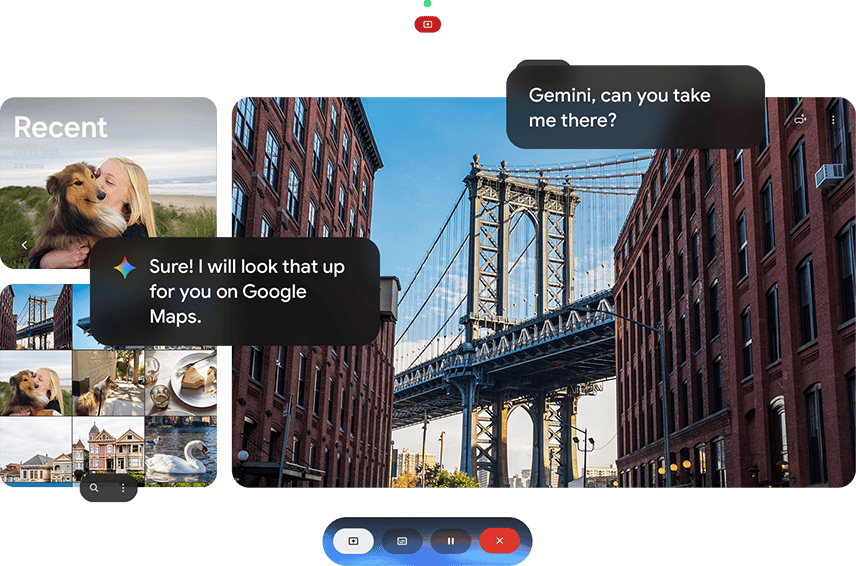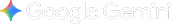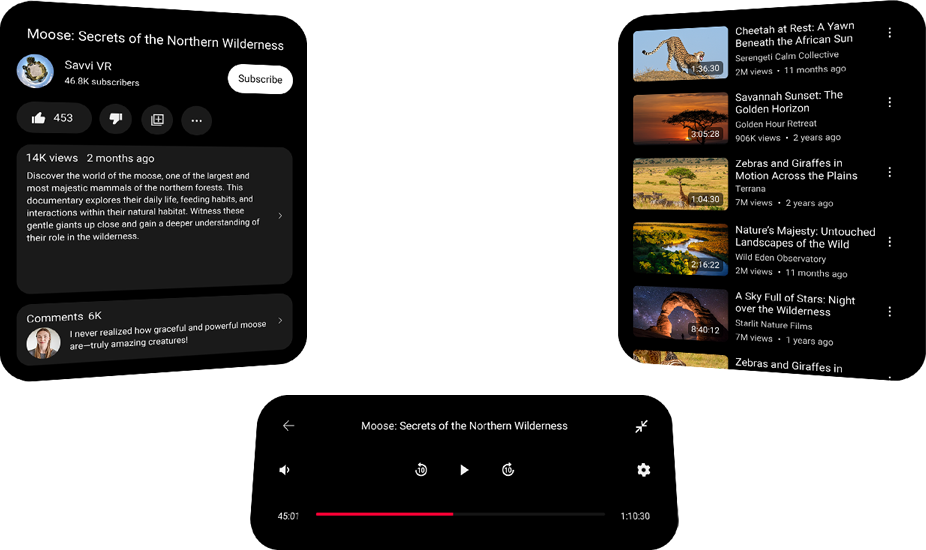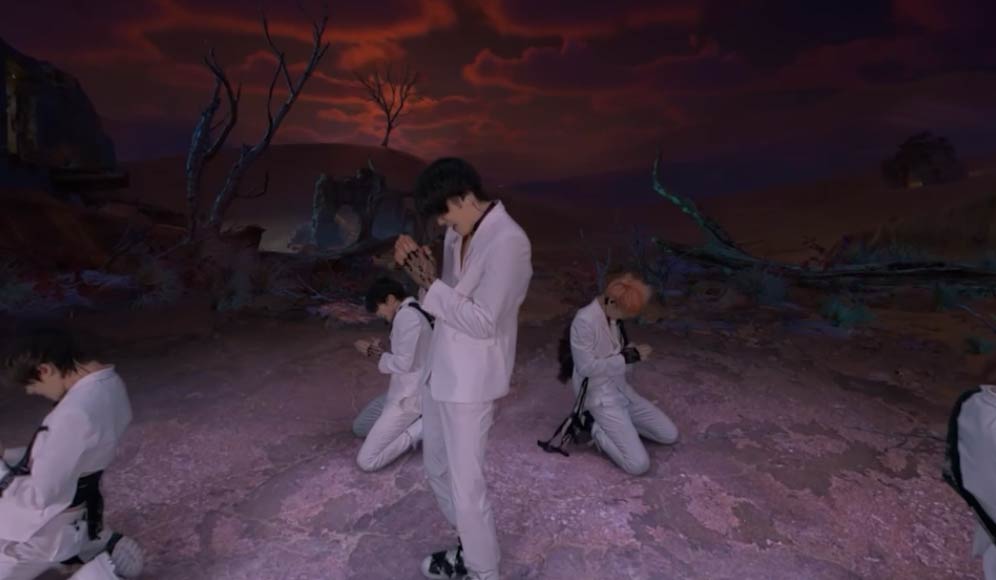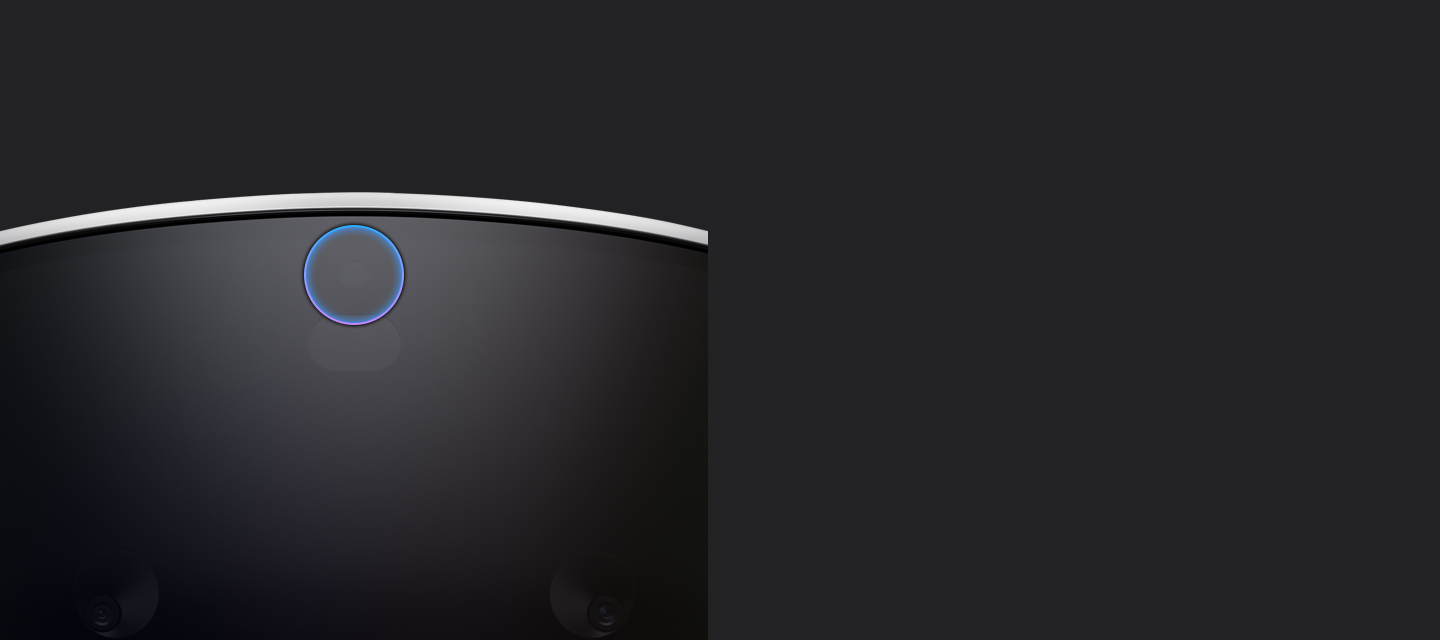Samsung Galaxy XR
Worlds Wide Open
Galaxy XR opens new realities of immersive entertainment, intelligently curated just for you. Watch, work and play with AI at your side. Use your hands and voice to pull up information about what's on screen or in your space. It's a way to step inside whole new worlds without leaving yours.
Galaxy XR slowly appears with a close-up of the Visor window on the front of the device. The device turns horizontally to showcase the right Side band, then the Rear fit dial on the back, followed by a close-up of the lenses and the display on the front inner part of the device behind the Visor window. Then, the device turns to show the Power connector on the left Side band, and again to the front to highlight the six cameras on the Visor window.
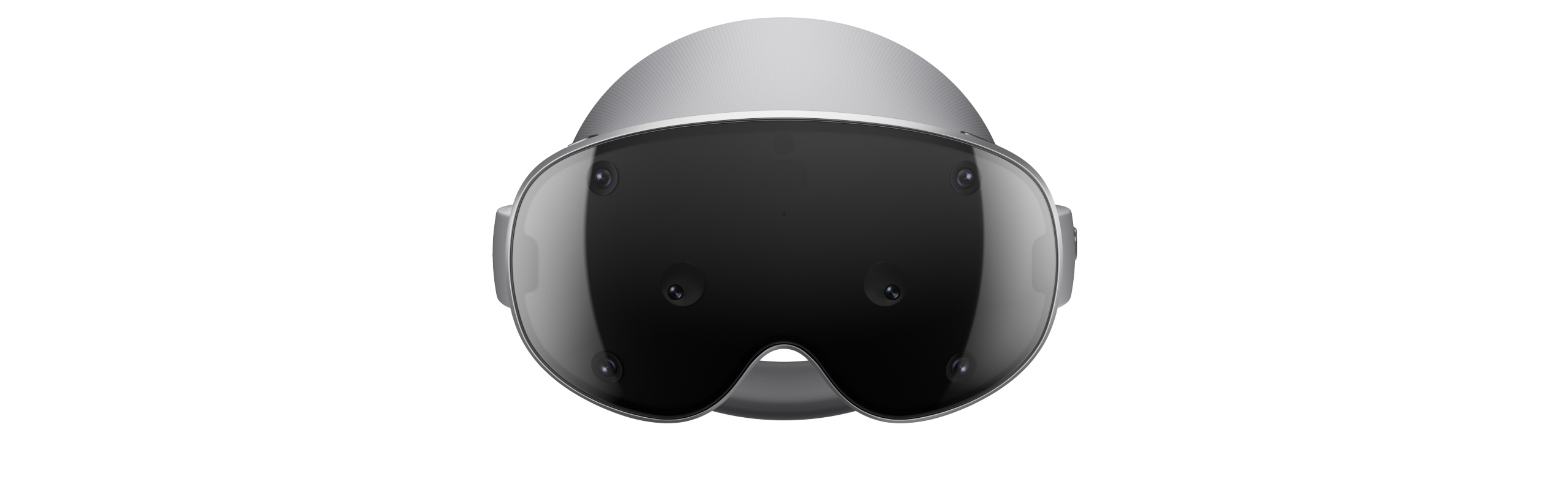


Galaxy XR slowly appears with a close-up of the Visor window on the front of the device. The device turns horizontally to showcase the right Side band, then the Rear fit dial on the back, followed by a close-up of the lenses and the display on the front inner part of the device behind the Visor window. Then, the device turns to show the Power connector on the left Side band, and again to the front to highlight the six cameras on the Visor window.
Expansive experiences,
enhanced by AI
A view no ticket can buy

A young man wearing Galaxy XR sits on a sofa in the living room while watching an F1 racing competition on the expansive screen of Galaxy XR in front of him. Rear view of the man on the sofa watching an F1 car racing at high speed on the screen of Galaxy XR. Close-up of the man wearing Galaxy XR immersed in the hyper-realistic view. The man is standing in the living room wearing Galaxy XR and using Galaxy XR Controllers to play a tennis game against a virtual opponent on Galaxy XR, in which the movement of the tennis racquet corresponds to the movement of the Controllers.
Enter a new dimension of movies, sports and gaming. Galaxy XR places massive virtual displays right in your space for cinematic experiences, anywhere. Go deeper with 360-degree content and Spatial Audio that put you in the driver's seat without leaving the couch.
Relive memories
in 3D

A young woman standing in a living room is wearing Galaxy XR and using hand gestures to swipe between travel photos and videos in the Google Photos app open on Galaxy XR. The woman uses hand gestures on one selected video to turn it into a 3D video. The immersive 3D video is shown on the expansive Galaxy XR screen, then the woman stands up from the living room sofa and extends her hand towards one of the hot-air balloons in the video, trying to touch it. Rear view of the woman viewing the immersive Galaxy XR screen in front of her. Google Photos logo shown.

View your 2D photos or videos with added depth and dimension on Galaxy XR. Experiencing memories in Google Photos app1 using Media Auto-Spatialization is the closest thing to actually being back in the moment.
Experience apps
in a whole new way
Go beyond taps on a screen and interact with your everyday apps on another level. Powered by the new Android XR operating system, Galaxy XR supports all your favorites plus a growing list of exclusive partners.4

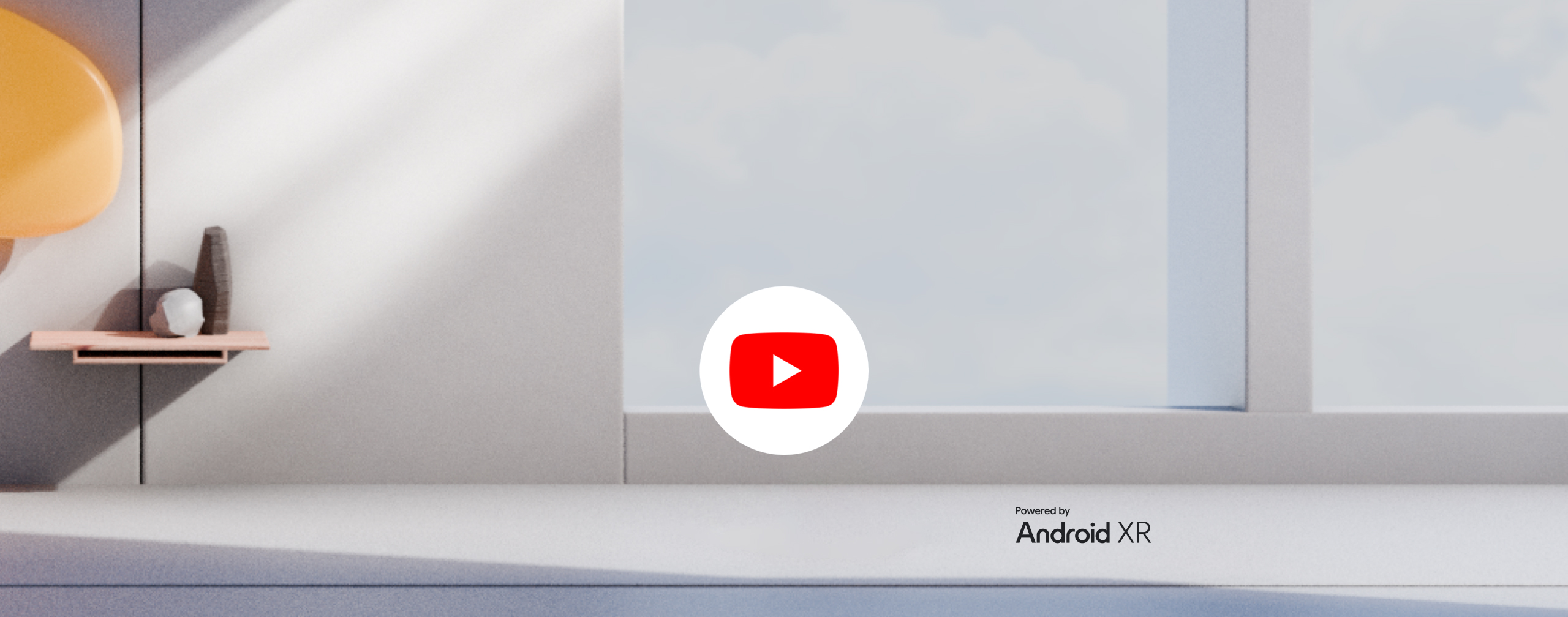
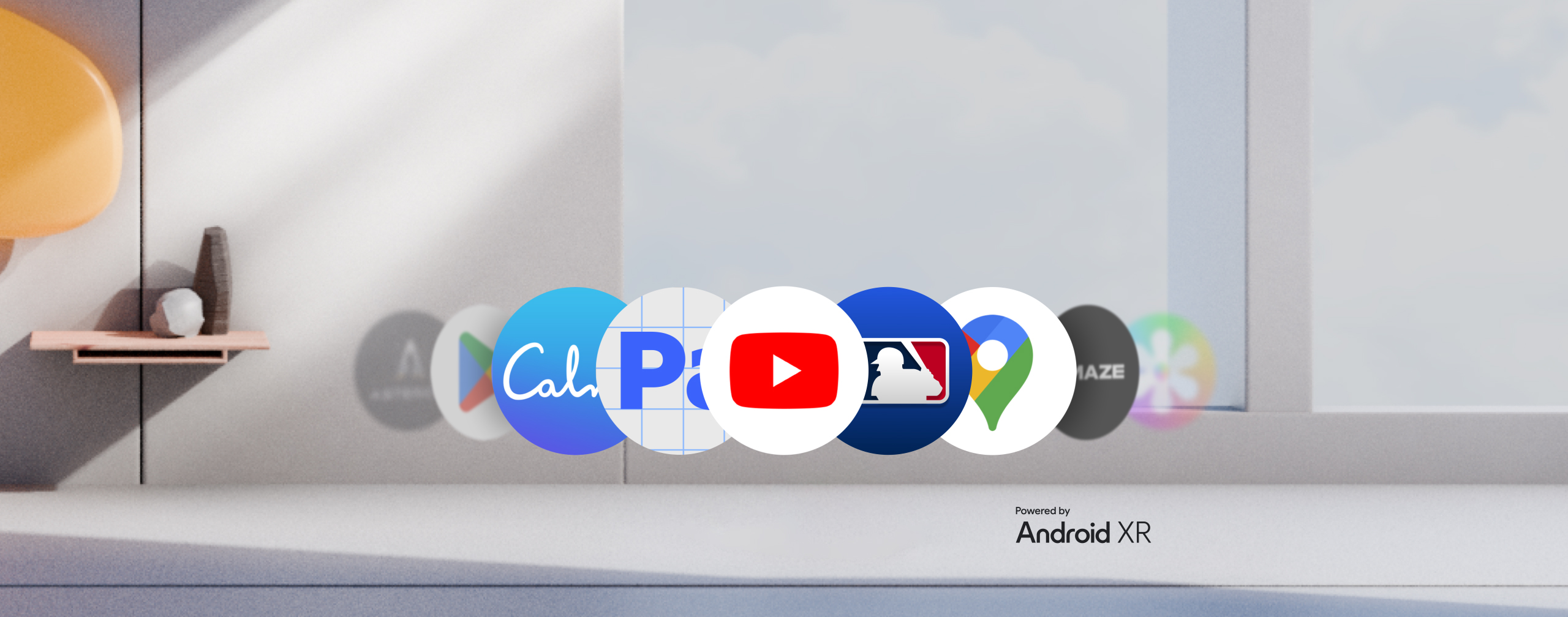
Various Galaxy XR app icons appear in a line including Google Play, Calm, Adobe Pulsar, YouTube, MLB, Google Maps, Amaze VR and more. Text 'Powered by' and Android XR logo.
Comfort without
compromise

Forehead cushion
Provides a snug, breathable fit that's adaptable to your face shape — even after long sessions.

Side band
Protects pressure-sensitive areas and keeps the headset stable and comfortable.

Rear cushion and fit dial
Adjusts to your head shape so you can find your precise fit and viewing angle.
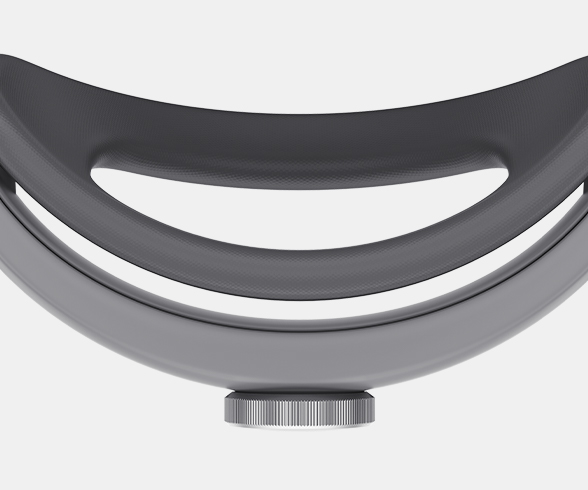

Galaxy XR seen horizontally from the left side, followed by a close-up of the front part of the device highlighting the detachable Forehead cushion. Then, a close-up of the optimally designed Side band of Galaxy XR is shown. It is followed by a close-up of the back part of Galaxy XR highlighting the Rear cushion and Rear fit dial. Galaxy XR turns to the front with the Visor window facing forward to showcase the overall premium design of the device.
Designed to disappear
An ergonomic shape and soft-touch fabric rest lightly on your face so you can dive in without distractions. Galaxy XR balances next-gen tech with a refined design that fits your every day.
Get inside the action
Front row sights
Get that courtside feeling without leaving the house. 4K Micro-OLED displays deliver true-to-life colors and ultra-high pixel density that bring you closer to every play.

Spatial sound all around
Hear every cheer with Spatial Audio. Integrated two-way speakers add dimension and direction to your audio so you can hear like you're there.
Galaxy XR seen from a user's point of view behind the display and lenses when the device is on. The user's vision goes through the lenses and the display reveals an immersive basketball game in a crowded arena with sound waves across the screen, showcasing the high-resolution, realistic visuals and 3D sound of the device.


Galaxy XR seen from a user's point of view behind the display and lenses when the device is on. The user's vision goes through the lenses and the display reveals an immersive basketball game in a crowded arena with sound waves across the screen, showcasing the high-resolution, realistic visuals and 3D sound of the device.
Interactions
made intuitive
Precise control always at hand
Use your hands, eyes and voice to control Galaxy XR. Make a hand gesture to select an object, or simply look at a menu to open it. Advanced sensors let you interact with your world effortlessly.
Get in the game with
Galaxy XR Controllers
Go hands on with gaming controllers,5 now 30% off with Galaxy XR.† Ergonomic buttons and haptic feedback give you the precision you need for pro performance.
Buy now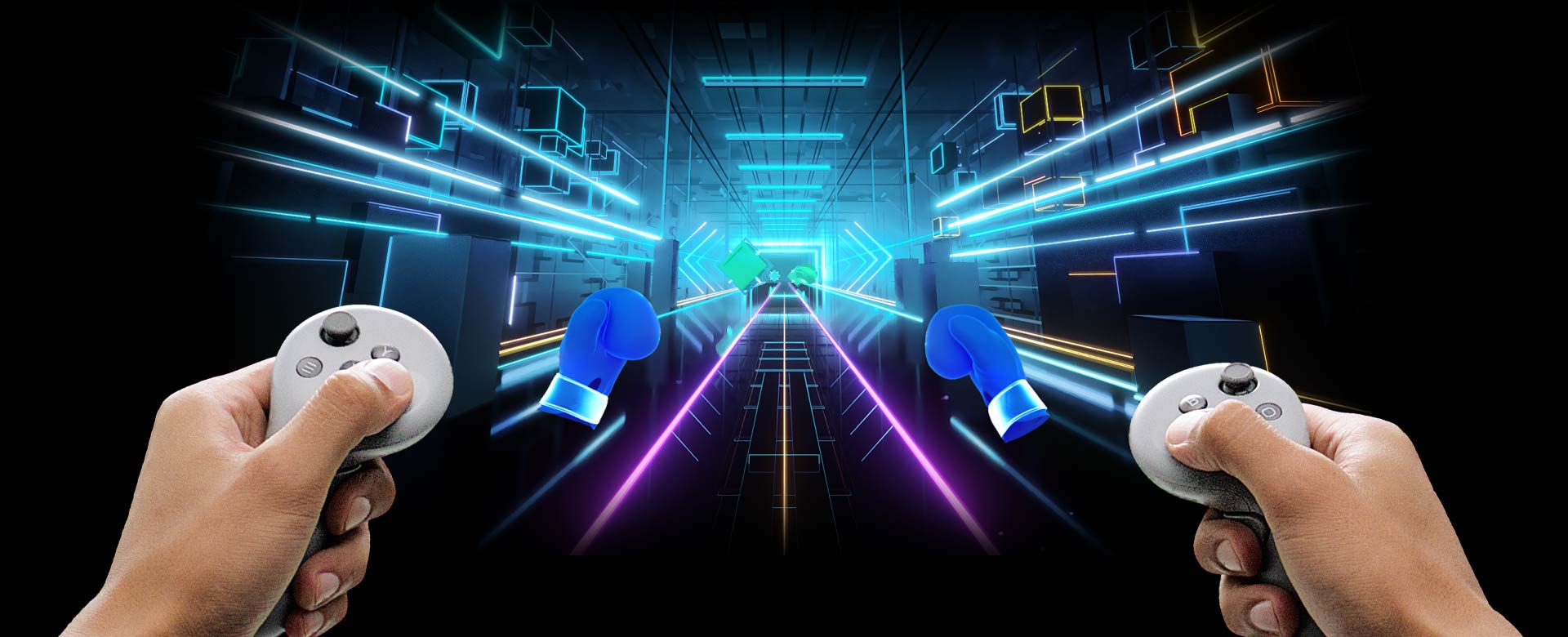
A person holding Galaxy XR Controllers and using them to play a game on Galaxy XR, in which the player uses boxing gloves that correspond to the movement of the Controllers to allow the player to punch and destroy incoming targets.
Power behind
the scenes
Quick swap battery
Connect the external battery with just one click to power up to 2.5 hours of immersive video playback. When not connected, use it to charge other compatible devices as a portable battery pack.6
Video playback up to
2.5 hrs

Lifelike XR powered by Snapdragon®
The Snapdragon® XR2+ Gen 2 processor delivers 15% higher GPU and 20% higher CPU performance than previous generations. It seamlessly powers spatial audio, gesture tracking, AI assistance and stunning 4K visuals at unreal speeds.7
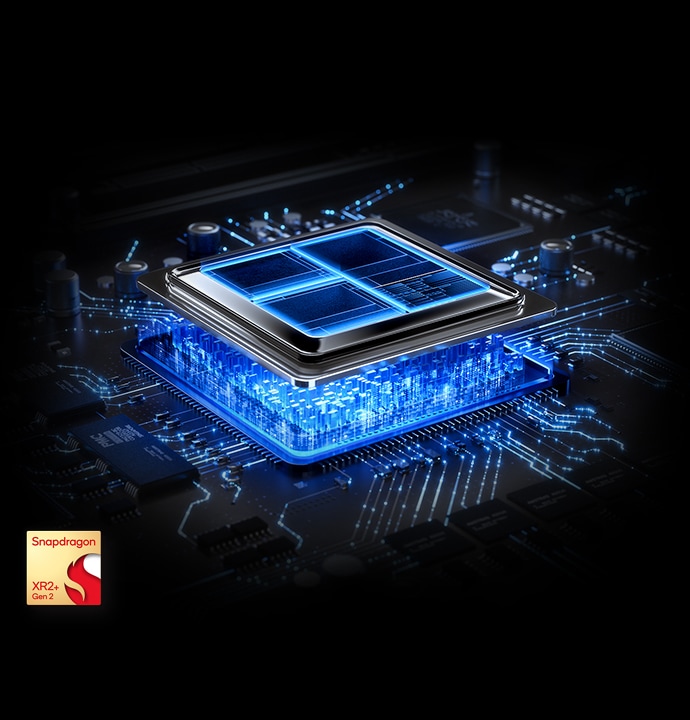

The next dimension of One UI
The interface you know, expanded all around you. Multitask with multiple apps arranged any way you like in a custom workspace.


Google Gemini icon bouncing, then the Launcher screen on Galaxy XR appears with various app icons and the time shown on top.
Frequently Asked Questions
One of the main features of Galaxy XR is conversational AI powered by Google Gemini. Galaxy XR understands your digital and physical environment with contextual awareness and can speak with you about what's around you. Galaxy XR supports eye, hand and voice input so you can interact with AI seamlessly using intutive gestures and natural language.
Galaxy XR is lightweight with an ergonomic design for comfortable experiences. Plus, high-resolution 4K Micro-OLED displays for each eye deliver stunning, immersive visuals.Yes, Galaxy XR is compatible with select other Galaxy devices like Phones, PCs and TVs. You can connect your devices through the PC Link, Call Continuity and Smart View features on Galaxy XR and enjoy cross-device connectivity for enhanced productivity and entertainment.8
PC Link lets you easily bring your Galaxy Book screen to Galaxy XR and multitask on a larger scale. With Call continuity, you can answer calls coming to your smartphone directly on Galaxy XR.9Galaxy XR features a wide range of entertainment, productivity and creativity experiences, from gaming and movies, to remote collaboration and immersive fitness. Most of your favorite apps are compatible with Galaxy XR, plus a growing list of exclusive immersive content — all available to download from the Google Play Store.
Yes, Galaxy XR enhances productivity with totally new ways to work. Galaxy XR offers new ways to multitask, search and interact with information. Plus, Galaxy XR is part of the Galaxy Connected Experience so you can work even more seamlessly across your devices, from phones to laptops. Bring your Galaxy Book screen in Galaxy XR, or answer calls from your phone while staying fully immersed.
You can multitask with multiple apps arranged any way you like in an infinite custom workspace. Talk to AI to get real-time information about your physical or virtual environment, perfect for pulling up data for a project or examining a 3D model in lifelike detail.Galaxy XR comes with the following in-box items: Galaxy XR device, Protective cover, Light shields (L/R), Cushion size adjusters (Thin/Thick), Forehead cushion, Power cable, External battery, USB Power adapter, USB Cable, Cleaning cloth and Quick Start Guide.
Galaxy XR comes in Silver Shadow.
No, Galaxy XR weighs just 545 g (1.20 lb.)10 and features an ergonomic design that makes the device comfortable to wear even for long periods. Galaxy XR also includes a Forehead cushion, Rear head cushions and a Rear fit dial that provides a snug fit for any head shape.
Galaxy XR weighs 545 g (1.20 lb.) and measures 120.7 x 194.4 x 264.6 mm (4.8 x 7.7 x 10.4 inches).
Galaxy XR is equipped with an ultra high-resolution 4K Micro-OLED display with 4,032 PPI and 109°(H) and 100°(V) Fields of View, so you can fully immerse yourself in the expansive, true-to-life picture.
Gemini on Galaxy XR can understand the user's digital and physical context so you can speak to it about what you're seeing. For example, while watching a YouTube video you can ask questions about the video and get relevant answers from AI. You can also ask questions about your environment or objects in your surroundings and get answers.
Simply ask about what you're seeing on screen and Gemini understands and responds naturally in real-time. For example, while watching a sports game you can ask questions about the competing teams or players and get relevant answers from AI.
You can use Gemini on Galaxy XR together with the Google Maps XR app to plan your next trip with more detail than ever before. For example, if you ask Gemini about a destination you have in mind, you can transport directly to that location to explore in the Google Maps XR app, then ask follow-up questions to discover more about the place.
Yes, in the Samsung Gallery app on Galaxy XR you can use the Live Effect feature, which separates the foreground from the background in your 2D photos to create a 3D-like perspective. In addition, using Google Photos app you can turn your existing 2D photos and videos into 3D.1
Galaxy XR features a Battery pack that offers up to 2 hours of general usage and 2.5 hours of video playback. The battery supports Fast Charging, so you can power it up quickly whenever you need to.
You can start using Galaxy XR for 30-minute periods with 15-minute breaks in between, then gradually increase the usage time as you grow accustomed to the experience. Stop using Galaxy XR if you feel any discomfort or other physical symptoms during or after use.
Galaxy XR can be used with most glasses or contacts, however, it may interfere with the eye tracking feature. To achieve the optimal visual & feature experience without wearing your glasses or contacts, we recommend considering the purchase of optional lens inserts. These inserts match your glasses or contacts prescription and magnetically attach to enhance your visual experience.
Galaxy XR is designed for users who are 13 and older. Children under the age of 13 are not allowed to use Galaxy XR and minors aged 13 and older must use the device under adult supervision.
- Requires Gmail account. Supports JPG, PNG, WEBP, GIF, AVIF, HEIC, and most RAW files, and video formats MP4, MOV, M4V, AVI, MKV, and 3GP. accuracy. Google, Google Photos and Gmail are trademarks of Google LLC.
- Compatible with select apps. Requires Google Gemini account. Results may vary based on input; check responses for accuracy. Google and Gemini are trademarks of Google LLC.
- Glasses and prescription contacts may impact the precision of eye tracking. For best results, purchase lens inserts (sold separately); for more information about lens inserts see https://www.samsung.com/us/xr/galaxy-xr/galaxy-xr/buy/.
- Some apps may not function properly or have limited feature availability.
- Optional gaming controller sold separately.
- Video playback tested with Wi-Fi connected turned on and 2D video playback from YouTube playing in a virtual environment. Actual battery life varies by network environment, features and apps used, device settings, the number of times charged, and many other factors.
- Snapdragon and Qualcomm branded products are products of Qualcomm Technologies, Inc. and/or its subsidiaries.
- Requires Galaxy Book with Windows 11. Devices must be logged in to the same Windows and Samsung account on both devices and have a Bluetooth and WiFi connection.
- Requires smartphone with One UI 6.1 and above. Devices must be logged-in to the same Samsung account and be on the same Wi-Fi network.
- Weight includes headset and forehead cushion.