How to adjust the time on Galaxy phone in case it is automatically modified
In some countries, the government changes the time to summertime and wintertime to save the consumed electrical energy during the day. If the time change in your country to winter time (+2 GMT) and it did not change on your Galaxy phone you could change the time to manual and set it to the proper time.
You should first upgrade the device to the latest software, you could follow the below steps:
1. Select Settings
2. Select Software update
3. Select Download and install

Be sure to upgrade the Google Play system by following the below steps:
1. Select Settings
2. Select About phone
3. Select Software information
4. Select Google Play system update
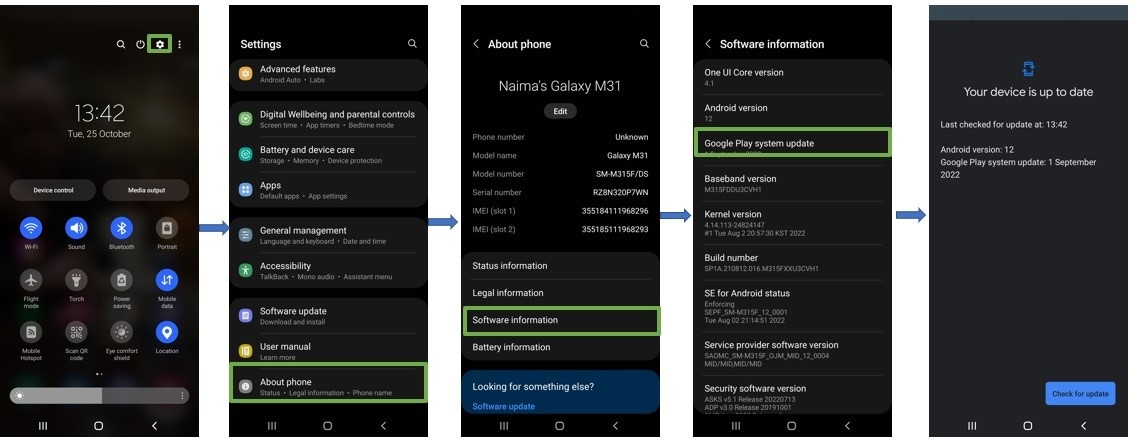
Or you could apply the following steps:
1. Select Settings
2. Select Biometrics and security
3. Select Google Play system update
4. Press on Check for updates
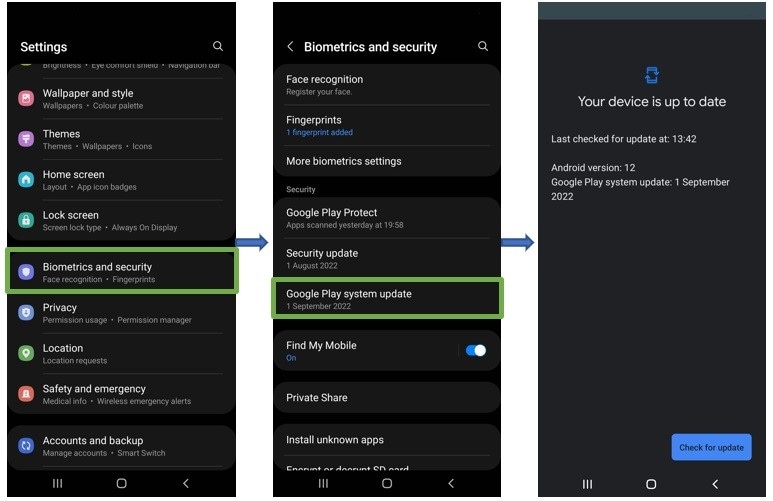
To change the time to manual you could follow the below steps:
1. Select Settings
2. Select General Management
3. Select Date and Time
4. Toggle off the Automatic date and time
5. Set manually the proper time.

Thank you for your feedback!
Please answer all questions.