How to set up and use the Google Accounts
How to Set up a Google Account
It is recommended to setup the Google/Gmail account through Setup wizard.
The on-screen instructions will guide you to setup the Google account.
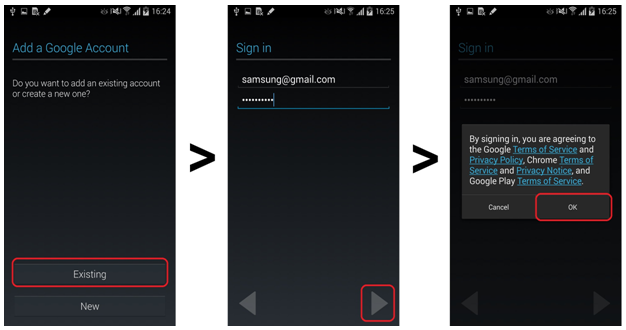
You can restore your data which you’ve previously backed up in your Google account.

You can also make Google account in the Setting menu if you skipped the Setup wizard without setting up.
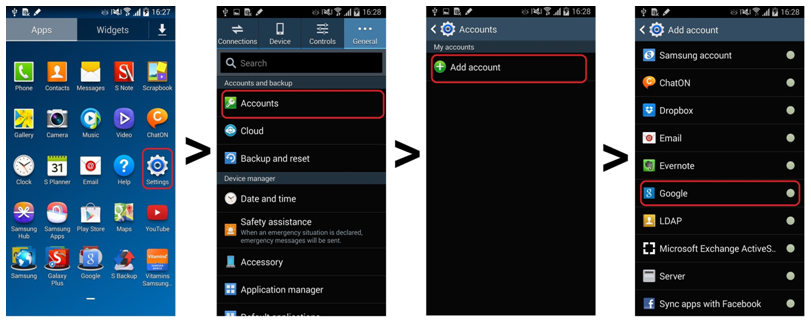
You can find the forgotten Google account.
However, the most important thing is you are careful not to forgot it after creating.
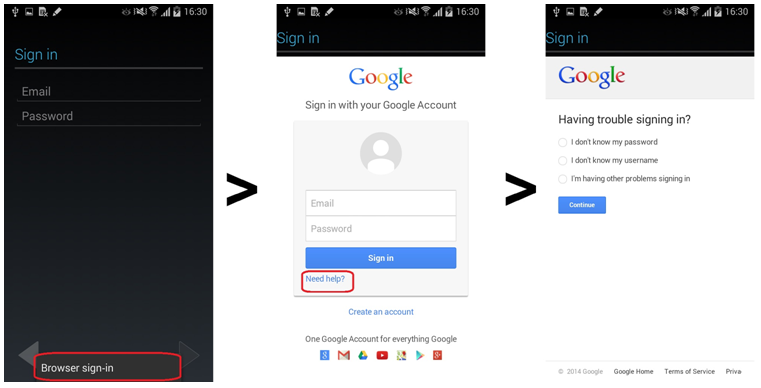
Forgotten Pattern Lock
If you have forgotten your Pattern lock, you can use your Google ID and password to log in.
If you have forgotten Google Sign-in details as well, you can use a backup PIN to unlock, if you have setup one before.
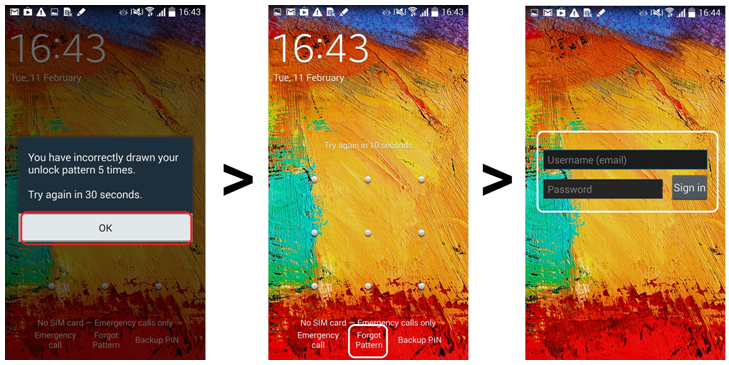
How to download apps from Play Store
Tap Play Store from Apps > Tap Search icon > Type the text you want to search
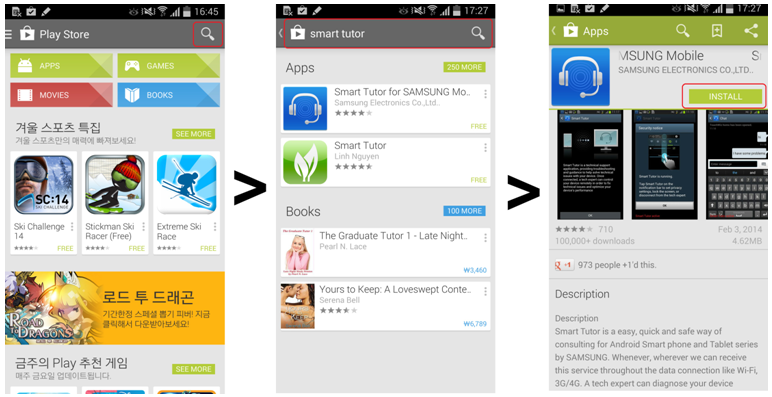
How to backup my data and contents
You can backup and synchronize the data and contents in your Android device with the Google account.
So you can restore and share easily with other device having the same one.
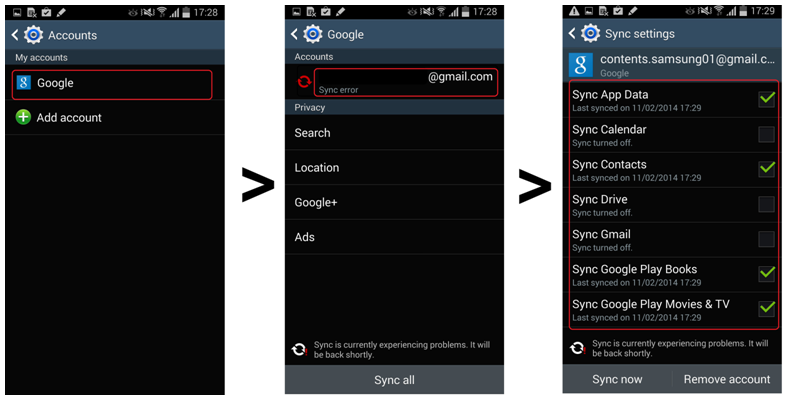
Thank you for your feedback!
Please answer all questions.