How to view call logs on your Galaxy smartphone
Last Update date : Dec 27. 2022
Call logs record your incoming calls, outgoing calls, missed calls and rejected calls to keep track of your phone usage and activity.
How to view call logs
Step 1. Launch the Phone app icon.

Step 2. Tap Recents. All recent calls can be viewed here.
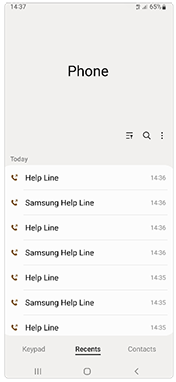
If you wish to see calls within a specific category, go to the Phone app.
Step 1. Tap Recents and tap on the filter options icon on the top.

Step 2. Choose one of the provided options:
- All calls
- Missed calls
- Rejected calls
- Outgoing calls
- Incoming calls
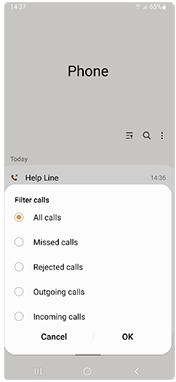
Thank you for your feedback!
Please answer all questions.