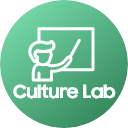Smart switch

Smart Switch
Samsung Smart Switch makes it easy to transfer contacts, photos, messages
and more from your old phone to your new Galaxy.
Introduction
Introduction
Overview
You’ve purchased a new Samsung Galaxy and now you need a fast, painless way to transfer your data and apps from your old mobile device to your new one. You have a few choices, depending upon the type of device from which you are transferring your content.
Samsung Smart Switch
Samsung Smart Switch consists of two apps that allow you to transfer your data and apps from older Samsung devices, other Android devices, and iPhones to your new device. Note that these tools need to be downloaded and installed separately since they are standalone apps.
Samsung Smart Switch Mobile App
Smart Switch gives you the freedom to move your contacts, music, photos, calendar, text messages, device settings and more to your new Galaxy device. Plus, Smart Switch™ helps you find your favorite apps or suggest similar ones on Google Play™.
Who can transfer?
Android™ owners
• Wireless device-to-device transfer
• Wired transfer from your Android device to your new Galaxy
iOS™ owners - use the option that’s best for you
• Wired transfer from your iOS device to your Galaxy
• Import from iCloud™ - Limited content transfer supported for iOS 9: Contacts, Calendar, Photos, and Videos
• PC/Mac transfer using iTunes™
Description
The easy way to transfer content to your new Samsung Galaxy. Smart Switch gives you the freedom to move your contacts, music, photos, calendar, text messages, device settings and more to your new Galaxy device. Plus, Smart Switch helps you find your favorite apps or suggest similar ones on Google Play™.
Compatibility
Compatibility
Requirements
-
FOR PC
To transfer your content using Smart Switch for PC, you will need
1) A Samsung mobile device with Android™ OS version 4.3 or late
2) An old device that meets one of the following requirements:
• A Samsung device with Android version 4.3 or later
• Apple® iPhone® with iOS version 4.2.1 or later
3) A Windows® platform with the following minimum requirements:
• Operating System: Windows XP® (Service Pack 2) or later
• CPU: Pentium 4; 2.4 GHz or higher
• RAM: 1GB or higher
• Screen Resolution: 1024 x 768 (600), 32 bit or higher
• Required Software: Windows Media Player version 11 or later -
FOR MAC
To transfer content using Smart Switch for Mac, you will need
1) A Samsung mobile device with Android OS version 4.3 or later
2) An old device that meets one of the following requirements:
• A Samsung device with Android version 4.3 or later
• Apple iPhone with iOS version 4.2.1 or later
3) A Mac platform with the following minimum requirements:
• Operating System: Mac OS X® 10.6 or later
• CPU: Intel Core 2 Duo 2.0 GHz or higher
• RAM: 1GB or higher
• Screen resolution: 1280 x 800
Devices
-
Applicable Samsung devices
Galaxy S II and newer devices
Android 4.0 or better for wireless transfer and Android 4.3
and better for OTG cable transfers. -
Note to Galaxy S7/S7 edge owners
Smart Switch Mobile is already preloaded on your device.
To access, tap [Settings] > [Backup and reset] > [Open Smart Switch] to open Smart Switch Mobile.
* These are the only U.S. Galaxy devices that can be used for OTG cable transfer: GS7, GS7 Edge, GS6, GS6 Edge/Edge+, GS5, GS4, Galaxy Note5, Galaxy Note4, Galaxy Note3