How can I add or delete apps in Samsung Kids?
Last Update date : Jun 15. 2022
Sometimes you may need to clear some things from your device to make way for more Samsung Kids content or software updates. It’s easy to delete apps at any time when you want to free some space. If you already have plenty of room, adding apps on Samsung Kids is a breeze too.
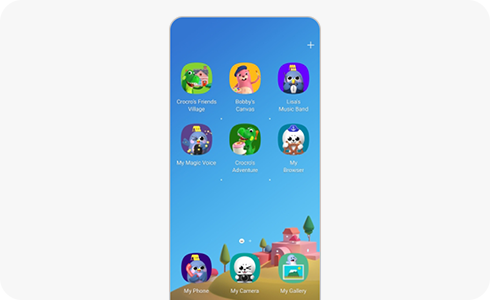
How to download new apps
- Tap the More menu in the top right corner of the Home screen and go to “Parental controls”.
- Enter your PIN.
- Select “Get more apps for Samsung Kids” from the “Parental controls” menu.
- Choose the apps you want to download from the Galaxy Store and install them.
After installing the apps, you can add an icon to the “Home” screen using the same steps as above.
Thank you for your feedback!
Please answer all questions.












