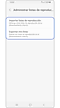How to import and export Samsung Music playlists
Last Update date : Sep 10. 2022
Samsung Music gives you the power to backup and restore playlists at any time. Whether you change a device or reinstall Samsung Music, your music is always right where you left it.

How to use the Manage playlist setting
What can I do with the Manage playlists setting?
- Import playlists:
Allows you to select from a list of backed up playlists to decide which ones you want to import.
- Export my playlists:
Allows you to back up and export all your playlists in your Samsung Music catalogue.
Thank you for your feedback!
Please answer all questions.