After software updating, Shot suggestions is not displayed automatically as advertised?
[Q : After software updating, Shot suggestions is not displayed automatically as advertised. Is not this feature available anymore?]
A: Galaxy S10 series suggests the ideal composition for thephoto by recognizing the position and angle of your subject.
To use this feature, you should manually activated Shot suggestions feature at new software.
On the preview screen of camera application, tap the settings icon and tap the Shot suggestions switch to activate it.
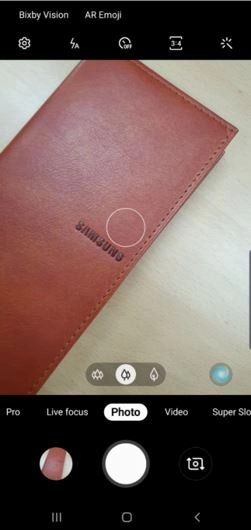
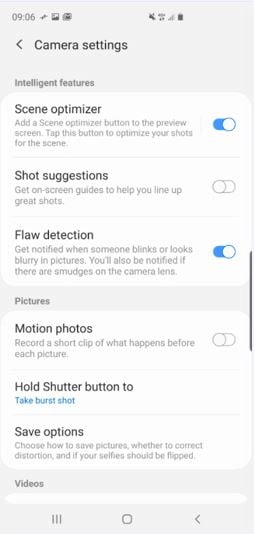
[How to use Shot suggestions]
1. On the shooting modes list, tap Photo.
A guide will appear on the preview screen.
2. Point the subject with the guide on the preview screen.
The camera recognizes the composition, and the recommended composition appears on the preview screen.
3. Adjust the position and angle of the camera to fit the composition.
When the ideal composition is achieved, the guide will change to yellow.
Thank you for your feedback!
Please answer all questions.



