How to identify a television is compatible with TDT?
What is TDT?
TDT stands for "Televisión Digital Terrestre" which means Digital Terrestrial Television. It refers to digital television broadcasting over terrestrial airwaves rather than satellite or cable systems. This technology allows viewers to receive high quality audio and video signals without the need for additional equipment or subscriptions.


Find out how you can identify if your Samsung television is compatible for receiving the DTT signal, for this the televisions must have the internal DVB-T2 tuner.
How to know if my TV is compatible?
To find out if a Samsung TV has the indicated digital tuner, certain information must be verified in the model code.
The model code of a Samsung Smart TV can be verified in two ways:
1. On the back of the TV:
- You will find a silver colored label that contains the model name and serial number information of your Samsung Smart TV, you can identify the model name as Model Code and serial number as Serial Number or S/N.

2. In the TV user menu:
- Following the route Menu > Technical Support > Contact Samsung (2017 - 2021 TVs)
- Following the path Menu > Technical Support > About this TV (2010 - 2016 TVs)
Once you enter any of the previous routes depending on the model of your television you will find the information of the model code as well as the serial number, additionally you will have access to other important data of your equipment such as the MAC Address, Link Port, Version firmware among others; With this information, you must identify the letter corresponding to the year of manufacture of the product, in this way you will be able to know if it is compatible with DTT or not.
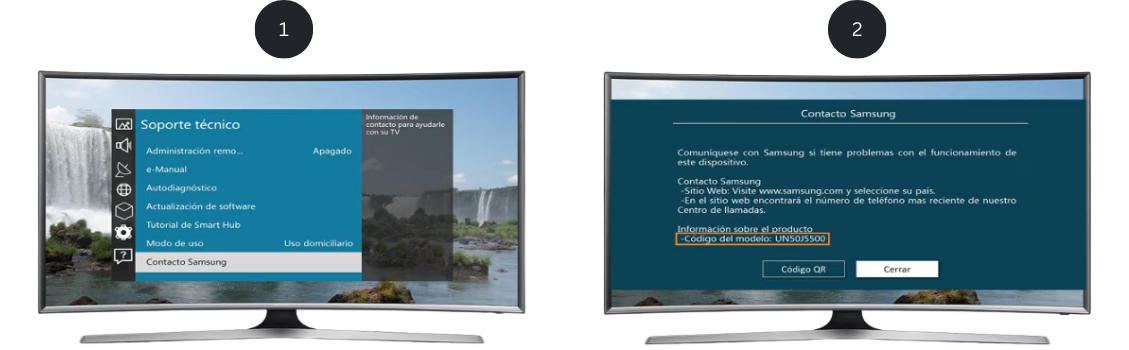
The letter that identifies the year of manufacture of the TV set is located in the model number.

If your TV is compatible with DTT, remember that it is necessary to use an antenna to tune the channels.
|
Model & Year |
NO Compatible |
Compatible |
|---|---|---|
|
D (2011) |
No series is supported |
|
|
E (2012) |
No series is supported |
|
|
F (2013) |
F300, F400, F550 |
Series higher than F550 |
|
H (2014) |
All series are compatible |
|
|
J (2015) |
All series are compatible |
|
|
K/KU ( 2016) |
All series are compatible |
|
|
MU (2017) |
All series are compatible |
|
|
NU (2018) |
All series are compatible |
|
|
RU (2019) |
All series are compatible |
|
|
TU (2020) |
All series are compatible |
|
|
AU (2021) |
All series are compatible |
|
|
BU (2022) |
All series are compatible |
|
|
CU (2023) |
All series are compatible |
|
|
DU (2024) |
All series are compatible |
Thank you for your feedback!
Please answer all questions.




