How to split the screen on Samsung Windows 8 PC?
Last Update date : Oct 20. 2020
Please note: Windows 8 Provides the Snap mode that allows multi-tasking by showing two application side by side
1
Just drag one of the Apps currently running to either the right or left side of the screen.
A vertical bar will appear, splitting the screen
![Drag one of the apps currently running to either the right or left side of the screen.]()
A vertical bar will appear, splitting the screen
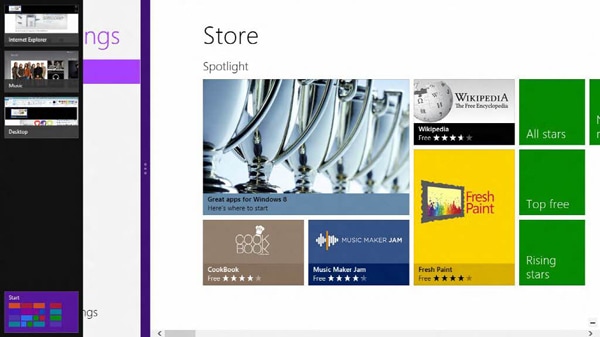
2
Using this vertical bar, you can change the screen ratio of each application.
(Screen ratio can be set to either 3:7 or 7:3. The layout will be automaticallychanged based on the chosen ratio)
![Change the screen ratio of each application]()
(Screen ratio can be set to either 3:7 or 7:3. The layout will be automaticallychanged based on the chosen ratio)
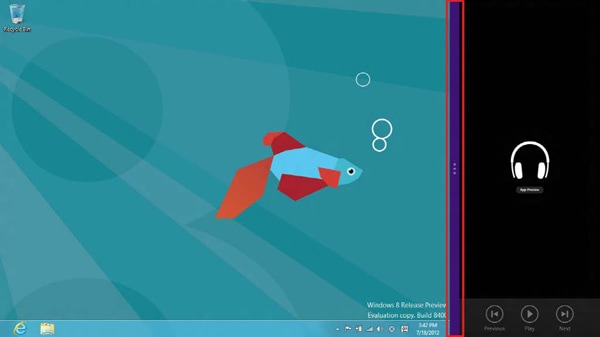
3
You can also minimise the Desktop and open the control panel on the right side
![You can also minimise the Desktop and open the control panel on the right side]()
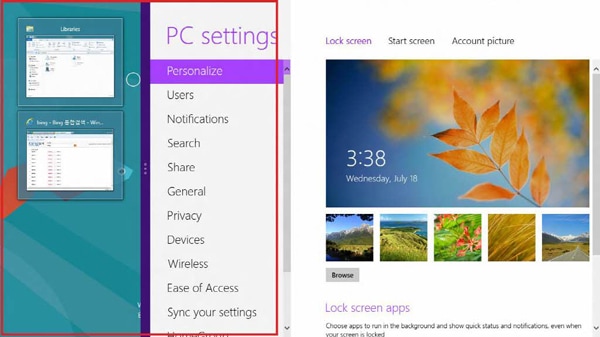
Thank you for your feedback!
Please answer all questions.
RC01_Static Content



