How can I answer and end calls on my Samsung Galaxy S5 through speaking a voice command?
Last Update date : Oct 09. 2020
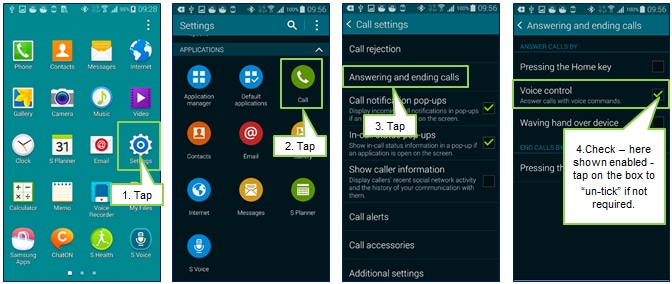
Follow the steps below to enable you to pick up and end calls on your device just by speaking to your device.
1. Open the Settings.
2. Touch Call.
3. Touch Answering and ending calls.
4. Touch Voice control. You can then read on what to say to answer and end calls and how to use (and enable or disable) other voice commands, including that for answering and ending calls.
Thank you for your feedback!
Please answer all questions.