How do I check and block notifications from a connected mobile device?
Last Update date : Oct 30. 2020
When an alarm sounds, or when there is a call, message, or notification from your mobile device, the screen will turn on with a vibration on the
Galaxy Fitⓔ. On the Galaxy Fitⓔ screen, you can view the notification type, view the notifications on your connected mobile device, or answer
the phone.
1
Launch the Galaxy Wearable app on your mobile device.
2
Tap Home → Notifications.
3
Tap the switch to deactivate it.
To block notifications from the app, tap Manage notifications and tap the switch next to an app.
![Galaxy Fit e]()
To block notifications from the app, tap Manage notifications and tap the switch next to an app.
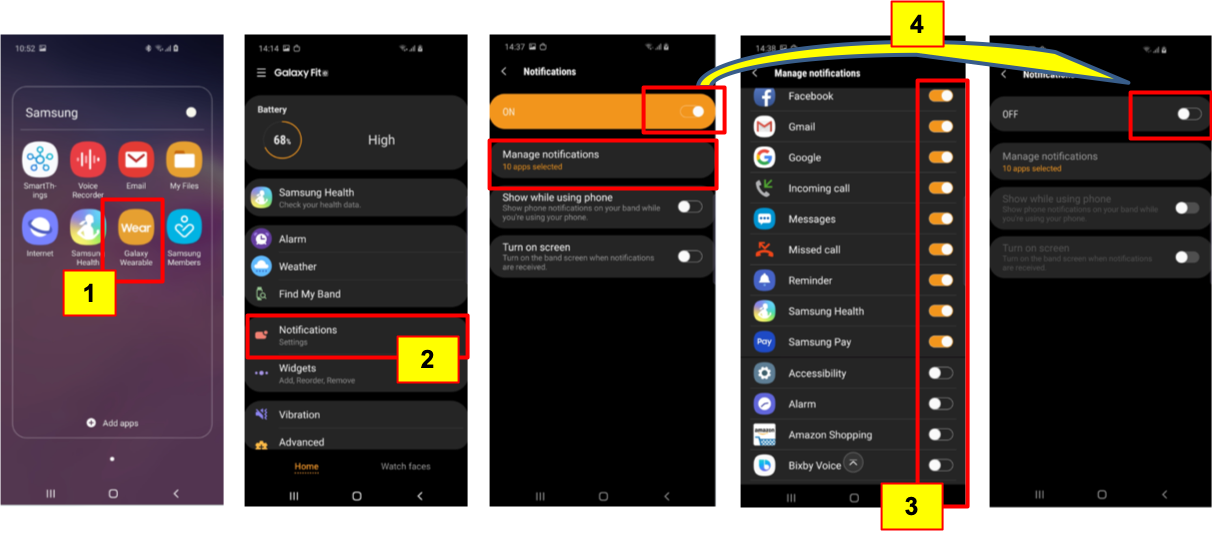
Thank you for your feedback!
Please answer all questions.