As soon as i start any application it closes automatically what should i do for this

Samsung is aware of this phenomenon that may appear on Galaxy devices due to Google Webview issue and this issue has already been resolved with the latest Android System Webview and Chrome app updates version 89.0.4389.105. So please update these apps to the latest version by following the steps.
This method solves the problem of crashing or closing Android apps. Follow the step-by-step instructions below to update the app.
Step 1. Go to Settings and select Apps.
Step 2. From the list of apps that appears, select Android System WebView.
Step 3. Tap App Details. in store > Update.
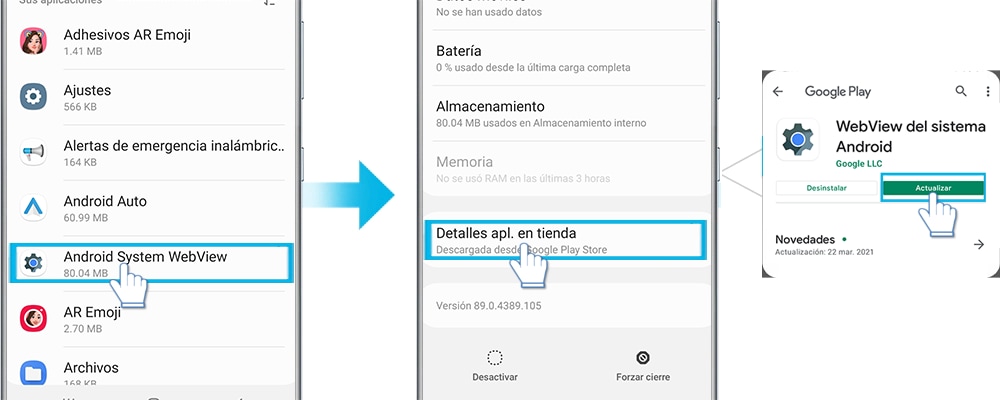
Step 1. Go to Settings and select Apps.
Step 2. From the list of apps that appears, select Chrome.
Step 3. Tap App Details. in store > Update.

Note: If the Update menu is not available, tap the Enable button to activate the app update
Thank you for your feedback!
Please answer all questions.




