How to report error using Samsung Members application
Last Update date : Jul 06. 2021
[ How to report error using Samsung Members application ]
1. Long press Samsung Members icon on Apps screen and Tap Error reports.
2. Tap OK on agreement popup for sending system log data.
3. Select Symptom category.
4. Describe problem in detail and SEND.
Step 1

Step 2
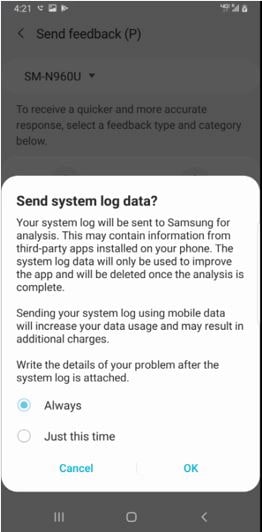
Step 3
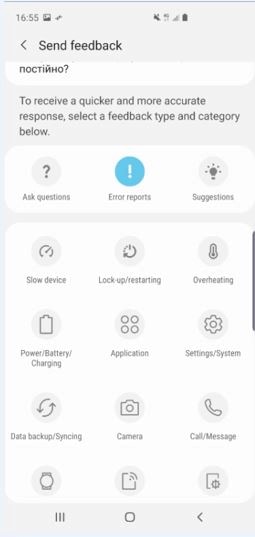
Step 4
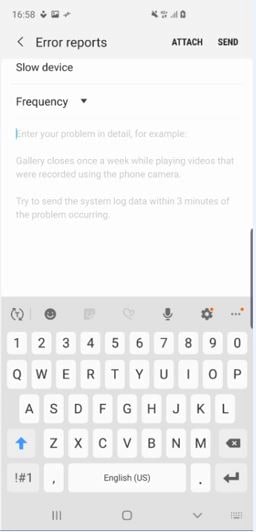
Thank you for your feedback!
Please answer all questions.




