What is the Galaxy Buds2 Pro 360 audio feature?
The Galaxy Buds2 Pro have arrived to bring you the ultimate audio experience thanks to their improvements and new features. One of the biggest features of these Galaxy Buds2 Pro is the 360 audio feature, a function that you can activate to bring you the most advanced audio experience.

Improvement of the 360 audio
The 360 audio in Galaxy Buds2 Pro supports Direct Multi-Channel, 5.1ch / 7.1ch / Dolby Atmos delivering incredibly immersive sound. The sound you hear is more multi-dimensional than previous Buds Pro and makes you feel as if you are in the center of the cinema. Enjoy the 360 audio on Netflix, Disney+, HBO Max contents on a whole new level.
How to activate 360 audio
The 360 audio in Galaxy Buds2 Pro supports Direct Multi-Channel, 5.1ch / 7.1ch / Dolby Atmos delivering incredibly immersive sound. The sound you hear is more multi-dimensional than previous Buds Pro and makes you feel as if you are in the center of the cinema. Enjoy the 360 audio on Netflix, Disney+, HBO Max contents on a whole new level.
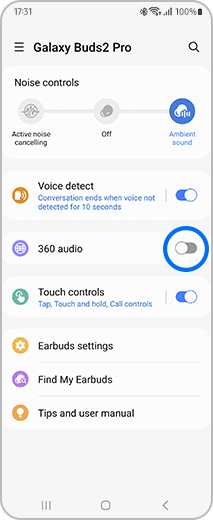
Step 1. Open the Galaxy Wearable app and turn on the “360 audio” toggle button.
360 audio provides immersive, vivid, spatial sound quality. However, sound quality may vary depending on specific third-party channel apps (Dolby content, etc). In this case, disable 360 audio.
The 360 audio is not limited to videos. You can immerse yourself in 360 audio whenever you want.
When the head tracking function is on, the direction of the sound is automatically adjusted according to the movement of the head.
If you turn off the head tracking function while on the move or in an environment with a lot of movement, you can prevent the sound from sloshing or shifting to one side.

Thank you for your feedback!
Please answer all questions.



