Check the liquid damage indicator on the phone

Your device has a LDI (Liquid Damage Indicator) strip inside its SIM or SD card tray that changes colors when your phone or tablet has been exposed to water or other liquids. If you suspect that your device has sustained liquid damage, you can easily access the LDI with these steps.
Note: You will need the ejector tool that came with your device and a flashlight to complete these steps.
Step 1. Eject the card tray.
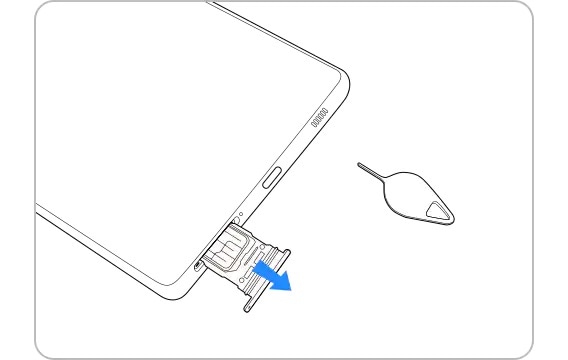
Power off your phone or tablet, and insert the ejector tool into the small hole next to the SIM/MicroSD tray. This will eject the tray.
Keep in mind that the location of the SIM/MicroSD tray will vary depending on the device.
Step 2. Inspect the SIM/MicroSD slot.
Shine your flashlight into the SIM/MicroSD slot. If the device has been exposed to moisture, the LDI will be solid pink, purple, or red. Service is required.
If the device is not exposed to moisture, the LDI will be solid white or white with pink or purple Xs.
Normal LDIs

An LDI exposed to liquid

Step 3. Request service.
If your phone or tablet has been exposed to liquid, it will need repairs. Physical damage is not covered under the Samsung Limited Warranty, but you can still set up a service appointment. For service options, check out the Support Center.
Thank you for your feedback!
Please answer all questions.