Changing the Auto Dispense Feature Settings
![]() Please Note: The information on this page is for Australian products only. Models, sequences, error codes or settings will vary depending on location and/or where the product had been purchased. To be redirected to your local support page please click here.
Please Note: The information on this page is for Australian products only. Models, sequences, error codes or settings will vary depending on location and/or where the product had been purchased. To be redirected to your local support page please click here.
The Auto Dispense feature on your compatible* washing machine saves you the time and effort of having to load the detergent and softener into your washer for up to 1 month** of washing.
With Auto Dispense, you don't need to worry about using too much or too little detergent as your washing machine automatically dispenses the appropriate amount of detergent and softener. You can also detach the detergent tank and powder detergent can be added manually if you prefer that method.
If you want the washing machine to automatically dispense more or less detergent per wash or even per rinse, you can change this setting or turn it off by following the guide below.
*Auto Dispense is compatible on the following models: WW12BB944DGB, WW12BB944DGH, WF18B9600KV, WD85T984DSH, WF16T9500GV, WF16N8750KV.
**Based on Normal concentration. Number of cycles will increase to 16~20 times when softener of 2X / 3X is used. The Auto Dispense drawer holds detergent for up to 1 month's washing based on the average of 4 loads per week. May vary depending on the washing load and settings.
Note:
- For a guide on using the auto dispense drawer, please click here.
- For a guide on cleaning the auto dispenser, please click here.
Changing the Dose per Wash (for detergent) or Dose per Rinse (for softener) Setting
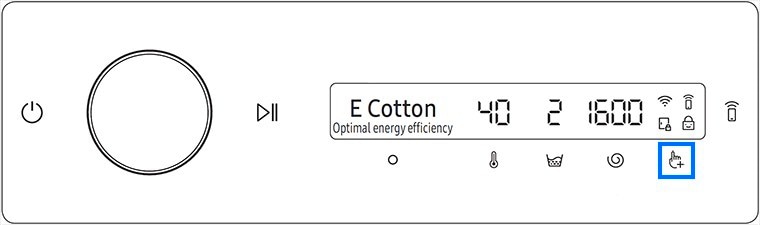

You can select from Off, Low, Med or High with Med being the default setting.

Note: If you would like to turn off the auto dispense function and use it manually, please select Off in the settings.
For further assistance, please contact our Chat Support or technical experts on 1300 362 603. To find your Samsung product's User Manual, head to Manuals & Downloads.
Thank you for your feedback!
Please answer all questions.