Cleaning Multi-Type Air Conditioner Filter
![]() Please Note: The information on this page is for Australian products only. Models, sequences, error codes or settings will vary depending on location and/or where the product had been purchased. To be redirected to your local support page please click here.
Please Note: The information on this page is for Australian products only. Models, sequences, error codes or settings will vary depending on location and/or where the product had been purchased. To be redirected to your local support page please click here.
To enjoy, fresh and clean air from your air conditioner, it is recommended that you clean the filters every two weeks.
Follow the guide below for steps on cleaning the filter of a multi-type air conditioner.
If you have a wall-mounted air conditioner with an Easy Filter and PM1.0, please click here for a cleaning guide.
Note: Please check the filter type that you have before starting the cleaning process. If you cannot find your model below, search for the user manual that is specific to your air conditioner model.
Cleaning the Filter
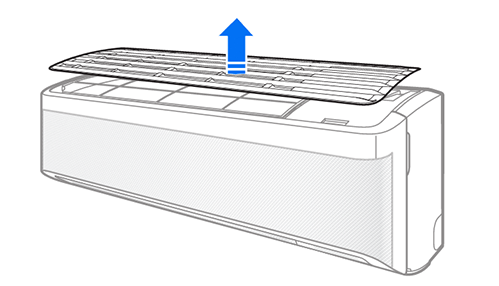
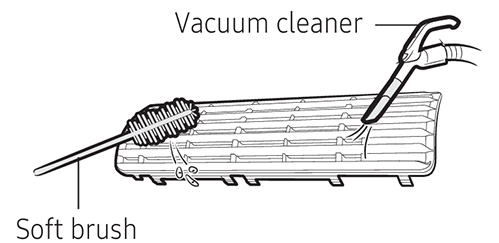
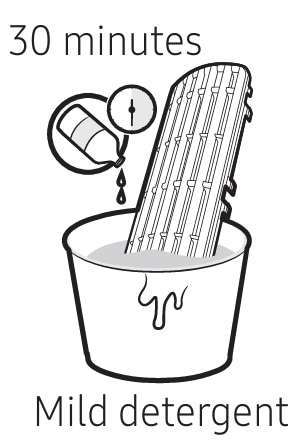
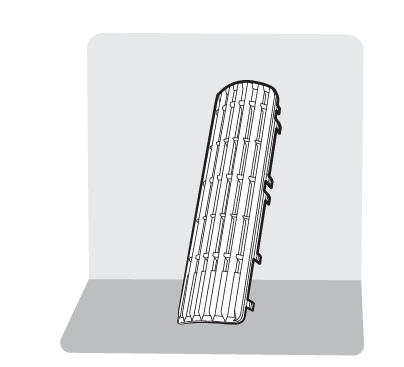
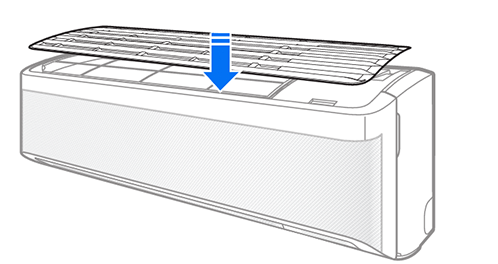

Caution:
- Take care not to damage the filter during cleaning.
- Do not scrub the air filter with a hard-bristle brush or another cleaning utensil.
- Do not expose the air filter to direct sunlight when drying it.
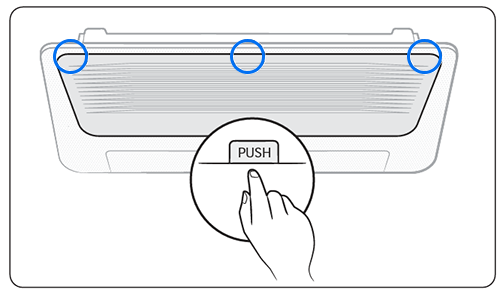
Step 1. Press the Push signs on the front panel, then open the grille.
Step 2. Press the Push signs (upside down triangle) on the air filter. Grab the handle of the air filter and pull it out from the indoor unit with your hand.

Step 3. Pull the air filter out of the indoor unit.
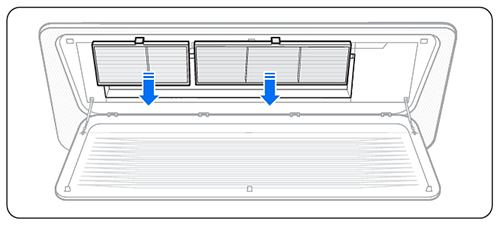
Step 4. Clean the air filter with a vacuum cleaner or soft brush. If there is an excessive amount of dust, rinse it with running water.
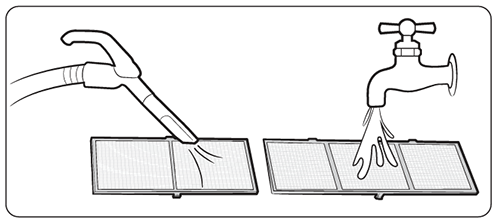
- Note: Do NOT scrub the air filter with a brush or other cleaning utensil. This may damage the filter.
Step 5. Dry the filters in a ventilated area.
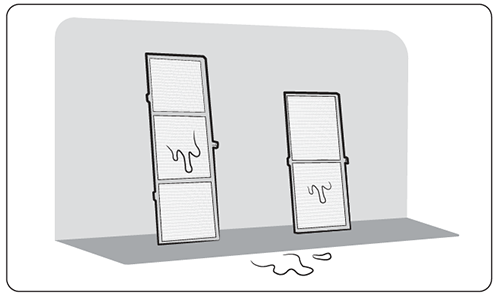
Note:
- If the air filter dries in a humid area, it may produce offensive odours. Clean it again and dry it in a well-ventilated area.
- The cleaning period may differ depending on the usage and environmental conditions, so clean the air filter every week if the air conditioner is in the dusty area.
- You can request a filter cleaning service. Note that it is a charged service.
Step 6. To assemble the air filter, proceed in reverse order of detaching.
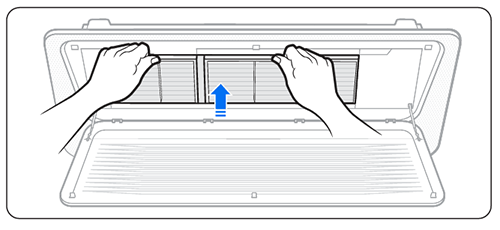
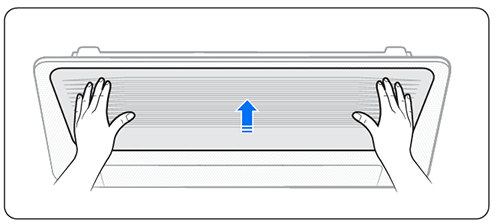
- Note: If the indoor unit is used without the air filter, it may be damaged due to dust.
- Indoor unit with the wired remote control: Press the Filter Reset button.
- Indoor unit with the wireless remote control: Press the Options button > < or > > (Filter Reset) Blinking > press the SET button.
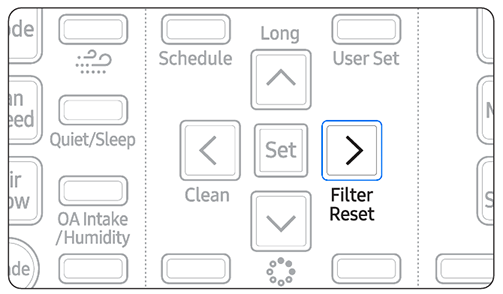
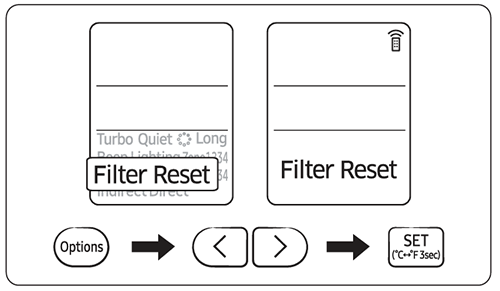
- Note: Be sure to reset the filter-cleaning reminder every time you clean the air filter even if the filter reset indicator is not blinking.
Note:
- Clean the WindFree panel at least once a month.
- If you attach the WindFree panel without the airflow blade being open, it may become obstructed by the WindFree panel and may not open properly.
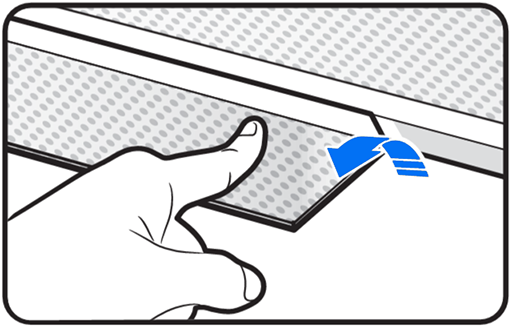
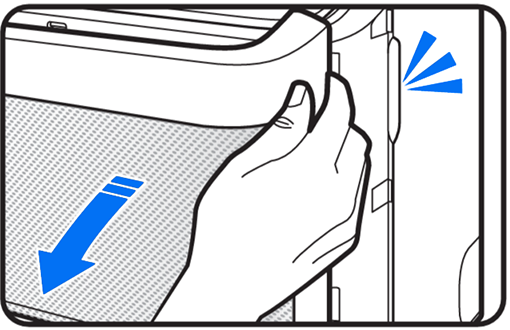
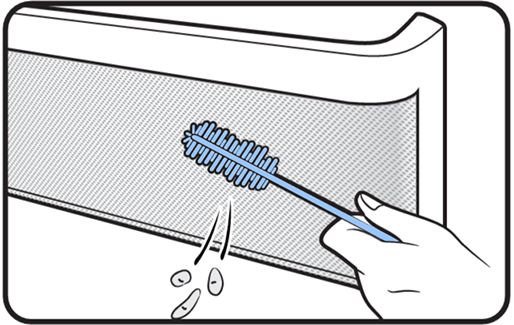
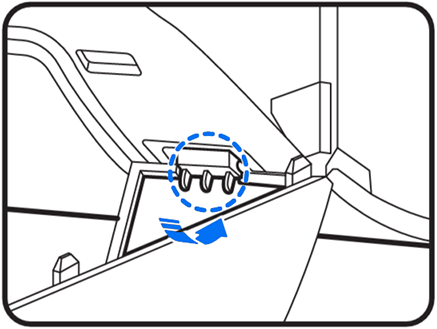
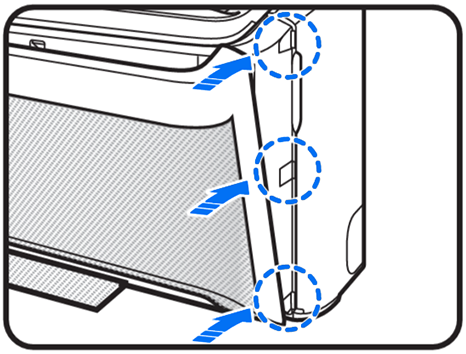
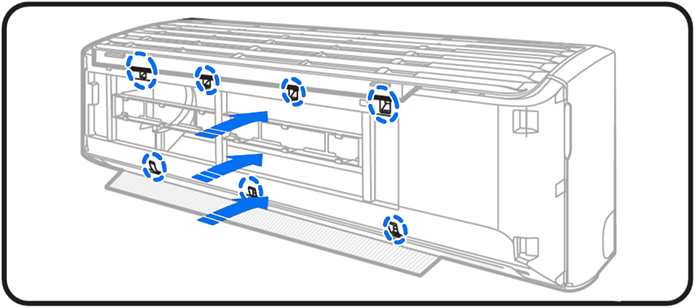
For further assistance, please contact our Chat Support or technical experts on 1300 362 603. To find your Samsung product's User Manual, head to Manuals & Downloads.
Thank you for your feedback!
Please answer all questions.