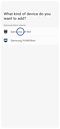Connect The BESPOKE Jet Bot To SmartThings
![]() Please Note: The information on this page is for Australian products only. Models, sequences, error codes or settings will vary depending on location and/or where the product had been purchased. To be redirected to your local support page please click here.
Please Note: The information on this page is for Australian products only. Models, sequences, error codes or settings will vary depending on location and/or where the product had been purchased. To be redirected to your local support page please click here.
With the SmartThings App, controlling your BESPOKE Jet Bot is made easy and simple. Here you can access various features, such as setting the path of your Jet Bot, emptying the dust bin, scheduling time for your robot to clean, and viewing a cleaning report.
Before you get started, you will need to install the SmartThings App, connect your smartphone to a WiFi network, and create a Samsung Account if you have not already.
Once you have everything prepared, follow the guide below to connect the SmartThings App on your device to your BESPOKE Jet Bot.
*The guide below is for Android users.
NOTE: The SmartThings App is available on Android and iOS devices. A Wi-Fi connection and a Samsung account are required. Data fees may apply.
NOTE: Settings may vary by phone and software version.
For further assistance, please contact our Chat Support or technical experts on 1300 362 603. To find your Samsung product's User Manual, head to Manuals & Downloads.
Thank you for your feedback!
Please answer all questions.