How to detach the side racks on a Samsung Oven
![]() Please Note: The information on this page is for Australian products only. Models, sequences, error codes or settings will vary depending on location and/or where the product had been purchased. To be redirected to your local support page please click here.
Please Note: The information on this page is for Australian products only. Models, sequences, error codes or settings will vary depending on location and/or where the product had been purchased. To be redirected to your local support page please click here.
During cleaning and maintenance, you might want to remove the side racks of your oven. Follow the video and written guide below for steps on how to remove the side racks for a better and deeper clean.
If you require more information about your Samsung oven, please refer to your user manual.
CAUTION:
- Be careful not to injure yourself when detaching and cleaning as it may be damaged by edges or sharp edges inside the oven. Wear gloves for safety.
- Make sure that you do not let your skin come into contact with the doors, heaters, accessories, etc. immediately after or during cooking. It is hot and causes burns.
- Keep your face or body away from the door when you open it during or immediately after cooking. Hot water vapour causes burns.
- Please remove the power plug when cleaning. It can cause electric shock and fire.
- Clean the product periodically and remove any food waste from the door and inside the cooking compartment.
Removing The Side Racks

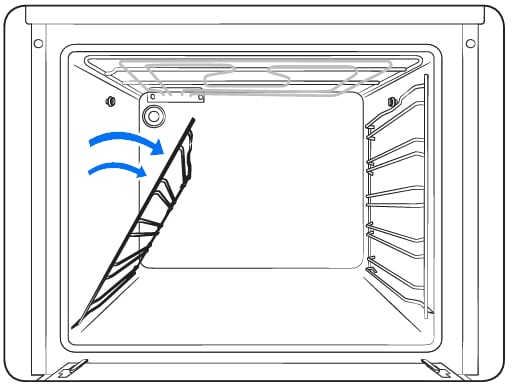

For further assistance, please contact our Chat Support or technical experts on 1300 362 603. To find your Samsung product's User Manual, head to Manuals & Downloads.
Thank you for your feedback!
Please answer all questions.