Using the Less Microfiber Function on your BESPOKE Washing Machine
 Please Note: The information on this page is for Australian products only. Models, sequences or settings will vary depending on location and/or where the product had been purchased. To be redirected to your local support page please click here.
Please Note: The information on this page is for Australian products only. Models, sequences or settings will vary depending on location and/or where the product had been purchased. To be redirected to your local support page please click here.
On your BESPOKE Front-Load Washer, there is a function for Less Microfiber. Using this cycle can reduce the amount of microfibers generated when washing synthetic fabrics.
By using bubbles to help absorb and dissolve detergent, less heat and energy is required to wash clothes. This results in reduced abrasion which can help to reduce microplastic emissions.


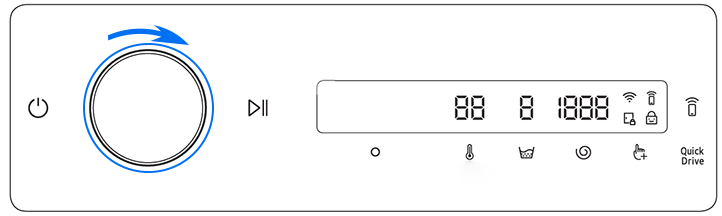
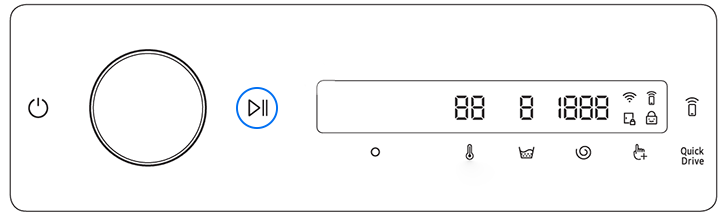
For further assistance, please contact our Chat Support or technical experts on 1300 362 603. To find your Samsung product's User Manual, head to Manuals & Downloads.
Thank you for your feedback!
Please answer all questions.