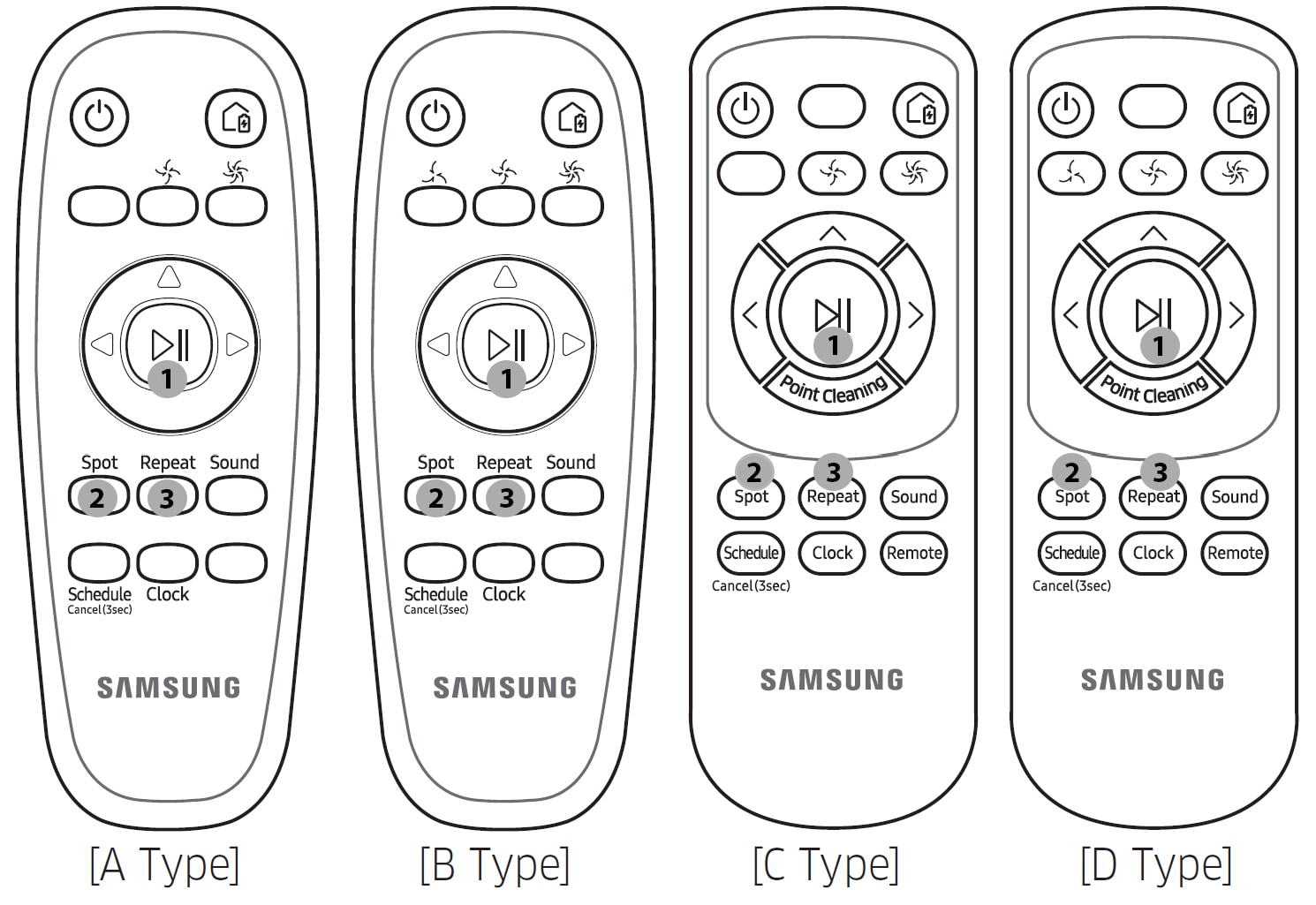Samsung POWERbot Cleaning Modes
![]() Please Note: The information on this page is for Australian products only. Models, sequences or settings will vary depending on location and/or where the product had been purchased. To be redirected to your local support page please click here.
Please Note: The information on this page is for Australian products only. Models, sequences or settings will vary depending on location and/or where the product had been purchased. To be redirected to your local support page please click here.
Note: The POWERbot has now been discontinued.

The Samsung POWERbot vacuum uses the Visionary Mapping Plus System which finds the optimal route for fast-track cleaning. Using individual high performance smart sensors and an on-board digital camera it determines the most efficient cleaning path by creating a map of your home.
Your POWERbot vacuum gives you the choice of different cleaning modes to choose from.
Note:
- If the POWERbot returns to the docking station before completing the cleaning process, generally it would be due to the battery running low. Once the POWERbot has been sufficiently charged, it will resume where it had finished.
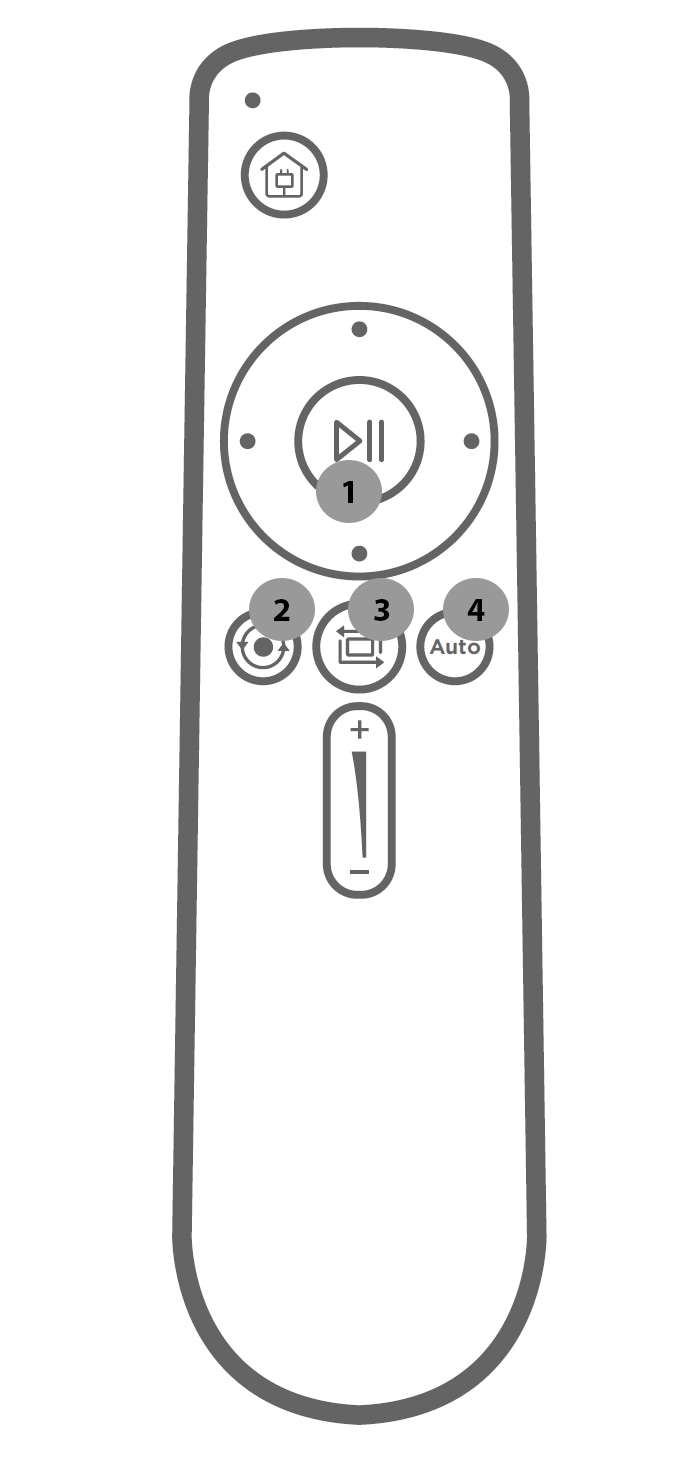
|
Feature |
Function |
|---|---|
|
1. Start/Pause (ZigZag Cleaning) |
When in standby mode, it can start the appliance or press pause for zigzag cleaning. |
|
2. Spot Cleaning |
Cleaning a certain zone is a spiral motion. |
|
3. Edge Cleaning |
Cleaning by the edge of obstacles. |
|
4. Auto Cleaning |
The robot will clean randomly. |
|
For Manual Cleaning |
Use direction keys on the remote control to start. |
For further assistance, please contact our Chat Support or technical experts on 1300 362 603. To find your Samsung product's User Manual, head to Manuals & Downloads.
Thank you for your feedback!
Please answer all questions.