Download Watch Faces on my Galaxy Watch
Want to download a new watch face to your Galaxy Watch4 or Galaxy Watch5 but not too sure how? Simply follow the below guide for step-by-step instructions. If you have a Galaxy Watch3 or a Galaxy Watch operating on Tizon OS please refer to our guide Customise the Watch face on your Samsung watch for more information.
Please Note: This guide is designed for Australian variant Galaxy devices, if you have an international device and require further support click here to get in touch with your Samsung subsidiary.




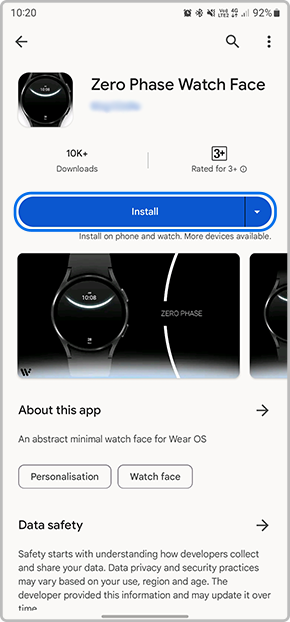


Thank you for your feedback!
Please answer all questions.
_JPG$)