Enable Double Tap to Turn off on my Galaxy Device
Noticing your screen locking when you double tap the screen? Or maybe you would to know how to quickly turn off your screen without pressing the Side Key? Simply follow the below guide for step-by-step instructions on enabling or disabling Double tap to turn off screen.
Please Note: This guide is designed for Australian variant Galaxy devices, if you have an international device and require further support click here to get in touch with your Samsung subsidiary. This setting is exclusively available on Galaxy devices operating on Android OS Version 11.0 (R) and above.
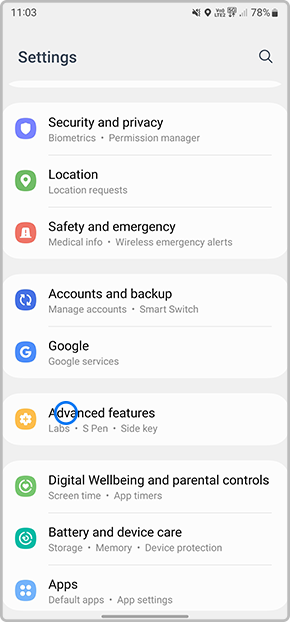
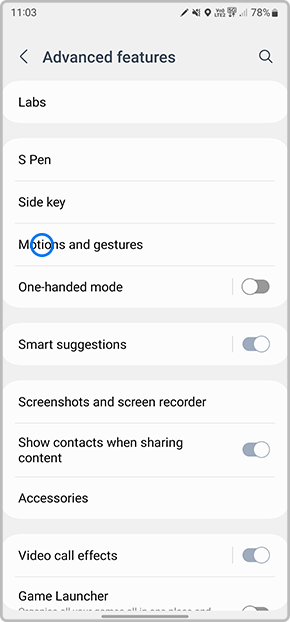
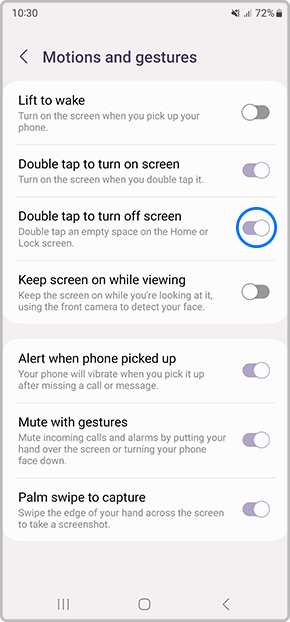

Thank you for your feedback!
Please answer all questions.
_JPG$)