Factory Data Resetting my Samsung Devices
There are lots of reasons why you might want to Factory Reset your Samsung device. Whether you're giving your phone to someone else and you don't want them to access your information, or maybe you're having trouble and need to start from scratch. Factory Resetting a mobile device is not reversible. Please make sure all of your information is saved to a backup somewhere else before attempting to reset your phone or tablet.
Check out our guide How do I back up my data? for step-by-step instructions on backing up your information on your Galaxy smartphone.
Please Note: This guide is designed for Australian variant Galaxy devices, if you have an international device and require further support click here to reach out to your Samsung Subsidiary.


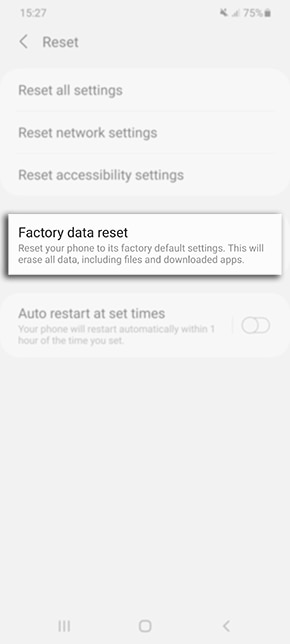
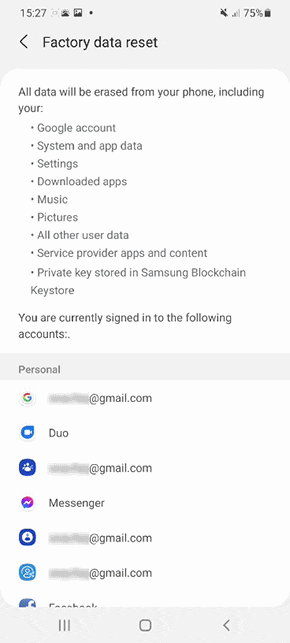

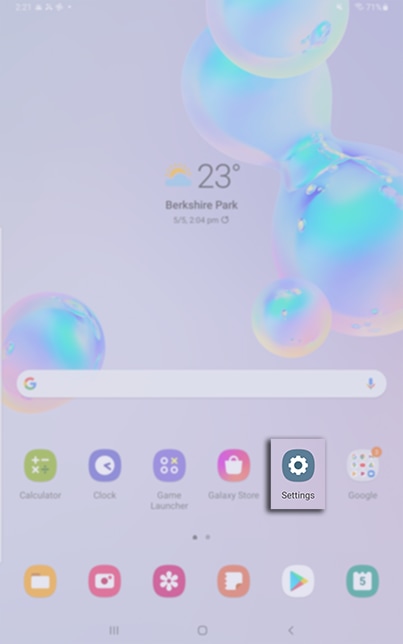
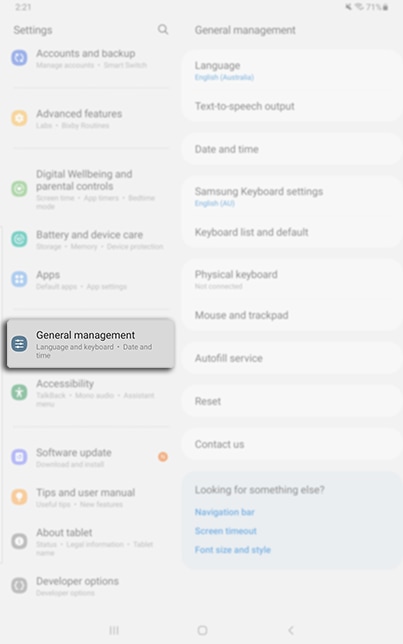
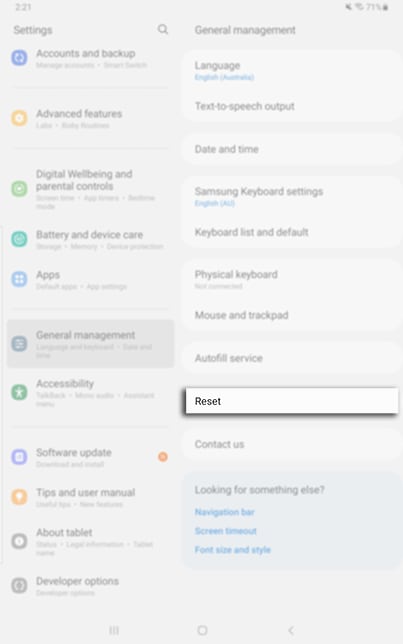
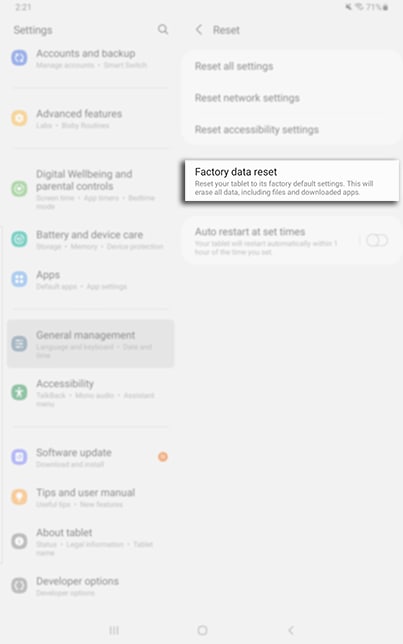
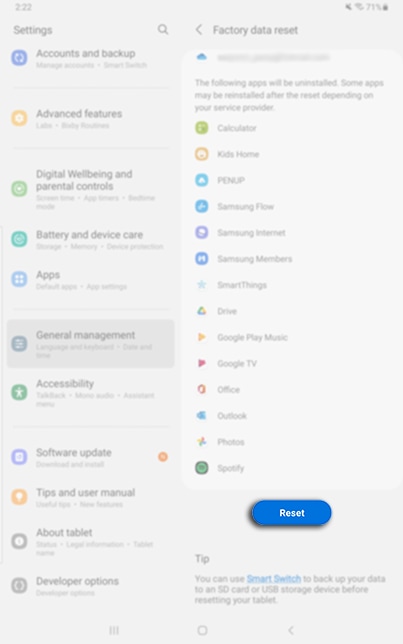


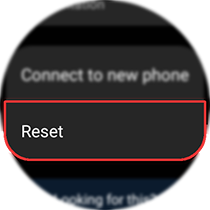
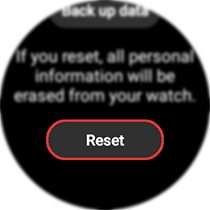
If you require further assistance, please consult the user manual from our Manuals & Downloads page or contact our Samsung Care Australia experts on 1300 362 603 (Toll Free in Australia). You can also contact our Chat Support team or reach us through Samsung Members Community.
Thank you for your feedback!
Please answer all questions.