Change your Samsung TV PIN Code
A PIN (Personal Identification Number) is a specific password to access your Smart TV and is used for various functions. Most Samsung TVs have an option to set a 4 digit PIN to lock some of the settings and apps. Keep housemates or family members from changing your TV settings as you can change the PIN number or reset it if you have forgotten your PIN.
 Please Note: The information on this page is for Australian products only. Models, sequences or settings will vary depending on location and/or where the product had been purchased. To be redirected to your local support page please click here.
Please Note: The information on this page is for Australian products only. Models, sequences or settings will vary depending on location and/or where the product had been purchased. To be redirected to your local support page please click here.
What is the default PIN?
The default PIN is set to 0000. Follow the steps below if you would like to change or reset the PIN.
 Home button on your remote control and then head to Settings
Home button on your remote control and then head to Settings
Note: These images were taken from a 2023 model TV. Steps and layout may differ depending on the model of your TV.
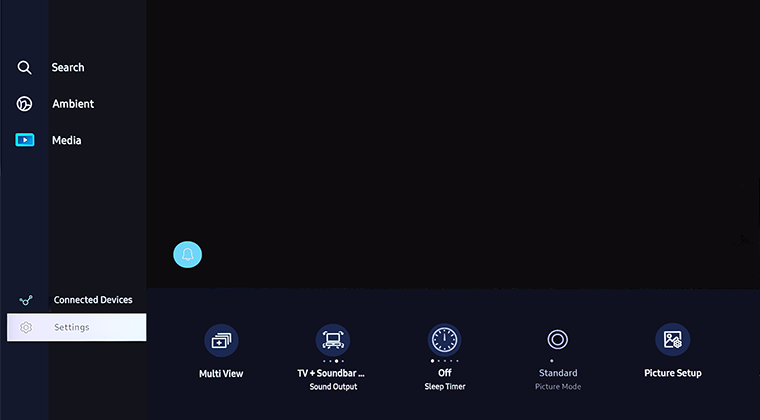
 All Settings
All Settings
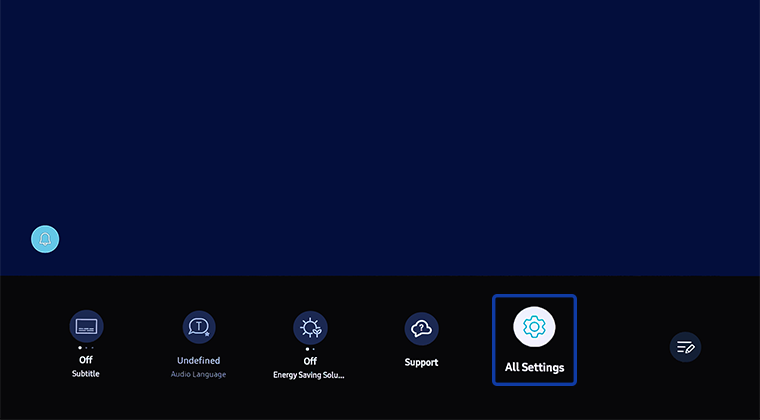


Note: If the TV keyboard does not pop up, ensure your remote is paired with your TV by holding the  and
and  buttons simultaneously for at least 5 seconds or until a message appears on your TV indicating that the remote is now connected.
buttons simultaneously for at least 5 seconds or until a message appears on your TV indicating that the remote is now connected.


Forgotten your TV PIN? If so, follow this guide to reset your PIN.
Option 1: With a Samsung Smart Remote or Remote Control

Option 2: With a standard Remote Control
Your TV’s default PIN should be set to 0000 once again.

For further assistance, please contact our Chat Support or technical experts on 1300 362 603. To find your Samsung product's User Manual, head to Manuals & Downloads.
 This product should be mounted to a wall or other suitable surface to avoid serious injury. Find out more here.
This product should be mounted to a wall or other suitable surface to avoid serious injury. Find out more here.
Thank you for your feedback!
Please answer all questions.