How to Disable Samsung TV Plus
Samsung TV Plus is everything you love about TV at zero cost*. Choose from over 100 TV Channels and 1000s of movies and shows live and on demand. However, you are able to disable this service if you do not wish to use it. Just follow the simple steps below.
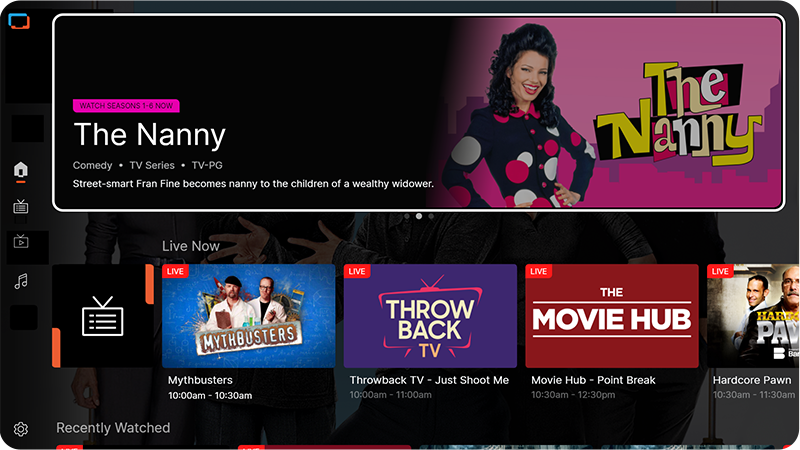
 Please Note:
Please Note:
- The information on this page is for Australian products only. Models, sequences or settings will vary depending on location and/or where the product had been purchased. To be redirected to your local support page please click here.
- Please be advised that you cannot uninstall the Samsung TV Plus app.
- *Internet required and data usage fees may apply. Apps and channels are subject to change at any time without notice.
Disabling Samsung TV Plus
Note: The images below were taken from a 2023 model TV. Steps and layout may differ depending on the model of your TV.
By model year:
- 2022 - 2024 Model TVs:
 Edit LIst icon on Home page > select app > Remove > Disable
Edit LIst icon on Home page > select app > Remove > Disable
- 2020 - 2021 Model TVs: On the Home page, head to the Samsung TV app and press the down button on the remote > Remove > Disable



Note: The images were taken from a 2023 model TV. Steps and layout may differ depending on the model of your TV.
By model year:
- 2022 - 2024 Model TVs: Edit List icon on Home page > hover over Samsung TV Plus app > press the down button on your remote > Add to Home
- 2020 - 2021 Model TVs: Source > hover on Samsung TV Plus app > press the up button on your TV remote > Add to Home

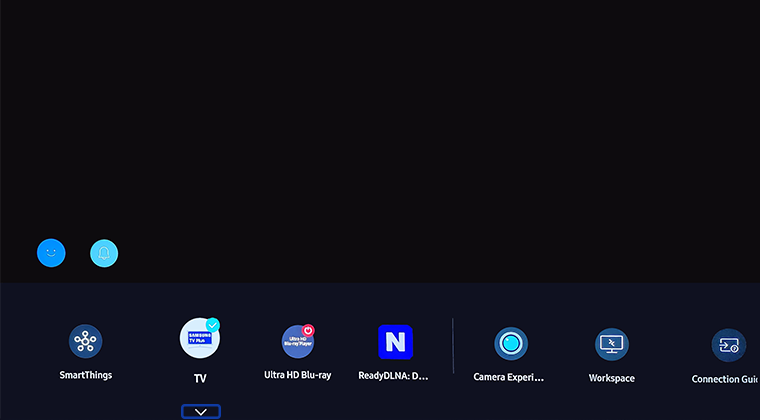

For further assistance, please contact our Chat Support or technical experts on 1300 362 603. To find your Samsung product's User Manual, head to Manuals & Downloads.