How does Exchange work?
Samsung Upgrade Program
Enter pincode for Offer availability
Before you hit ‘Enter your pincode & click on 'Buy with Exchange' to check if the Exchange Offer is available in your location. Exchange is possible in eligible pincodes only.
Tell us about your old Phone
Once you’ve decided which phone to buy, provide details of your old phone in the Exchange Offer form to get discount. Keep you IMEI No. handy.
Hand in your old Phone for new one
Once the order is placed, the new phone will be shipped. Hand in your old phone, in working condition, to the field executive at the time of delivery.
MyGalaxy Users
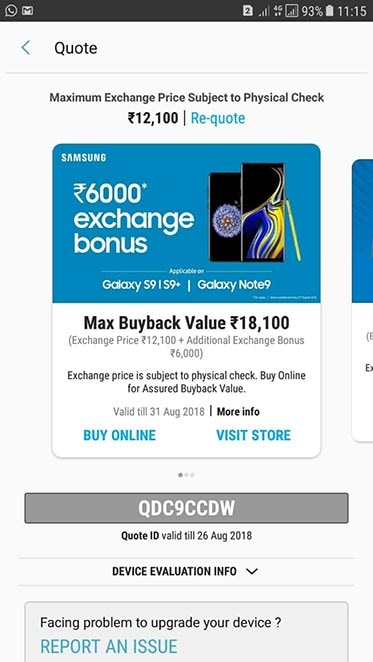
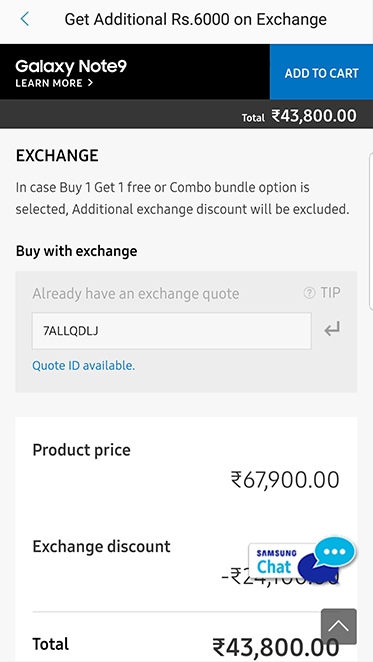
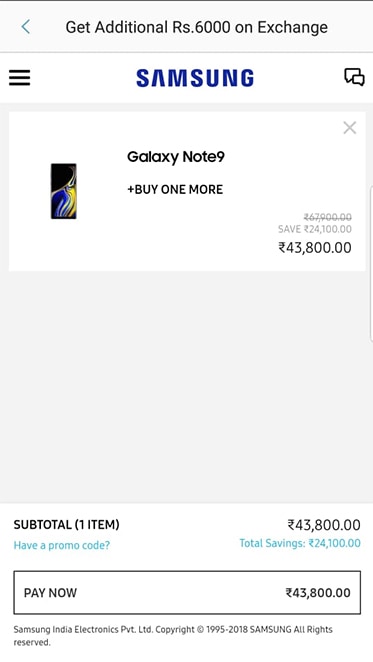
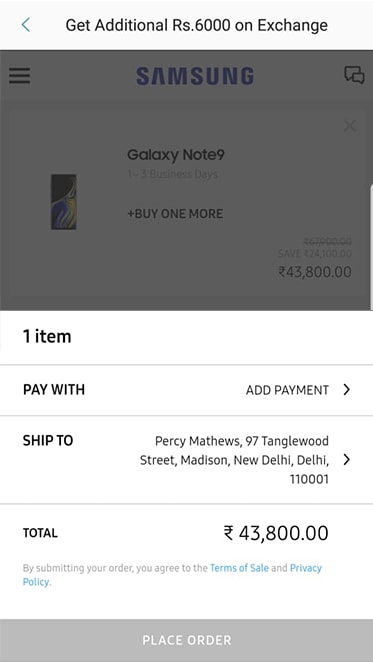
Exchange Offer – FAQs
-
1. How can I exchange my old mobile with a new mobile on Samsung Shop?

To exchange your old phone with a new one you have to simply follow these steps:
- From the ‘Mobiles’ page on Samsung Shop, select the mobile you wish to buy.
- On the product page of the device, enter pin code where you wish to avail the exchange offer, and click option called 'Buy with exchange' on the right hand side of the product.
- Now, you will have to click on the “Exchange Now” button of the type of exchange that you wish to avail.
- Instant Exchange:
- You will find two drop downs from where you will have to select the mobile brand and corresponding model that you are planning to exchange for the new phone.
- You will also have to enter the IMEI number on your device in the space provided.
- When you enter the required details, you will be displayed the amount that will get deducted from the original price of the new mobile and the amount that you will have to pay.
- Now you can click on 'Exchange and Buy' and proceed to buy the new phone at discounted price.
- Old device will be picked up by our partners at the time of delivery of new device.
- Easy Exchange:
- Provide the details of your old device. Exchange facility is available on select devices only.
- See assured value of your old device basis inputs given by you in the previous step.
- Proceed with full payment of the new device
- Once delivery is done, Cashify team will get in touch with you. Hand over your old device & receive cash.
-
2. How do I know if my device is eligible for the exchange offer?

To know if your old phone qualifies for the offer, check the list of eligible devices in the Exchange offer form.
-
3. What is the requirement around the condition of the used product?

Ensure that the mobile phone is in working condition with its display intact, and that it is not damaged, broken, or otherwise tampered with. Normal wear and tear is acceptable. Ensure that you share correct details of the used product, so that the partner’s associate can validate the same successfully at the time of pickup.
-
4. Can I get an exchange for my old phone if it's not in working condition?

Unfortunately, no. Our partner requires the mobile to be in working condition and the display screen to be intact and functional.
-
5. How can I ensure that I am getting the best price for my exchanged mobile?

Our partners have created a pro rate value against every mobile that can be exchanged on Samsung Shop. This ensures that the buyer gets the best price.
-
6. Is there a list of used products that can be exchanged?

The list of used products accepted under the Exchange Offer program is dependent on our exchange partners and hence is dynamic. Please see the "Buy with Exchange" section on the selected product’s page to see the latest list of used products eligible for exchange.
-
7. How do I find my IMEI number to exchange my mobile phone?

Dial *#06# on the phone that you want to exchange to identify its IMEI number. The IMEI number can also be found inside the battery compartment, in phone settings, or listed on the original packaging.
-
8. I see two IMEI numbers on my phone; do I need to provide both for exchange?

No, you need to enter only one of them into the IMEI number field.
-
9. Can I exchange a different used product other than the one described at the time of ordering?

No, once the order is submitted, you must exchange the used product that was described at the time of ordering. The Exchange Offer value that is applied on the used order is applied based on the used product details that were entered. If the details entered do not match the used product that is submitted for exchange at the time of delivery, the delivery of the new product will be suspended and the order will be cancelled.
-
10. Can I exchange more than one used products to buy one new one?

No, you can exchange only one used product per new product order.
-
11. Do I need all the original accessories and packaging for the used product?

It is preferred that you return the used product with its original accessories and packaging. However, it is not mandatory. You may complete the exchange process without the original accessories and packaging.
* Images shown here are for representational purpose only, actual may vary. All features, specifications and prices are subject to change without prior notice. Model availability may vary from location to location.

