Family Hub: How to enable Parental Control ?

Please follow below mentioned steps to enable or disable parental control:
1. Enable or disable restrictions on Family Hub features and apps.
From the Home screen, touch Settings.

2. Touch Parental Controls.

3. To enable Parental Controls, touch Enable Restrictions.
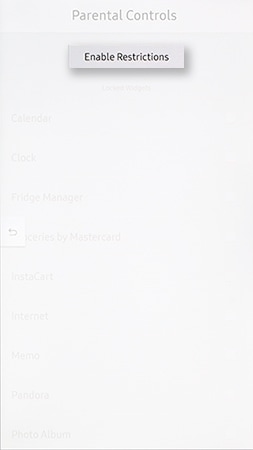
4. Use the on-screen number pad to set the passcode.
Note: The pin will be used to access the apps that are restricted by Parental Control, or to disable Parental Control restrictions.
5. Re-enter the passcode and then touch Set.
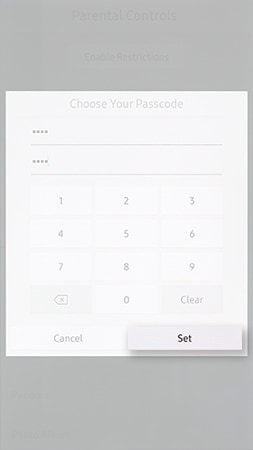
6. Select the widgets you want to restrict access to.
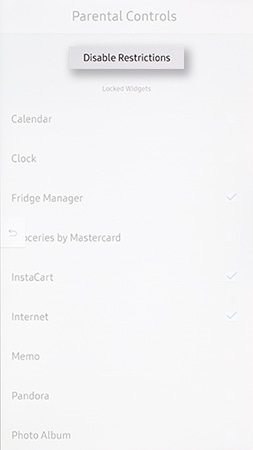
7. To turn off Parental Controls, touch Disable Restrictions.
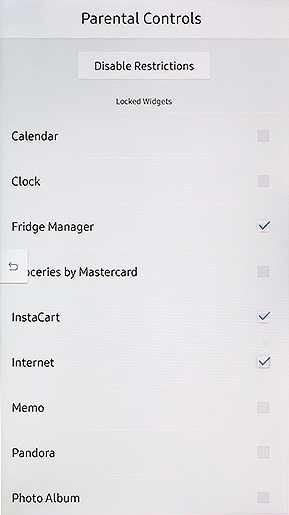
Thank you for your feedback!
Please answer all questions.



