How to delete Image in Samsung Galaxy On7(SM-G600FY)?
You can easily Delete unwanted photos from your device memory. Doing so makes an occupied space available on your device memory.
Navigate to Apps → Gallery → MORE → Edit → Select Image or Folder → DELETE
Pictorial representation of the above settings are as follows:
a). Tap on Apps icon from the Home screen.

b). Tap on Gallery icon.

c). Tap on More.

d). Select and tap on Edit.

e). Select the Folder or Image by marking the checkbox.

f). Tap on Delete.

g). Tap on Delete.
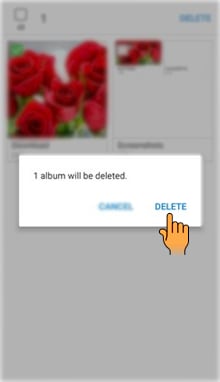
CLICK HERE to know how to share Image in Samsung Galaxy On7 ( SM-G600FY).
Thank you for your feedback!
Please answer all questions.





