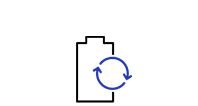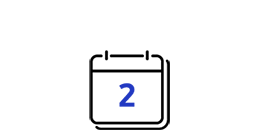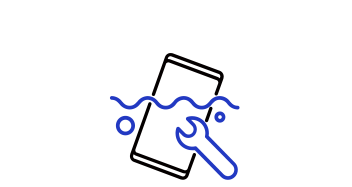37" ViewFinity S8 S80UD UHD High-Resolution Monitor
{{priceAnchor.priceWrapper.info.noLineOrignal}}
{{priceAnchor.priceWrapper.info.ceExchangePrice}}


Accessoires
- Selected Items()
- Mijn eVoucher-saldo
- Toeslag
37" ViewFinity S8 S80UD UHD High-Resolution Monitor
Gallery popup


Klik of tik om uit te zoomen


Klik of tik om uit te zoomen


Klik of tik om uit te zoomen


Klik of tik om uit te zoomen


Klik of tik om uit te zoomen


Klik of tik om uit te zoomen


Klik of tik om uit te zoomen


Klik of tik om uit te zoomen


Klik of tik om uit te zoomen


Klik of tik om uit te zoomen


Klik of tik om uit te zoomen


Klik of tik om uit te zoomen


Klik of tik om uit te zoomen


Klik of tik om uit te zoomen


Klik of tik om uit te zoomen


Klik of tik om uit te zoomen


Klik of tik om uit te zoomen


Klik of tik om uit te zoomen


Klik of tik om uit te zoomen


Klik of tik om uit te zoomen


Klik of tik om uit te zoomen


Klik of tik om uit te zoomen
37" ViewFinity S8 S80UD UHD High-Resolution Monitor
Scan de QR-code met je mobiele apparaat en plaats de productafbeelding op de gewenste plek.
Kies jouw Kleur
Kies jouw Schermdiagonaal
Kies tussen
Ontdek meerBezorging en product formaat
-
Bezorging en retour
Block1 Description
-
Block2 Title
Block2 Description
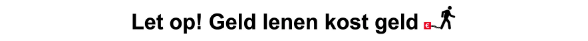
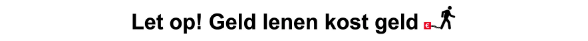


{{price.priceWrapper.info.salePriceFormatted}}
{{item.name}}
{{item.summaryPrice}}
{{price.priceWrapper.info.totalPrice}} {{price.priceWrapper.info.vatText}}
{{price.priceWrapper.info.orignalPriceAddText}}
{{price.priceWrapper.info.lowestWasPricetext}}
Was prijs Prijs Was prijs{{price.priceWrapper.info.orignalPrice}} Prijs{{price.priceWrapper.info.savePrice}}
Earn 5% back in rewards
{{price.priceWrapper.info.walkoutQtyText}}
{{price.priceWrapper.info.homeDeliveryQtyText}}
{{price.priceWrapper.info.salesPitch}}
{{price.priceWrapper.info.text}}
{{price.priceWrapper.info.text2}}
{{price.priceWrapper.info.text3}}
{{price.priceWrapper.info.shippingOrBack}}
{{price.priceWrapper.info.taxPriceDisplay}}
{{upgradeResult.displayModelName}}
{{upgradeResult.discountText1}}
{{upgradeResult.description1}}
{{upgradeResult.description2}}
{{upgradeResult.description1}}
{{upgradeResult.description2}}
{{offerFinance.title}}
{{offerFinance.learnMoreCta.text}}{{offerFinance.description}}
{{galaxyForeverResult.displayModelName}}
{{galaxyForeverResult.discountText1}}
{{galaxyForeverResult.description1}}
{{galaxyForeverResult.description2}}
Kies jouw kleur
Verwisselbare lijsten zijn apart verkrijgbaar
Kies de kleur van je skin
The Freestyle skin is apart verkrijgbaar
-
{{item.name}}
Niet op voorraad
Modern design
-
{{item.name}}
Niet op voorraad
Klassiek design
-
{{item.name}}
Niet op voorraad
Kleur van de skin
-
{{item.name}}
Niet op voorraad
Type lijst


- Modern design
De verwisselbare lijsten van The Frame klikken magnetisch op hun plaats. Zo kun je in een handomdraai tussen lijsten wisselen.
Type lijst


- Klassiek design
Het nieuwe ontwerp met schuine rand beschikt over een elegante binnenrand van 45-graden.
{{tradeIn.title}}
{{tradeIn.learnMoreCta.text}}{{tradeIn.description}}
You have maximum number of Trade-in in cart already. If you wish to add in Trade-in, please remove from cart.
{{tradeInResult.displayModelName}}
{{tradeInResult.discountText1}}
{{tradeInResult.discountText2}}
{{tradeInResult.discountText3}}
{{tradeInResult.discountText4}}
{{tradeInResult.discountText5}}
{{tradeInResult.discountText6}}
{{tradeInResult.specialDiscountText}}
{{tradeInResult.description}}
{{tradeInResult.contentText}}
VerwijderenDealer stock quantity
You can check the stock quantity for each region
Please select city
Only {0} left in stock.
Sorry, this product is not currently available in selected city.
{{assuredBuyBack.title}}
{{newAssuredBuyBack.title}}
{{newAssuredBuyBack.learnMoreCta.text}}{{newAssuredBuyBack.description}}
Please select Samsung Assured Buyback or no coverage
{{care.title}}
{{care.learnMoreCta.text}}{{care.description}}
Selecteer Samsung Care+ of Nee om door te gaan
-
-
Kies je betalingstermijn
{{item.summary}}
{{items.optionName}}- {{desc}}
{{item.specialText}}
{{warrantyResult.displayModelName}}
{{warrantyResult.discountText1}}
{{warrantyResult.description1}}
{{warrantyVdResult.title}}
{{warrantyVdResult.priceDisplay}}
{{delivery.headline}}
{{delivery.errorMessage}}
{{deliveryResult.priorityText}}
{{deliveryResult.mainText}}
{{deliveryResult.subText}}
Standard installation charges may apply.Click here for more details.
{{deliveryResult.decText}}
{{item.disclaimer}}
{{tariffOptionResult.displayModelName}}
{{tariffOptionResult.discountText1}}
{{tariffOptionResult.description1}}
{{tariffOptionResult.description2}}
{{tariffOptionResult.description}}
{{tariffOptionResult.price}}
{{tariffOptionResult.disclaimer}}
{{embedAddon.title}}
{{embedAddon.description}}
-
{{item.iconTitle}}
{{item.name}}
{{item.modelCode}}
{{item.description}}
{{item.finalPrice}}
{{item.originalPrice}}{{item.savePrice}} Niet op voorraad
-
{{item.iconTitle}}
{{item.name}}
{{item.description}}
- {{item.dotList1}}
- {{item.dotList2}}
- {{item.dotList3}}
{{item.finalPrice}}
{{item.originalPrice}}{{item.savePrice}} Niet op voorraad
{{message.item.tcCTAText}}
{{message.item.periodText}}
Functies
Laat je creativiteit de vrije loop


Hogere productiviteit dankzij vijf extra inches
37" Ergonomisch werkplekbeeldscherm
’s Werelds eerste 37'' UHD-monitor zorgt voor een revolutie op je werkplek. De vijf extra inches ten opzichte van een 32'' scherm geven je een 100% UHD-ervaring zonder dat je de schaal hoeft aan te passen voor betere leesbaarheid. Doordat je meer werkruimte hebt, kun je complexe taken met gemak uitvoeren en je productiviteit een boost geven. Bovendien is het 37'' scherm TÜV-gecertificeerd voor oogcomfort en ontworpen om vermoeide ogen te verminderen, zodat je ook tijdens lange werksessies geconcentreerd kunt blijven.


* Schermafbeeldingen gesimuleerd ter illustratie.
Ontdek de diepere details
UHD-resolutie
Een schitterend beeld voor professionals. Dankzij de UHD-resolutie (3840 x 2160) vallen details meer op, omdat ze een hogere pixeldichtheid hebben. Professionals profiteren van meer kleurrijke details en een groter scherm waarmee ze zich helemaal op hun designs, ingewikkelde diagrammen en dynamische videocontent kunnen storten!


* Afbeeldingen gesimuleerd voor illustratieve doeleinden.
Realistischer door meer kleur
1,07 miljard kleuren met HDR10Geniet van een breder kleurenpalet voor verbluffende nauwkeurigheid en details. HDR10 biedt vrijwel onbeperkte kleurschakeringen en levensechte kleurweergave, waarmee de donkere kleuren nog donkerder worden en de lichte kleuren nog lichter. Elk soort content wordt een genot om naar te kijken en kan precies zo worden ervaren als het bedoeld is.
* Afbeeldingen gesimuleerd voor illustratieve doeleinden.

Eenvoudig aan te sluiten en aan te passen
USB-C en LAN-poort
Sluit al je apparaten aan en optimaliseer je werkomgeving. Via een USB-C poort kun je tegelijkertijd 90W opladen en gegevens overzetten, en via een geïntegreerde LAN-poort heb je naadloze ethernet-connectiviteit voor laptops.


Beheer meerdere bronnen tegelijkertijd
Geïntegreerde KVM-schakelaar
Multitasken op twee apparaten is voortaan een fluitje van een cent. Met de geïntegreerde KVM-schakelaar kun je twee apparaten aansluiten en bedienen. Eén toetsenbord en één muis, meer heb je niet nodig. De keuze is aan jou: gesplitst scherm, Picture in Picture of Picture by Picture, het kan allemaal. Allerlei randapparatuur op je bureau en geen ruimte om te werken? Dat is voorgoed verleden tijd. Gun jezelf een clean desk om efficiënt te multitasken en schakel eenvoudig over van het ene op het andere apparaat.






Beheer meerdere bronnen tegelijkertijd
Geïntegreerde KVM-schakelaar
Multitasken op twee apparaten is voortaan een fluitje van een cent. Met de geïntegreerde KVM-schakelaar kun je twee apparaten aansluiten en bedienen. Eén toetsenbord en één muis, meer heb je niet nodig. De keuze is aan jou: gesplitst scherm, Picture in Picture of Picture by Picture, het kan allemaal. Allerlei randapparatuur op je bureau en geen ruimte om te werken? Dat is voorgoed verleden tijd. Gun jezelf een clean desk om efficiënt te multitasken en schakel eenvoudig over van het ene op het andere apparaat.


Beheer meerdere bronnen tegelijkertijd
Geïntegreerde KVM-schakelaar
Multitasken op twee apparaten is voortaan een fluitje van een cent. Met de geïntegreerde KVM-schakelaar kun je twee apparaten aansluiten en bedienen. Eén toetsenbord en één muis, meer heb je niet nodig. De keuze is aan jou: gesplitst scherm, Picture in Picture of Picture by Picture, het kan allemaal. Allerlei randapparatuur op je bureau en geen ruimte om te werken? Dat is voorgoed verleden tijd. Gun jezelf een clean desk om efficiënt te multitasken en schakel eenvoudig over van het ene op het andere apparaat.


Eenvoudige en directe installatie
Easy Setup Stand
Met de Easy Setup Stand creëer je een ideale werkplek zonder gereedschap of schroeven. Wil je jouw werkplek anders inrichten? Met een druk op de knop geniet je van optimale flexibiliteit.




Kantelbaar scherm voor de beste kijkhoek
Ergonomisch ontwerp
Ergonomisch aan de slag in elke omgeving. Het in hoogte verstelbare scherm kantelt en draait voor de beste kijkhoek en biedt ultiem gebruiksgemak en comfort op maat.


Voorkom vermoeide ogen
TÜV-gecertificeerde Intelligent Eye Care
Zorg dat je ogen niet vermoeid raken door het scherm. De helderheid en kleurtemperatuur worden automatisch geoptimaliseerd en afgestemd op de omgeving tijdens je projecten in de late uurtjes. Samsung beschikt over een TÜV-certificering voor slimme oogzorg, voorkomt flikkeren van het scherm en de Eye Saver Mode beschermt de ogen tegen overmatig blauw licht.






Voorkom vermoeide ogen
TÜV-gecertificeerde Intelligent Eye Care
Zorg dat je ogen niet vermoeid raken door het scherm. De helderheid en kleurtemperatuur worden automatisch geoptimaliseerd en afgestemd op de omgeving tijdens je projecten in de late uurtjes. Samsung beschikt over een TÜV-certificering voor slimme oogzorg, voorkomt flikkeren van het scherm en de Eye Saver Mode beschermt de ogen tegen overmatig blauw licht.