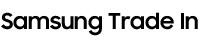Find your Trade-in savings
Instant Discounts are Quoted savings*, applicable towards the purchase of a new Galaxy device - valid only on samsung.com/nz
*Terms and conditions apply
1. Which device do you have?
Your Current Device
2. Let us know which device you would like to trade it in for.
Suggested Searches
If your device is not listed, you can find out the value of all eligible models by selecting Trade In on the product buy page.
Your New Device
If your device is not listed below, please feel free to contact us**:
via phone: 0800 726 7864, or
via email: Contact Us
**Operating hours: Monday to Friday 9AM - 5PM, 5 days a week
*Actual trade-in values may vary and are subject to the condition and model of the device being traded in.
*Trade-in quotes and related information on this page may change without prior notice.
*For Trade-in value of devices not included on the list of eligible models, visit XXX.
Spotlight Offers
Why Samsung Trade-in?
How it works
On samsung.com


Step 1
What are you trading in?
Ready for an upgrade? Hit ‘Buy Now’ for the awesome new Samsung Galaxy device you want, and let's take care of your old one.
• Who made your old device? (e.g., Samsung, Apple, Google, Oppo)
• What model is it?
• How much memory does it have?
Step 2
Is your device in good condition?
We just need to know if it still works well and looks good.
Accurate responses to our questions will help match your device accurately, minimizing the likelihood of adjustments* to your estimated trade-in discount.
Step 3
Enter your IMEI/Serial Number
Help us check your old device.
• Locate the first 15 digits of your IMEI / IMEI1 or find the Serial Number.
• You can also find this in your device's ‘Settings’ under ‘About Phone’
Step 4
Apply Trade In!
Double-check all the details about your device. If everything's correct, great! Just agree to the terms and conditions and hit ‘Apply Trade-In’. Complete your purchase and you're all set! Await further communications regarding your trade-in and shipping label instructions** from Assurant (our Trade In partner)
*You will be given a period of ‘7 working days’ to accept the adjusted offer. Failure to respond or choosing to decline the offer will result in Assurant returning the device to you. Samsung will deduct the full trade-in value, including any promotional boosts, from the payment card or method used for the device purchase.
**If you don't receive a shipping label within 72 hours of receiving your device delivery, contact us at nztradein.support@assurant.com
For any further issues, contact us at nztradein.support@assurant.com
Post Purchase


Step 1
Look out for instructions
Assurant will send you an email with steps on how to ensure your old device is ready to go. They'll guide you on backing up your data and resetting the device. Plus, they'll provide you with a shipping label* to print and use later.
Step 2
Package and Ship
Once your new Samsung arrives, find a post office within the next 7 days. Simply package your old device, attach the printed shipping label, and mail it back for free.
Step 3
Device Assessment
Once Assurant receives your old device, they'll inspect it to confirm it matches the details you provided. If everything checks out, your will receive an email notification to “ACCEPT” your offer. If any discrepancies are found, they'll email you with an updated offer**
Step 4
You made a difference!
By trading in your old Samsung device, you're making a positive impact on the planet. We'll do our best to reuse or recycle the device, contributing to a cleaner Earth. Thank you for helping us make a difference!
*You will be given a period of ‘7 working days’ to accept the adjusted offer. Failure to respond or choosing to decline the offer will result in Assurant returning the device to you. Samsung will deduct the full trade-in value, including any promotional boosts, from the payment card or method used for the device purchase.
**If you don't receive a shipping label within 72 hours of receiving your device delivery, contact us at nztradein.support@assurant.com
For any further issues, contact us at nztradein.support@assurant.com
For issues with any of the above steps – please feel free to email us on Contact Us
Everyday Sustainability
Every Trade-in helps the planet.
A landfill is no place for a Galaxy device — even old ones. Instead of putting used devices to waste, we strive to giving them a new life, by doing what we can to reuse, reduce and recycle. This isn’t just a great deal for you. It’s a great deal for the planet.


Terms and Conditions
Choose your terms and conditions based on the commencement of your Samsung Trade in.
FAQs
-
What is the Samsung Trade-In Program?This Program allows Samsung customers who purchase a new Galaxy smartphone or tablet online through https://www.samsung.com/nz to trade-in their device in exchange for a credit equivalent to the trade-in value of the device. View the Samsung Trade-In Terms and Conditions for more information.
-
How does the Trade-In Program work?When you purchase a new Galaxy device through https://www.samsung.com/nz and decide to trade-in your eligible device, we will provide you with an estimated Trade-in Value based on the manufacturer, model, and the condition of the trade-in device as stated by you when replying to the questionnaire. Once you’ve selected the trade-in option, accurately identified your trade-in device and its condition, the estimated Trade-In Value will be applied to the purchase price of your new Samsung Galaxy device at time of checkout. Once you place the order, we’ll send you an email with a pre-paid shipping label and instructions on how to prepare your trade-in device to be shipped to us. Once we have received your trade-in device and the condition has been verified, the final Trade-In Value will be determined. If the final Trade-In Value differs from the estimated Trade-In Value that was applied at time of purchase of your new Galaxy device, at our sole discretion, you may be offered an adjusted Trade-In Value by email which will also describe the next steps in the process.
-
What requirements does my device have to meet in order for me to receive the full estimated Trade-In Value towards the purchase of my new Galaxy device?To receive the estimated Trade-In Value of your trade-in device, you must in the Trade-in Tool have selected the trade-in option and accurately identified your trade-in device and its condition. Following receipt of your trade-in device, an inspection will be performed by Samsung’s third party, Assurant. All accounts must be removed or turned off, this includes, but is not limited to, Find My iPhone for iOS devices, Find My Mobile and Reactivation Lock for Samsung Galaxy devices, Samsung Knox, Samsung Account, Google Account, and BlackBerry Anti-Theft Protection.
Please note: As per the Trade-In Terms and Conditions, if the condition of your device differs materially from that which you described (including, but not limited to, the used device does not power up, is not fully functional, or has screen or mechanical damage), or your device is shipped after 7 days of your receipt of your new Samsung Galaxy device, your Trade-in Value may be adjusted and Samsung may charge you the difference between the estimated and actual amount. If you do not ship your device, Samsung will charge you the full amount of the Trade-In Value, and any applicable promotional trade-in credit, that was applied to the purchase of your new Samsung product. -
What happens if I receive an adjusted Trade-In Value?You will have 14 days to accept or decline the adjusted Trade-In Value. As per the Trade-In Terms and Conditions, if you accept the adjusted Trade-In Value, or do not respond within 14 days, Samsung will charge you the difference between the adjusted Trade-In Value and the Trade-In Value that was applied to the purchase of your new Galaxy product. If you reject the adjusted Trade-In Value, your used device may be returned to you and Samsung will charge you the full amount of the Trade-In Value, and any applicable promotional trade-in credit, that was applied to the purchase of your new Galaxy product.
-
How do I return my old device?Once you complete the purchase on our website, you will be emailed a pre-paid shipping label to drop-off your old device in any eligible Post shop within NZ. Please make sure you use a sturdy box to return it, as it will be assessed based on the condition in which it arrives to the warehouse.
-
What devices can I trade in?Most popular smartphones, tablets and watches device models that are owned in full by the customer and are eligible for trade-in. When initiating your trade-in, you will be required to provide the IMEI or Serial Number of your device and verify the make and model. If your device model does not appear in the trade-in quotation tool, it is not eligible for trade-in at this time.
-
How long do I have to send my old device?You must send your trade-in device within 7 days of receiving the new one, following the instructions sent by Samsung’s third party, Assurant.
*All trade-in transactions will be subject to the full Trade-In Terms and Conditions, and may be subject to a Non-Return Charge, Device Condition Charge, or Rejection of Adjusted Value Charge, as applicable and as outlined in the Trade-In Terms and Conditions.