Get your cracked Samsung TV screen repaired

If you find yourself facing the unfortunate situation of a cracked screen on your Samsung TV, rest assured, we have all the steps you need for an easy, hassle-free repair. Whether your TV is curved, flat, LCD, LED, QLED, UHD, or Full HD, we have you covered with our tailored advice. By following our recommended steps before sending your TV in for repair, you can ensure a seamless service experience and return to enjoying your entertainment in no time.
Important Note: Only TVs with screens 32 inches or smaller are eligible for mail-in service.
Finding a service location and tracking your repair
To initiate the repair process, select the service location nearest to you. This ensures convenience in setting up an appointment and monitoring the progress of your repair. For assistance:
Use our Service locator to find a Samsung Repair Center near you.
After arranging your repair service, track the repair status by providing your Service Request Number and telephone number.
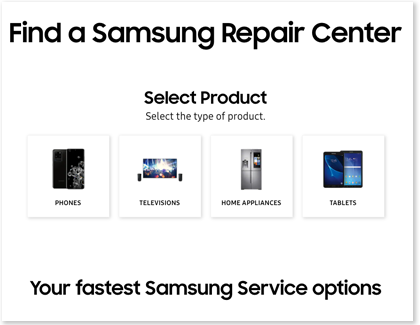
Mail-in service for TVs 32 inches or smaller
For smaller TVs (32 inches or smaller), mail-in service is available. Prior to shipping your TV, please attend to the following:
Record all login information for your TV's apps (e.g., Netflix, Hulu, HBO Now, VUDU, Prime Video, Samsung Account) to ensure easy access post-repair.
Detach any USB drives, dongles, or accessories from the TV and store them safely.
Include the power cord with your TV when shipping it for service.
Follow the mailing instructions provided during the repair setup. If you haven't received these instructions or have misplaced them, contact Samsung Support for guidance.
Service for TVs larger than 32 inches
For TVs larger than 32 inches, local Samsung Repair centers are at your service. Here are the steps to prepare your TV for repair:
Locate and set an appointment with a nearby Repair Center.
Keep a record of all login information for your TV’s apps to facilitate easy access after the repair.
Remove any USB drives, dongles, or accessories from the TV and store them securely.
Remember to bring the power cord with your TV to the service center.
If you've opted for carry-in service, transport your TV to the chosen repair center at the scheduled time. You can then track the repair status on our website using your Service Request Number and telephone number.
Other answers that might help
-
Mobile 8 AM - 12 AM EST 7 days a week
-
Home Electronics & Appliance 8 AM - 12 AM EST 7 days a week
-
IT/Computing 8 AM - 9 PM EST 7 days a week
-
Text Support 24 hours a day 7 Days a Week
Contact Samsung Support


