Galaxy TAB S4: App Power Monitoring
Last Update date : Oct 29. 2020
Navigate to Apps screen > Tap Settings > Tap Device maintenance > Tap Battery > Tap SAVE POWER
Pictoria representation of the above settings are as follows:
1
From a Home screen, swipe up or down to access the Apps screen.
![.]()

2
Tap Settings.
![.]()
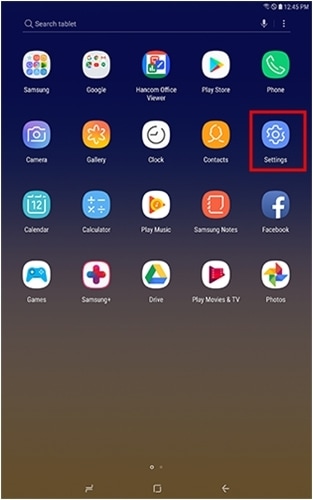
3
Tap Device maintenance.
![.]()

4
Touch Battery.
![.]()
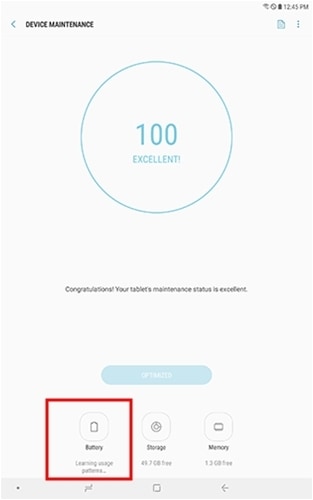
5
Select the app(s) you want to put to sleep and then touch SAVE POWER.
![.]()
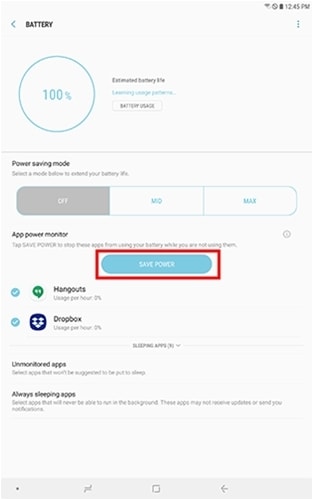
Note: Battery optimization assists in battery consumption by limiting or, in some cases, turning off the app notifications and background data.
Thank you for your feedback!
Please answer all questions.





