How to add Widgets to the Home screen in Samsung Galaxy Tab-A(SM-T355)?
Widgets are small applications that allow users to quickly access certain features and obtain information directly from their Home screen. They provide a more streamlined and efficient way of using your device.
CLICK HERE to know how to deactivate the Briefing app in Samsung Galaxy Tab-A ( SM-T355 ).
a). Tap and hold an empty space on the Home screen.
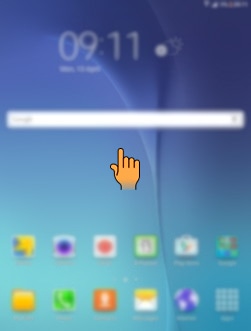
b). Tap on Widgets icon.

c). Tap and hold the Widget you want to add to the home screen.

d). Place the Widget where you want it to be located on the home screen.

Thank you for your feedback!
Please answer all questions.





