How to enable the SIM card in Samsung Galaxy J2(SM-J200G)?
Last Update date : Oct 14. 2020
Enabling SIM card allows your device to activate the SIM card on your device. This feature activates the SIM card functionality on your device.
Navigate to Apps → Settings → SIM card manager → SIM → Enable
Pictorial representation of the above settings are as follows:
1
Tap on Apps icon from the Home screen.
![How to enable the SIM card in Samsung Galaxy J2(SM-J200G)?]()

2
Tap on Settings icon.
![How to enable the SIM card in Samsung Galaxy J2(SM-J200G)?]()

3
Select and tap on SIM card manager.
![How to enable the SIM card in Samsung Galaxy J2(SM-J200G)?]()
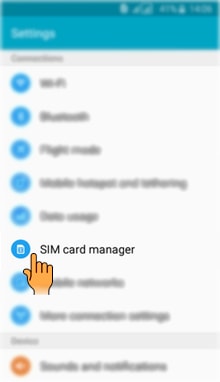
4
Tap on the SIM you want to enable.
![How to enable the SIM card in Samsung Galaxy J2(SM-J200G)?]()

5
Tap on the Switch to enable it.
![How to enable the SIM card in Samsung Galaxy J2(SM-J200G)?]()

CLICK HERE to know how to Switch between SIM cards easily in Samsung Galaxy J2 ( SM-J200G).
Thank you for your feedback!
Please answer all questions.





