How to enable USB Debugging in Samsung Galaxy S4(GT-I9500)?
STEP 1. GETTING STARTED
Click here to know what is USB Debugging in Samsung Smartphones.
a). Tap on Applications as shown below :
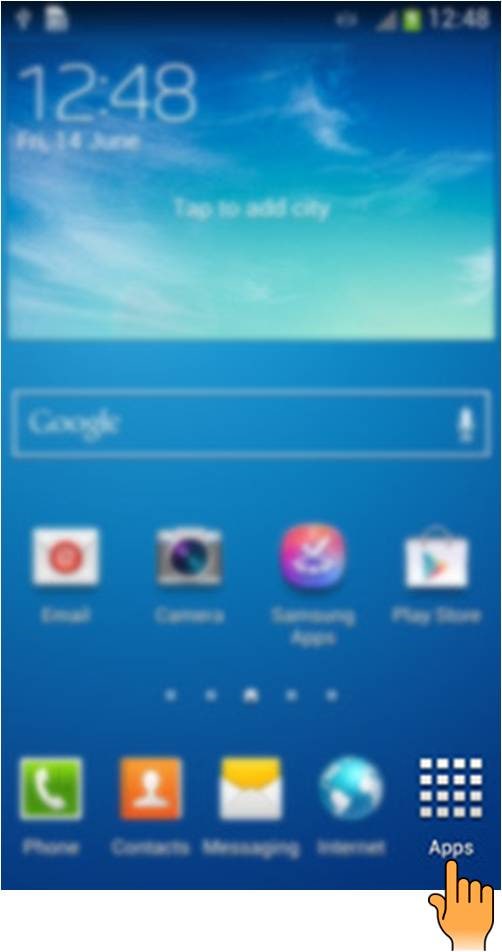
b). Tap on Settings. Under Settings, Tap More as shown below :

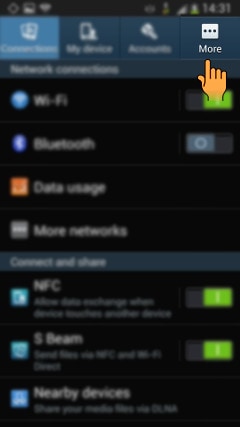
STEP 2. ENABLING USB DEBUGGING
c). Now tap on About device :
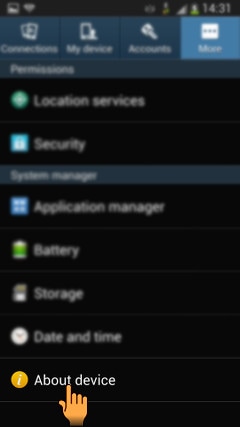
d). Scroll down and tap Build number several times until you see a message that says “Developer mode has been enabled“.

e). Now tap the back button to move on More option. You will see Developer options under System manager, Tap on it. Under Developer options, tap on USB Debugging :
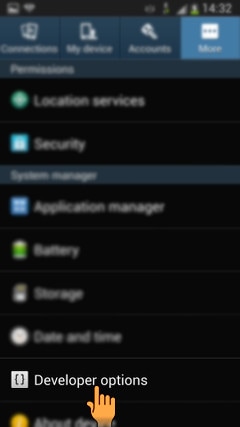
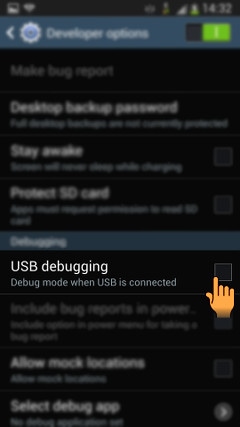
STEP 3. USB DEBUGGING
f). Tap on OK as shown below :
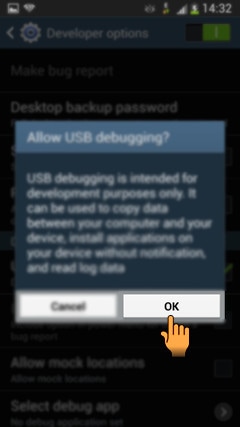
USB Debugging is enabled now :
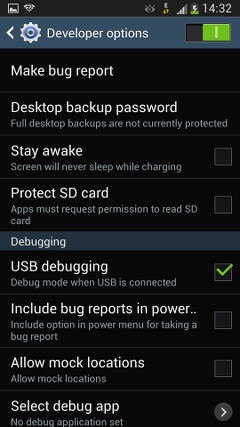
Thank you for your feedback!
Please answer all questions.





